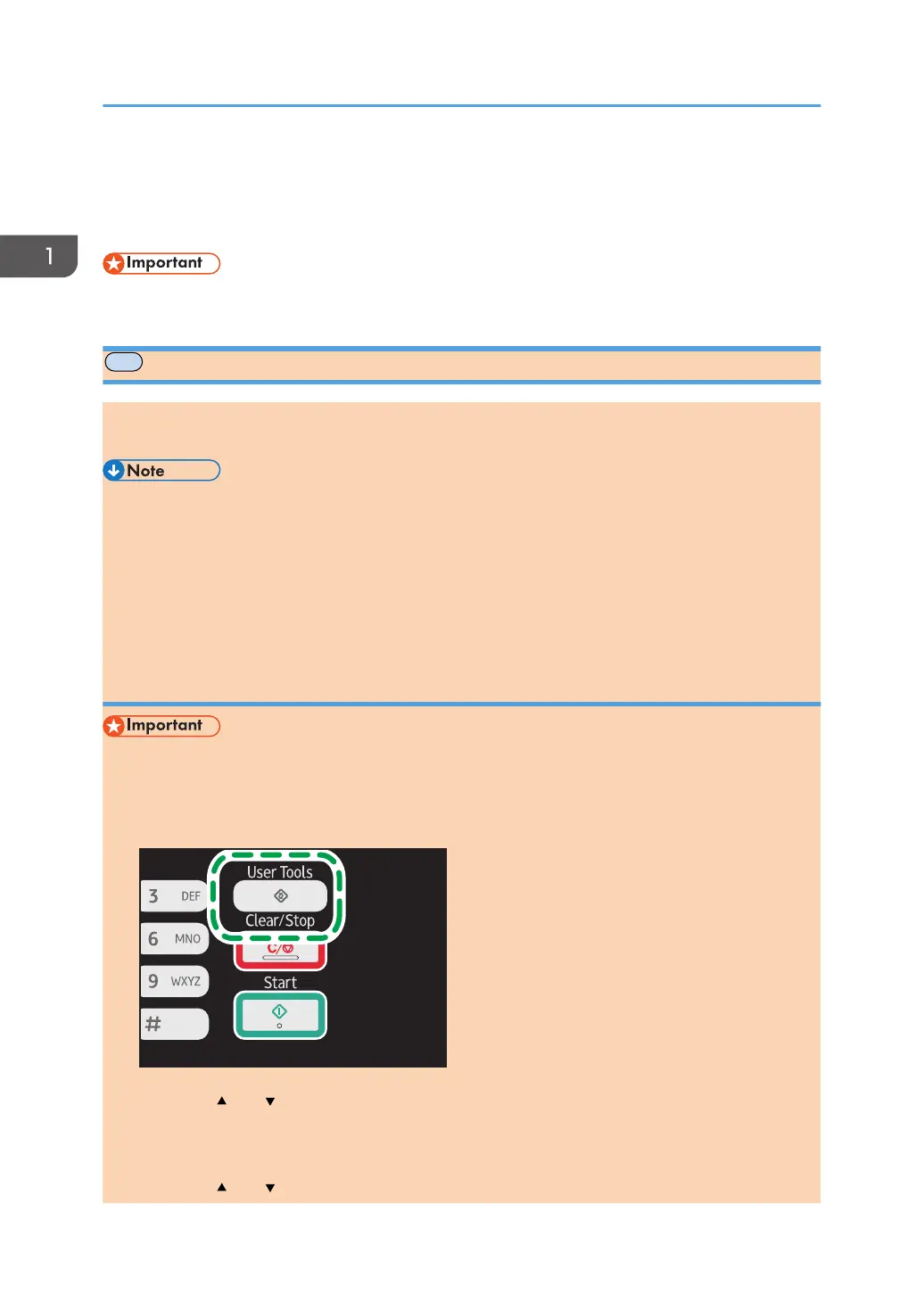Configuring Network Settings
This section explains how to configure network settings.
• Ethernet and wireless LAN settings cannot be enabled at the same time.
Configuring the IP Address Settings
The procedure for configuring network settings differs depending on whether the IP address is assigned
automatically by the network (DHCP), is specified manually.
• The password for accessing the [Admin. Tools] menu can be specified in [Admin. Tools Lock].
• Using the supplied CD-ROM, you can install drivers and configure the network settings. For details,
see Setup Guide.
• For details about configuring the IPv4 address, see the Setup Guide.
• For details about printing the configuration page, see page 150 "Printing Lists/Reports".
Specifying settings to receive an IPv6 address automatically
• A DHCP server is required on the network for the machine to receive an IPv6 address
automatically.
1. Press the [User Tools] key.
2. Press the [ ] or [ ] key to select [Network Settings], and then press the [OK] key.
3. If you are requested to enter a password, enter the password using the number keys,
and then press the [OK] key.
4. Press the [ ] or [ ] key to select [IPv6 Configuration], and then press the [OK] key.
1. Guide to the Machine
30 opal-p2_mf2_com_user_guide_00142080_eng.xml