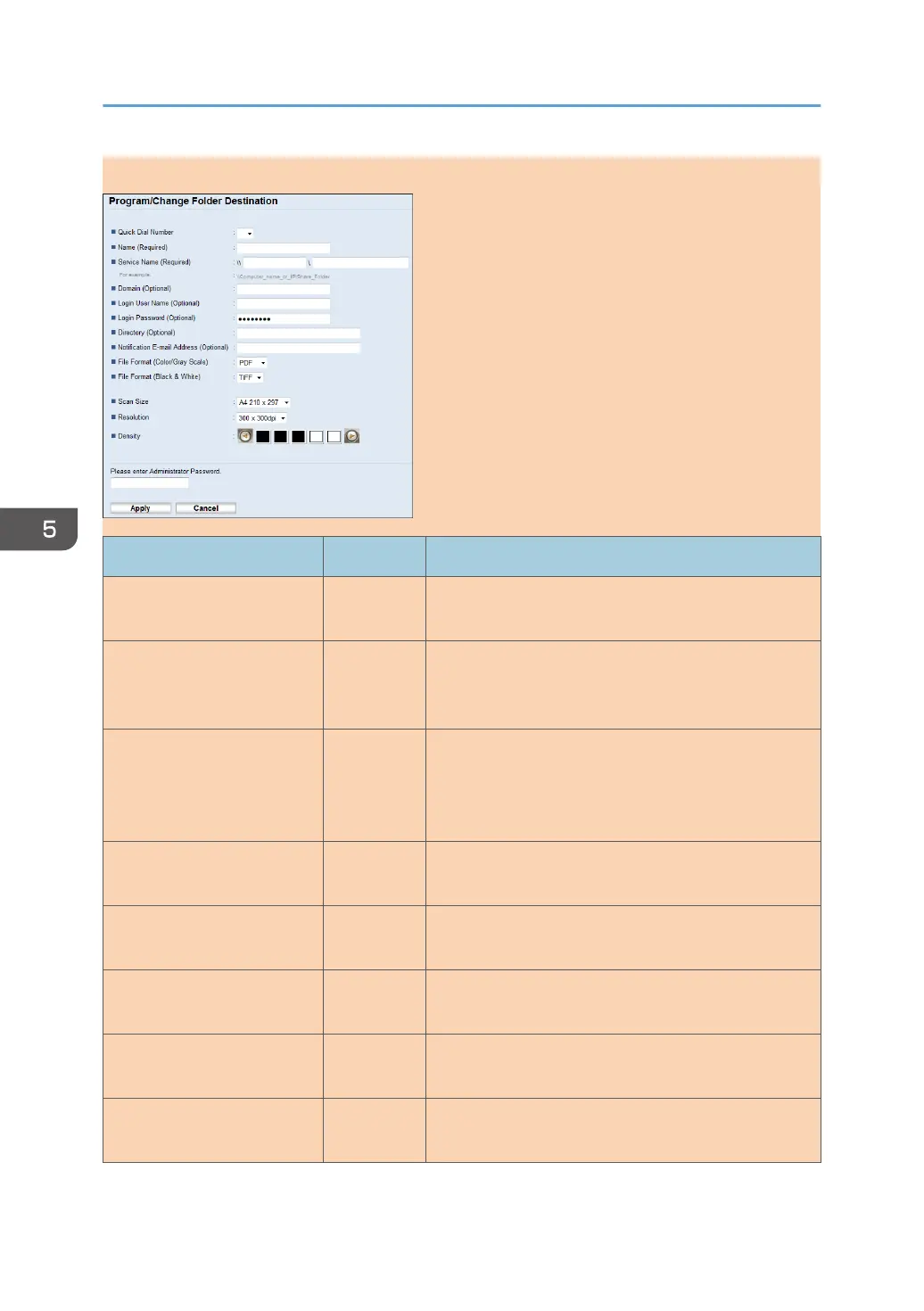Scan to Folder Settings
Item Setting Description
Quick Dial Number Optional Select when setting the destination as a Quick Dial
entry.
Name Required Name of the destination. The name specified here will
be shown on the screen when selecting a scan
destination. Can contain up to 16 characters.
Service Name Required Path to the directory where scanned files will be stored.
Consists of the IP address or name of the destination
computer (can contain up to 64 characters), and name
of the shared folder (can contain up to 32 characters).
Domain Optional Specify the name of the domain to which the computer
belongs. Can contain up to 15 characters.
Login User Name Optional User name for logging in to the destination computer.
Can contain up to 32 characters.
Login Password Optional Password for logging in to the destination computer.
Can contain up to 32 characters.
Directory Optional Directory within the shared folder for storing scanned
files. Can contain up to 64 characters.
Notification E-mail Address Optional E-mail address to which a notification is sent after
transmission. Can contain up to 64 characters.
5. Scanning Originals
84 opal-p2_mf2_com_user_guide_00142099_eng.xml
