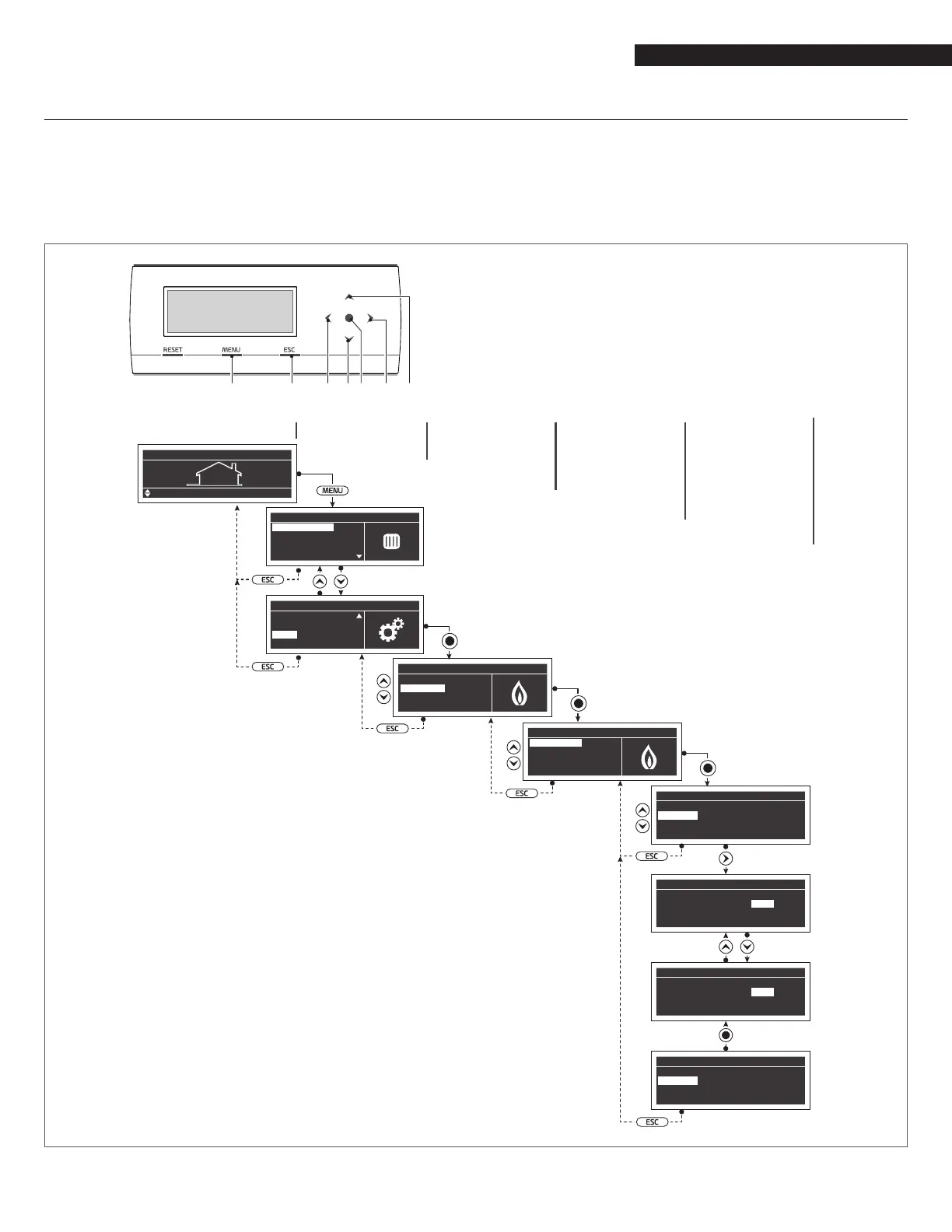29
INSTALLATION
3.17 Electronic control
The electronic control interface menu is multi-level.
Navigation between the various levels is shown in the gures below.
Level 0 displays the Home Screen (Home). Level 1 displays the Main Menu screen. The subsequent levels are activated depending on
available sub-menus. For the full layout, see section "Control panel". For how to access and change the parameters, see the picture on
the next page. The parameters for the installer are accessible only after entering the security password (see section "Control panel").
Please note that the boiler's operating parameters are identied with a number, all other additional functions are simply descriptive.
1 switches on the main menu
2 in menu navigation, it enables you to exit a menu item
and go back to the previous one
3 supports selecting menus or parameters or decreasing
numeric values
4 enter
5 supports selecting menus or parameters or increasing
numeric values
6 supports moving to the RH/LH area of the display
Level 1Level 0
Level 2
Level 3 Level 4
“
“
“
“
“
04:29
53.6”°F”
“
”
”
”
“
”
“
Central Heating (CH)
”
“
Domestic Hot Water (DHW)
”
“
Information
”
“
”
“
Menu
”
“
Domestic Hot Water (DHW)
”
“
Information
”
“
Settings
”
“
”
“
Settings
”
“
General Settings
”
“
Boiler Settings
”
“
Boiler Settings
”
“
Boiler Parameters
”
“
Module Cascade Settings
”
“
Boiler Cascade Settings
”
“
Service
”
“
”
“
(1) CH Mode
”
0
“
(3) CH Setpoint
” “
“
(185) Calc. Setp. Offset
”
“ ”
“
(110) CH Min Setpoint” “ ”
185.0 °F
0.0 °F
86.0 °F
“
Boiler Parameters
”
“
(1) CH Mode
”
0
“(3) CH Setpoint” ”
“
(185) Calc. Setp. Offset
”
“
(110) CH Min Setpoint” ”
“ ”
“ ”
“ ”
185.0 °F
0.0 °F
86.0 °F
“
”
“
(1) CH Mode
”
0
“(3) CH Setpoint”
“
(185) Calc. Setp. Offset
”
“
(110) CH Min Setpoint”
°F186.8
“ ”
0.0
“
°F
”
86.0
“
°F
”
“
”
“
(1) CH Mode
”
0
“
(3) CH Setpoint
”
“
(185) Calc. Setp. Offset
”
“
(110) CH Min Setpoint”
“ ”
“ ”
“ ”
186.8 °F
0.0 °F
86.0 °F
