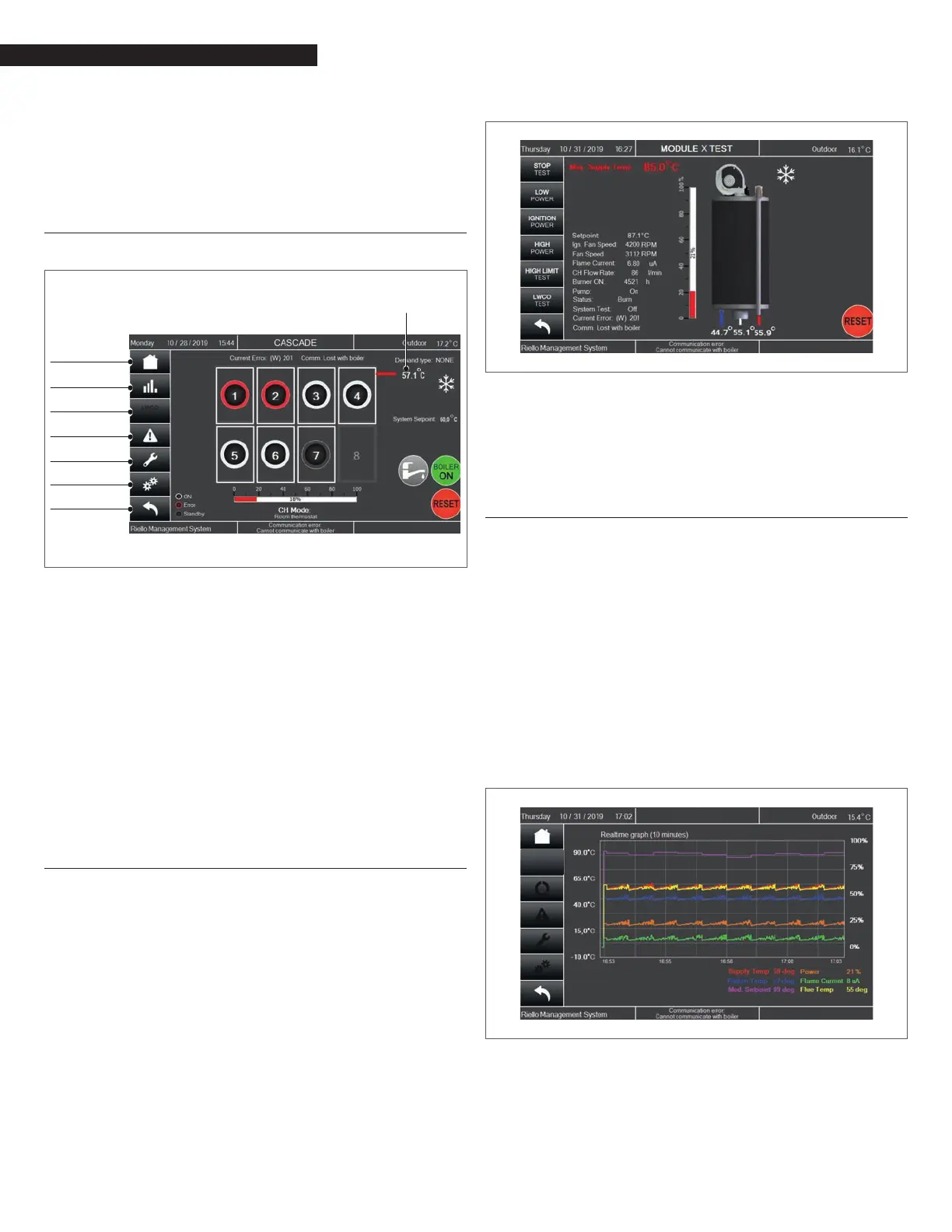40
OPERATION
Setup, adjustments and checks of combustion parameters can be
done using the Low Power, Ignition Power and High Power but-
tons.
In addition, the High Limit button allows the inspector to carry out
the high limit temperature switch functionality test.
5.3.6 Cascade Screen
In case of Cascade System, the following screen is displayed.
Setting
Back
Service
Errors
Not availabel
Performance
Home
Current Supply
Temperature
Ver X.X.XX
Fig. 49
Cascade Screen
The Cascade screen shows the current conguration of the plant,
consisting of one or more cascaded boilers.
Through this screen, the following actions can be done:
− Adjust the temperature setpoint using the “+” and “-“
buttons;
− Access the Boiler screen of the desired boiler, by touching
the numbered icons on the screen;
− Home button: move back to the
R screen;
− Performance button: move to the Performance screen of
the cascade;
− Errors button: move to the Errors screen;
− Service button: move to Service screen;
− Settings button: move to Settings screen;
− Back button: move to the previous screen.
5.3.7 Module Screen
Through this screen, the following actions can be performed:
− See the current value of many parameters: water supply &
return temperature, ue temperature, water owrate, fan
speed, ame rod ionization current, burner and pump sta-
tus, any error status or service required;
Use the side buttons to perform the actions listed below:
− Home button: move back to the R screen;
− Performance button: move to the Performance screen of
the module;
− Stats button: not active;
− Errors button: move to the Errors screen;
− Service button: move to Service screen;
− MODULE TEST button: move to the Module test screen;
− Reset button: clear any Locking error relevant to the mod-
ule;
− Back button: move to the previous screen.
Fig. 50
Module Screen
9
IMPORTANT: When resetting a Locking error of the Managing
module, the whole boiler will be switched OFF and then re-
started.
5.3.8 Performance Screen
The Control system is able to show the last 10 minutes “real time”
performance of the plant. The screen shows different information
according to the context.
The Cascade Performance screen includes the trend of:
− Current power input;
− Targeted temperature setpoint;
− Current supply temperature.
The Module Performance screen includes the trend of:
− Current power input;
− Targeted temperature setpoint;
− Current supply temperature;
− Current Return Temperature;
− Current Flue Temperature;
− Current ame.
Fig. 51
Performance Screen
