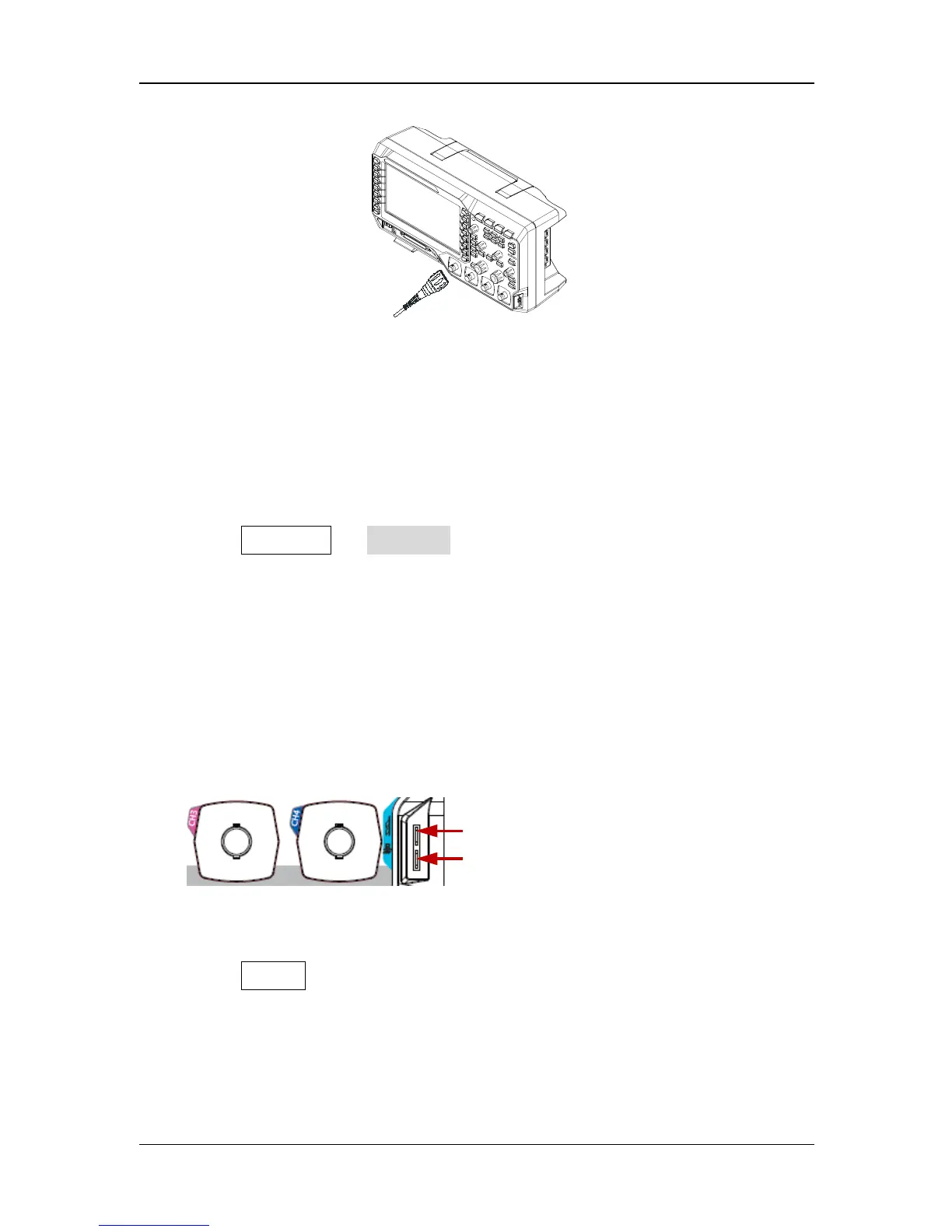circuit point under test.
Figure 5 To Connect the Probe
Function Inspection
1. Press Storage Default to restore the oscilloscope to its
default configuration.
2. Connect the earth alligator clip of the probe to the “Ground
Terminal” under the probe compensation signal output
terminal.
3. Use the probe to connect the input terminal of CH1 of the
oscilloscope and the “Compensation Signal Output Terminal”
of the probe.
Figure 6 To Use the Compensation Signal
4. Press AUTO.
5. Observe the waveform on the display. In normal condition, the
display should be a square waveform as shown in the figure
below:
