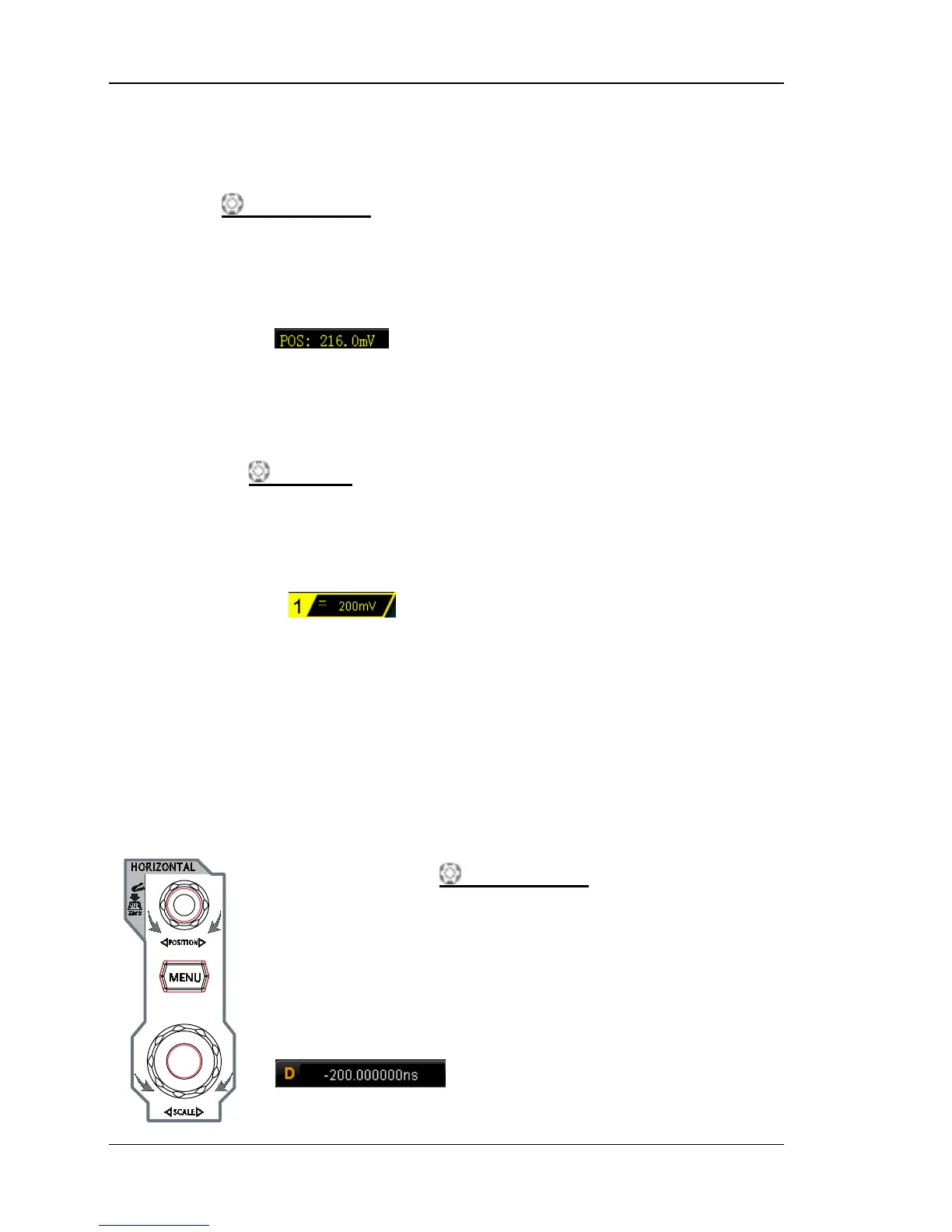current signal status (such as the frequency, amplitude and
phase).
Vertical
POSITION
: modify the vertical position of the
current channel waveform. T
and turn counterclockwise to decrease. During the modification,
the waveform would move up and down and the position
message (e.g.
) at the lower-left corner of the screen
would change accordingly. Press down this knob to quickly reset
the vertical position to zero.
VERTICAL
SCALE
: modify the vertical scale of the current
channel. Turn clockwise to decrease the scale and turn
counterclockwise to increase. During the modification, the
amplitude of the waveform would enlarge or reduce and the scale
information (e.g.
) at the lower side of the screen would
change accordingly. Press down this knob to quickly switch the
vertical scale adjustment modes between “Coarse” and “Fine”.
HORIZONTAL
HORIZONTAL POSITION: modify the
horizontal position. The trigger point would move
left or right relative to the center of the screen
when you turn the knob. During the modification,
waveforms of all the channels would move left or
right and the horizontal position message (e.g.
) at the upper-right corner of the
