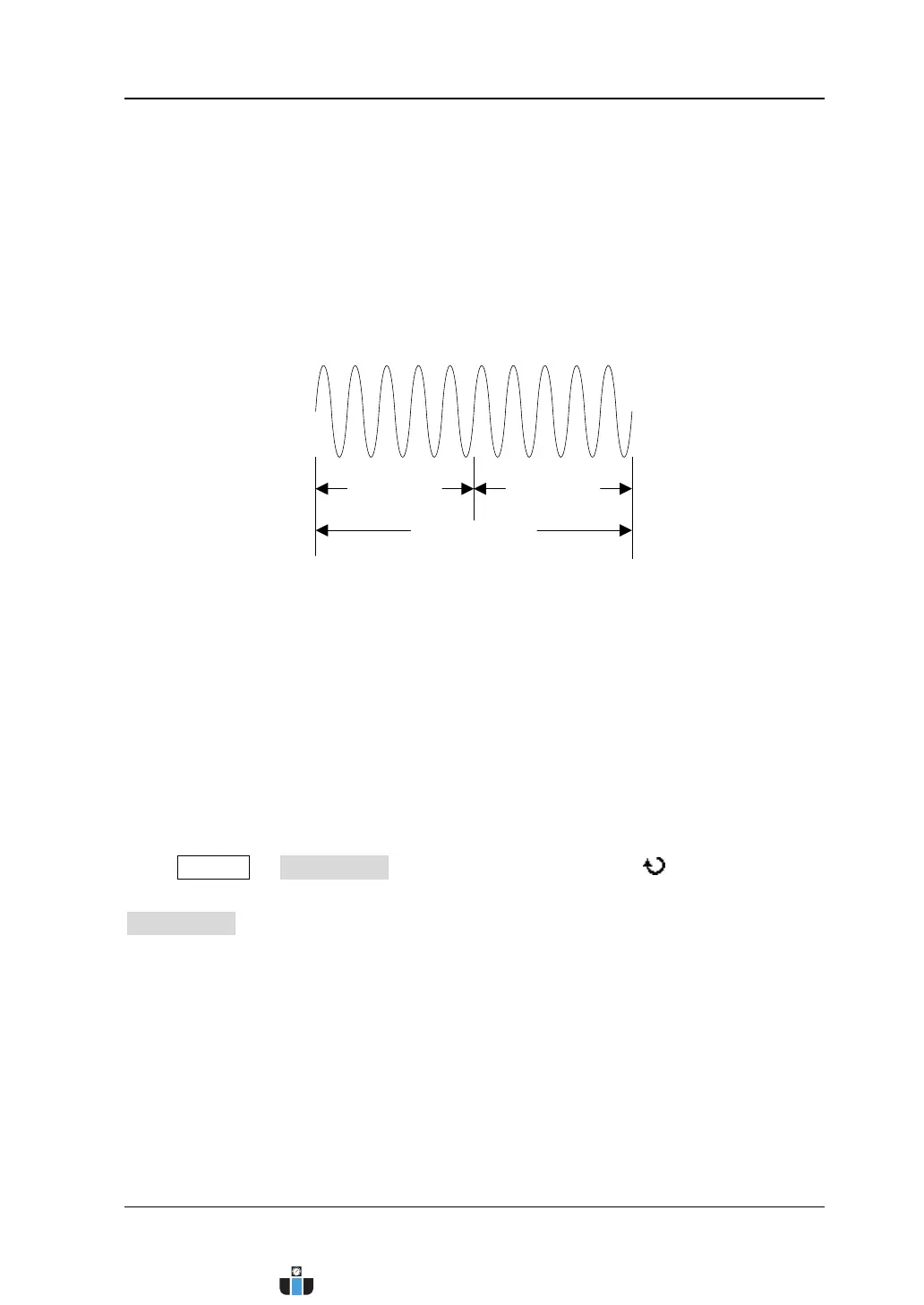Chapter 4 Sample System Setting RIGOL
MSO4000/DS4000 User’s Guide 4-9
To Set the Memory Depth
The memory depth refers to the number of waveform points that the oscilloscope
can store in a single trigger sample and it reflects the storage ability of the
acquisition memory. MSO4000/DS4000 provides up to 140 M points memory depth.
T
Trigger Point
Pre-
sample
Delayed Sample
Memory Depth
The relation of the memory depth, sample rate and waveform length fulfills the
equation below:
Memory Depth = Sample Rate × Waveform Length
Wherein, Waveform Length = Horizontal Time Base × number of grids horizontally
on the screen. For MSO4000/DS4000, the number of grids horizontally on the screen
is always 14. Therefore, with the same horizontal time base, higher memory depth
can ensure higher sample rate.
Press Acquire Mem Depth, turn the multi-function knob to select the
desired memory depth (the default is auto); then, press the knob. You can also press
Mem Depth continuously to switch the current memory depth.
In the interweave
[1]
state, the memory depth can be set to Auto, 14 kPoints,
140 kPoints, 1.4 MPoints, 14 MPoints and 140 MPoints; in the non-interweave
state, the memory depth can be set to Auto, 7 kPoints, 70 kPoints, 700 kPoints,
7 MPoints and 70 MPoints.
In “Auto” mode, the oscilloscope selects the memory depth automatically
according to the current sample rate. As the sample rate might change when
adjusting the horizontal time base, the memory depth might also change
www.calcert.com sales@calcert.com1.800.544.2843
0
5
10
15
20
25
30
