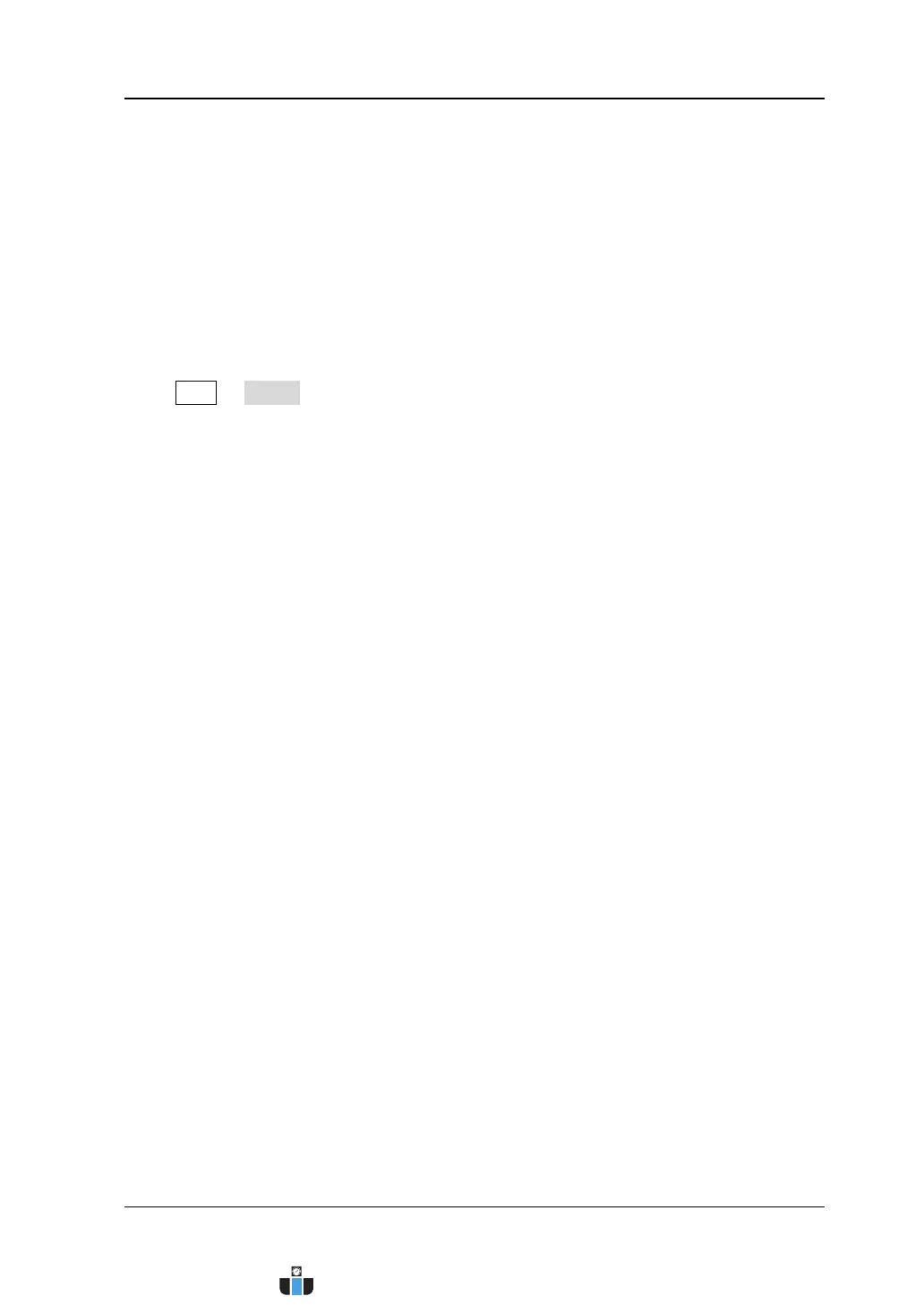Chapter 2 Vertical System Setting RIGOL
MSO4000/DS4000 User’s Guide 2-7
To Set the Probe
The analog channels of this oscilloscope support normal passive probes, active
probes and Tek probes (with RIGOL T2R1000 active probe adaptor, option). The
oscilloscope can automatically identify the type of the probe currently connected and
the probe ratio. For the detailed technical information of the probes, please refer to
the corresponding probe User’s Guide.
Press CH1 Probe to open the probe submenu. You can view different information
and perform different operations in the submenu when different type of probe is
connected.
www.calcert.com sales@calcert.com1.800.544.2843
0
5
10
15
20
25
30
