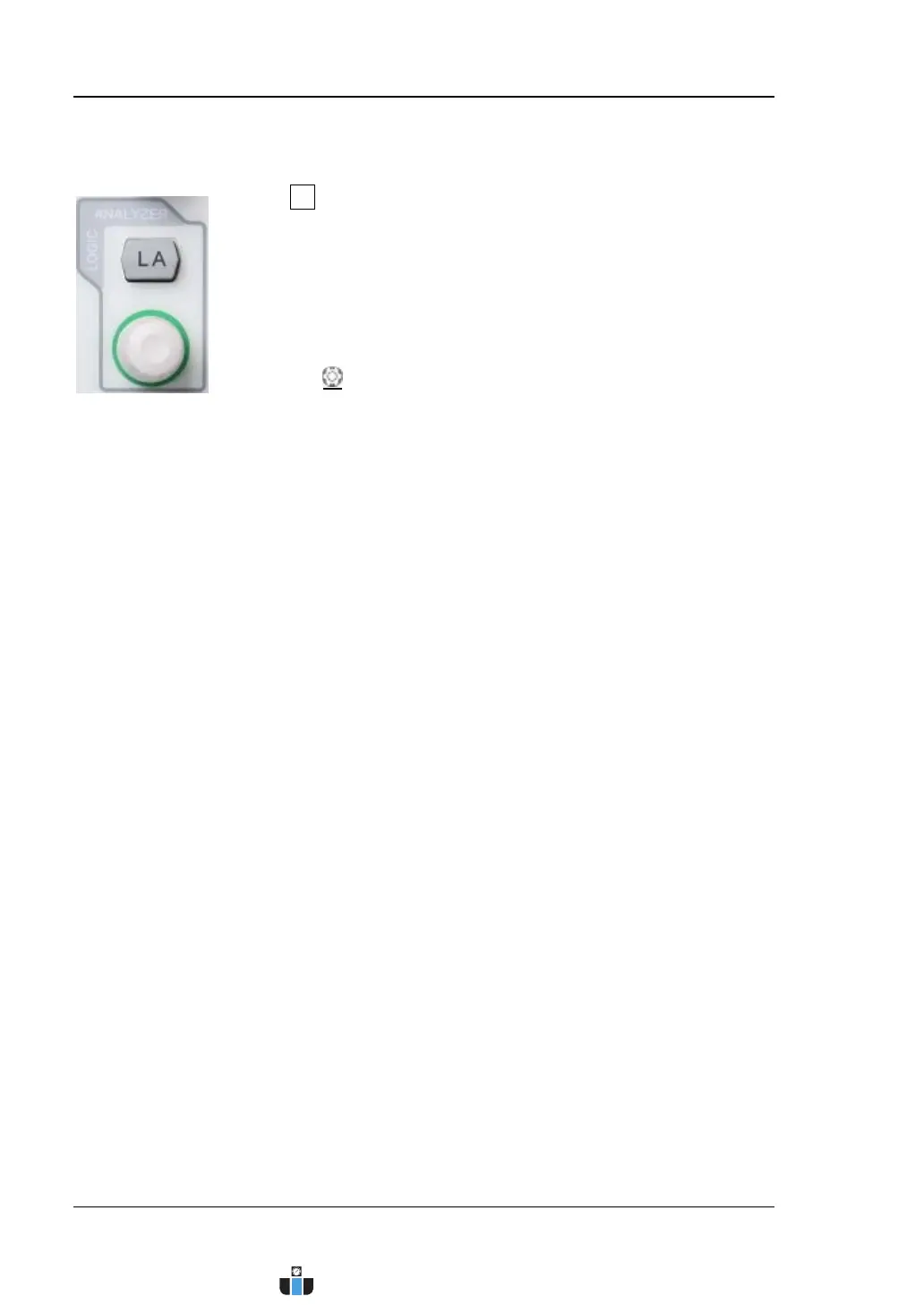RIGOL Chapter 1 Quick Start
1-28 MSO4000/DS4000 User’s Guide
LOGIC ANALYZER
LA: press this key to open the logic analyzer setting menu.
You can enable or disable any digital channel or channel
group, change the display size of the digital channel
waveform, modify the logic threshold of the digital channel,
group the digital channels and display the digital channels
as a bus. You can also set a label for each digital channel.
LA : this knob can be used to reposition the digital
channels. Press this knob continuously to switch the digital
channels currently enabled as the channel currently
selected (highlighted in red) according to the numbers of
the digital channels (from small to large). Then, turn the
knob to move the digital channel currently selected to the
desired position; press down this knob to fix this channel at
the current position and select the next digital channel.
Note: The logic analyzer is only applicable to MSO4000 series
oscilloscope.
www.calcert.com sales@calcert.com1.800.544.2843
0
5
10
15
20
25
30
