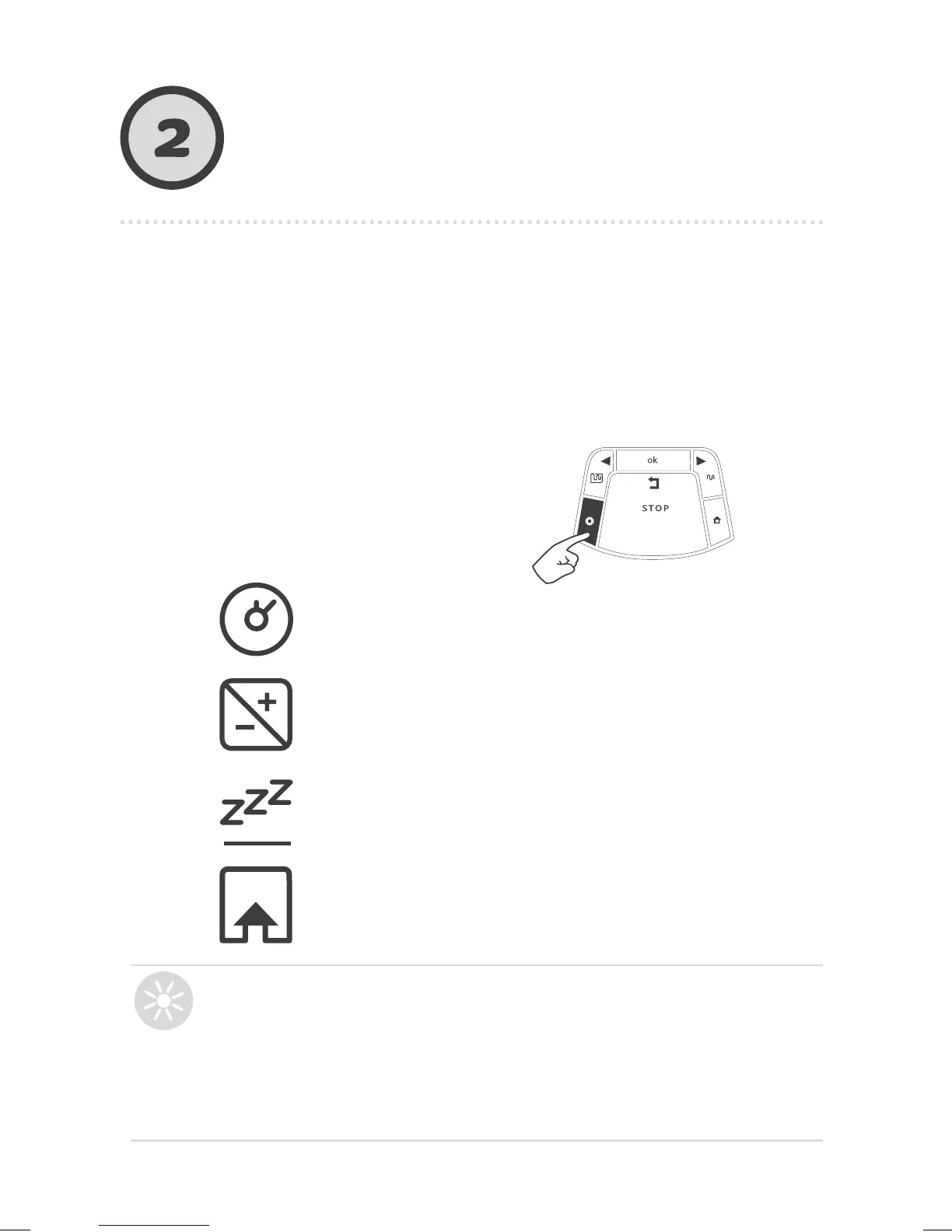58
For the full description of all menu items, please refer to
our online Help Center.
Menu
structure
Basic Settings
The Basic Settings are the most frequently used
menu options. Each one of the Basic Settings has a
dedicated icon on the mower’s panel.
Press the “Settings” button.
Every press on the “Settings”
button will move between the
following 4 menu options:
Some settings are defined per zone.
This is how zones are named:
L1 – Main Zone
L2 – Separated Zone A
L3 – Separated Zone B
A1 – Sub-Zone 1
A2 – Sub-Zone 2
A3 – Sub-Zone 3
TIP
Day and Time
Set current Time and week Day. Update it every
time the mower is switched on.
Mowing Hours
Add extra mowing time.
See section 3 below.
Inactive Time
Set mowing-free times.
See section 3 below.
Area
Set the area size of each zone of your lawn.
