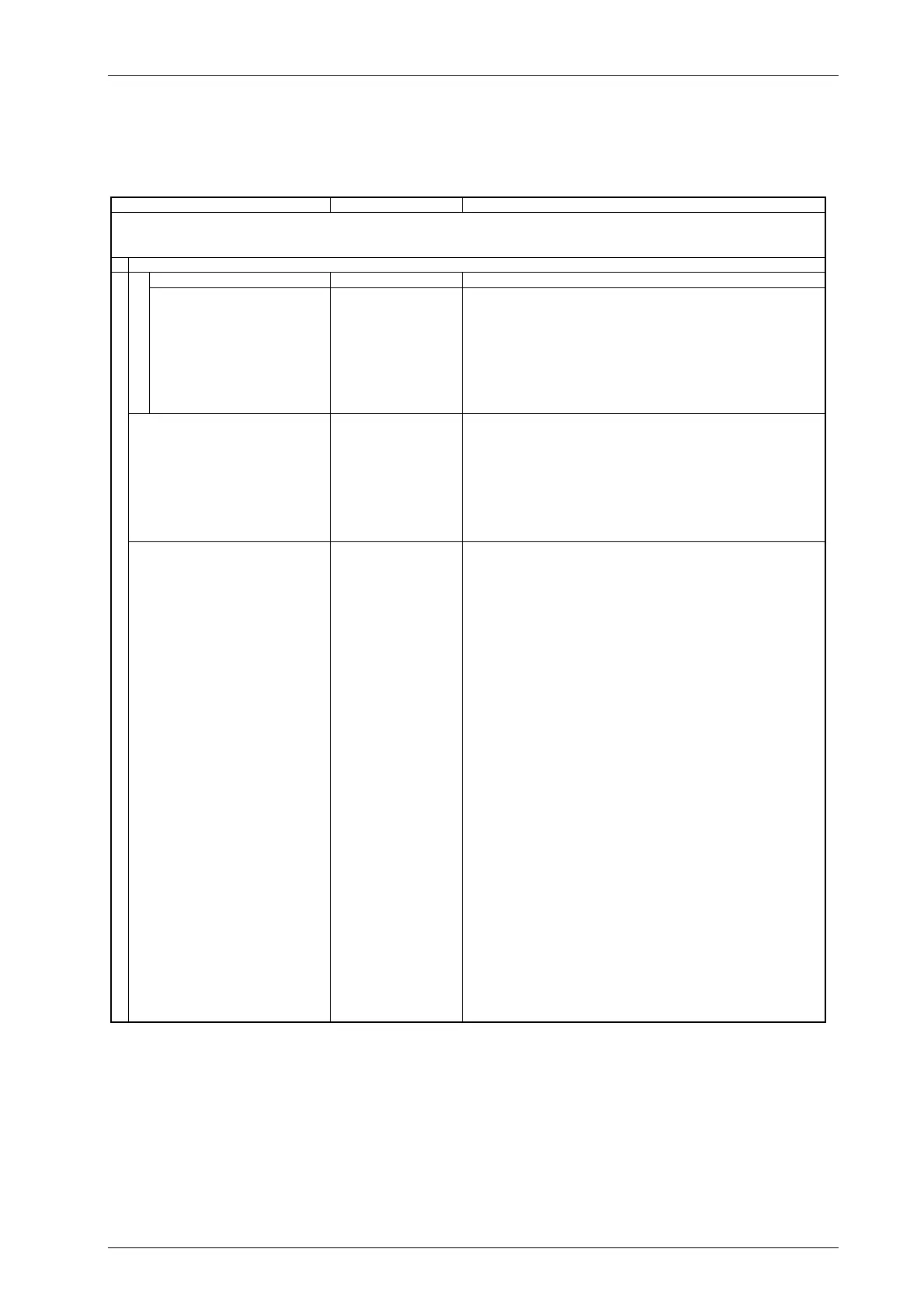Roche/Hitachi cobas c 311 analyzer Specification of interface
Host Communication Setting
Roche Diagnostics May 2011
Host Interface Manual – Version 1.3 B-6
Transfer parameters are shown in Table B-3.
Table B-3 Transfer Parameters List
Parameter Option
Communication Setting
RS232C Setting
Speed 19200/9600/4800 Select speed.
Parity
7bit, EVEN,2Stopbit/
7bit, ODD,2Stopbit/
7bit, EVEN,1Stopbit/
7bit, ODD,1Stopbit/
8bit, NONE,2Stopbit/
8bit, NONE,1Stopbit/
8bit, EVEN,1Stopbit/
8bit, ODD,1Stopbit
Select Parity.
Automatic Recovery of Session check box On/Off
If this function is enabled, the analyzer restarts the
communication session if an error occurs. When this happens,
the current communication message is lost.
During the initial setup of the host, it is recommended that this
function not be enabled so errors can be detected. After the
host interface has been successfully established, this function
can be enabled, and can help resolve occasional interface
errors without requiring operator intervention.
Communication Trace check box On/Off This function applies to all host communications. When this
function is enabled, the content of the communication with the
host can be stored at the analyzer. The Communication Trace
report can be printed from the global Print screen. This report
can be used as an analysis tool if a problem occurs.
Note: Due to the trace file size, it is recommended that the
Communication Trace report not be routinely used. When
enabled for troubleshooting purposes, it is recommended that
the print buffer be printed prior to printing this report, as the
size of it might overwrite other buffered printouts.
How to store a host communication trace file
It is possible to get a host communication trace by the following
procedure.
Touch the Print button.
Select Utility tab.
Select the Communication Trace in the list box.
Select the radio button „Print“
Press View
Press "Floppy Disk Write"
Enter Filename for Tracefile
Select Page Range
Insert Floppy Disk to store the trace
Touch OK button.
