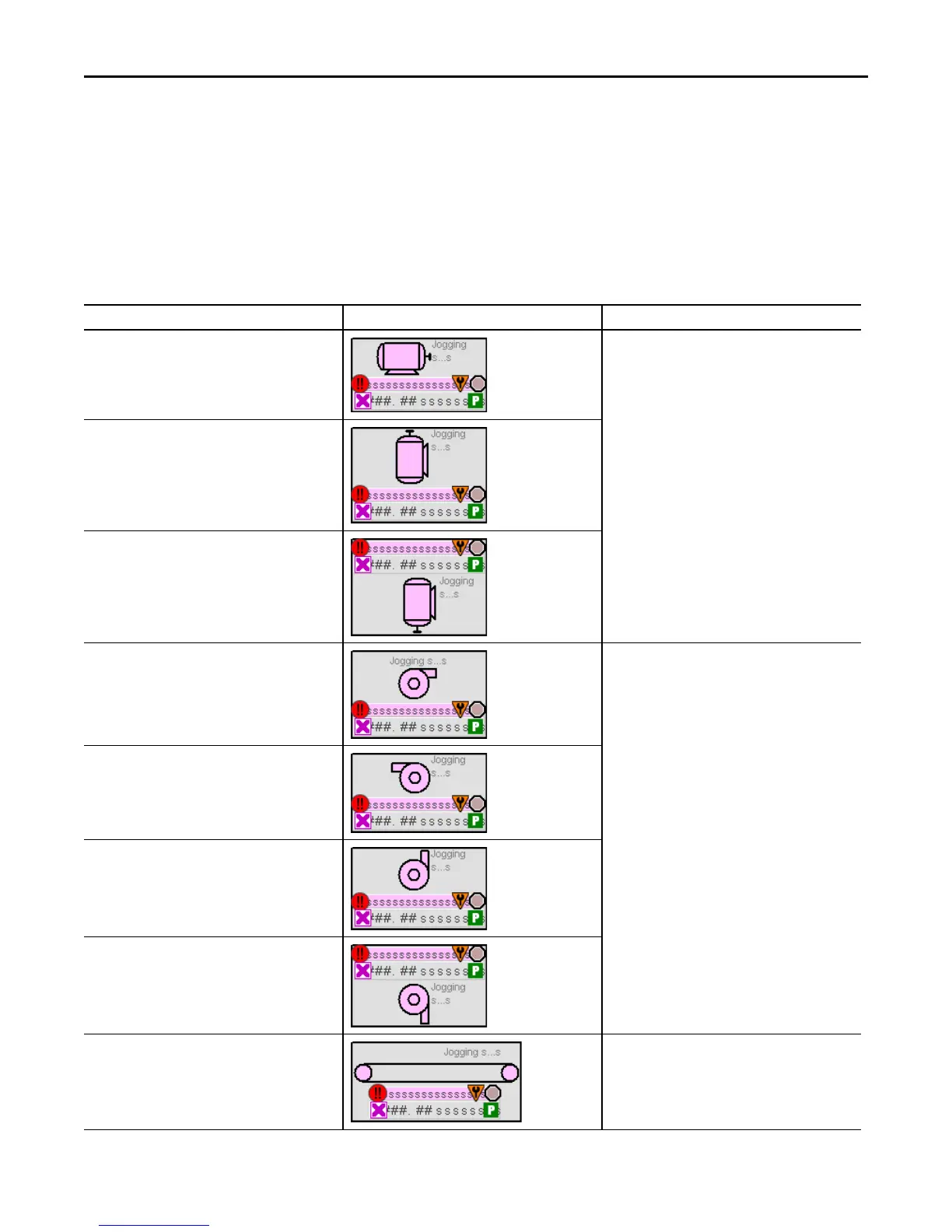30 Rockwell Automation Publication SYSLIB-RM044D-EN-P - February 2017
PowerFlex 753 Drive (P_PF753)
Display Elements
The P_PF753 instruction uses the same HMI display elements that are used for
the Variable Speed Drive (P_VSD) instruction.
A display element (global object) is created once and can be referenced multiple
times on multiple displays in an application. When changes are made to the
original (base) object, the instantiated copies (reference objects) are
automatically updated. Use of global objects, in conjunction with tag structures
in the ControlLogix system, aid consistency and save engineering time.
Table 12 - P_PF753 Drive Display Elements Description
Display Element Name Display Element Description
GO_P_VSD_R These display elements show the different motor
positions (right, up, and down).
GO_P_VSD_U
GO_P_VSD_D
GO_P_VSD_Blower_R These display elements show the different blower
positions (right, left, up, and down).
GO_P_VSD_Blower_L
GO_P_VSD_Blower_U
GO_P_VSD_Blower_D
GO_P_VSD_Conveyer_R This display element illustrates a conveyer.
