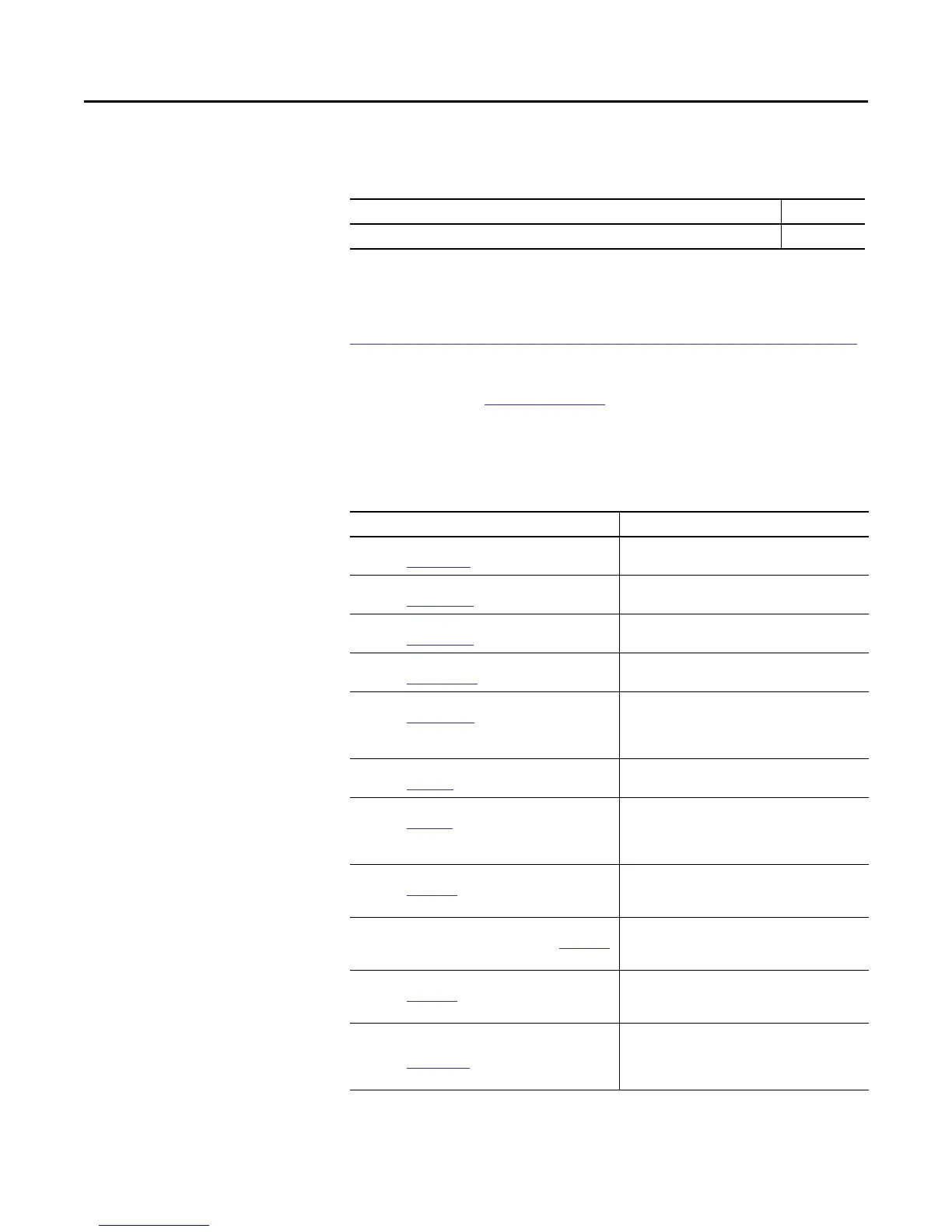Rockwell Automation Publication SYSLIB-RM044D-EN-P - February 2017 5
Preface
Software Compatibility and
Content Revisions
For the latest compatible software information and to download the Rockwell
Automation® Library or Process Objects, see the Product Compatibility and
Download Center at
http://www.rockwellautomation.com/rockwellautomation/support/pcdc.page.
For general library considerations, see Rockwell Automation Library of Process
Objects, publication
PROCES-RM002.
Additional Resources
These documents contain additional information concerning related products
from Rockwell Automation.
Table 1 - Summary of Changes
Topic Page
Visualization Files: Global Objects (.ggfx) - Process Diagnostic Objects 10
Resource Description
PlantPAx® Distributed Control System Selection Guide,
publication
PROCES-SG001
Provides information to assist with equipment
procurement for your PlantPAx system.
PlantPAx Distributed Control System Reference Manual,
publication
PROCES-RM001
Provides characterized recommendations for
implementing your PlantPAx system.
Rockwell Automation Library of Process Objects,
publication
PROCES-RM002
Provides general considerations for the PlantPAx system
library of process objects.
FactoryTalk® View Machine Edition User Manual,
publication
VIEWME-UM004
Provides details on how to use this software package for
creating an automation application.
FactoryTalk View Site Edition User Manual,
publication
VIEWSE-UM006
Provides details on how to use this software package for
developing and running human-machine interface
(HMI) applications that can involve multiple users and
servers, distributed over a network.
PowerFlex
® 750-series Technical Data,
publication 750-TD001
Shows the specifications and certifications for the
PowerFlex 750-series AC drives.
PowerFlex 750-series AC Drives Installation Instructions,
publication
750-IN001
Explains the steps for mechanical installation and for
connecting incoming power, the motor, and basic I/O to
the PowerFlex 750-series Adjustable Frequency
AC drives.
PowerFlex 750-series AC Drives Programming Manual,
publication
750-PM001
Provides basic information to install, start up, and
troubleshoot PowerFlex 750-series Adjustable
Frequency AC Drives.
Safe Speed Monitor Option Module for PowerFlex 750-series
AC Drives Safety Reference Manual, publication
750-RM001
Explains how PowerFlex 750-series drives can be used
in Safety Integrity Level (SIL) CL3, Performance Level
[PL e], or Category (CAT) 4 applications.
PowerFlex 750-series AC Drives Reference Manual,
publication
750-RM002
Provides details on the operation, parameters
descriptions, and programming for PowerFlex
750-series AC drives.
Rockwell Automation Library of Process Objects: Common
Alarm Block (P_Alarm) Reference Manual,
publication
SYSLIB-RM002
Details how to monitor an input condition to raise an
alarm. Information includes acknowledging, resetting,
inhibiting, and disabling an alarm. Generally the
P_Alarm faceplate is accessible from the Alarms tab.
