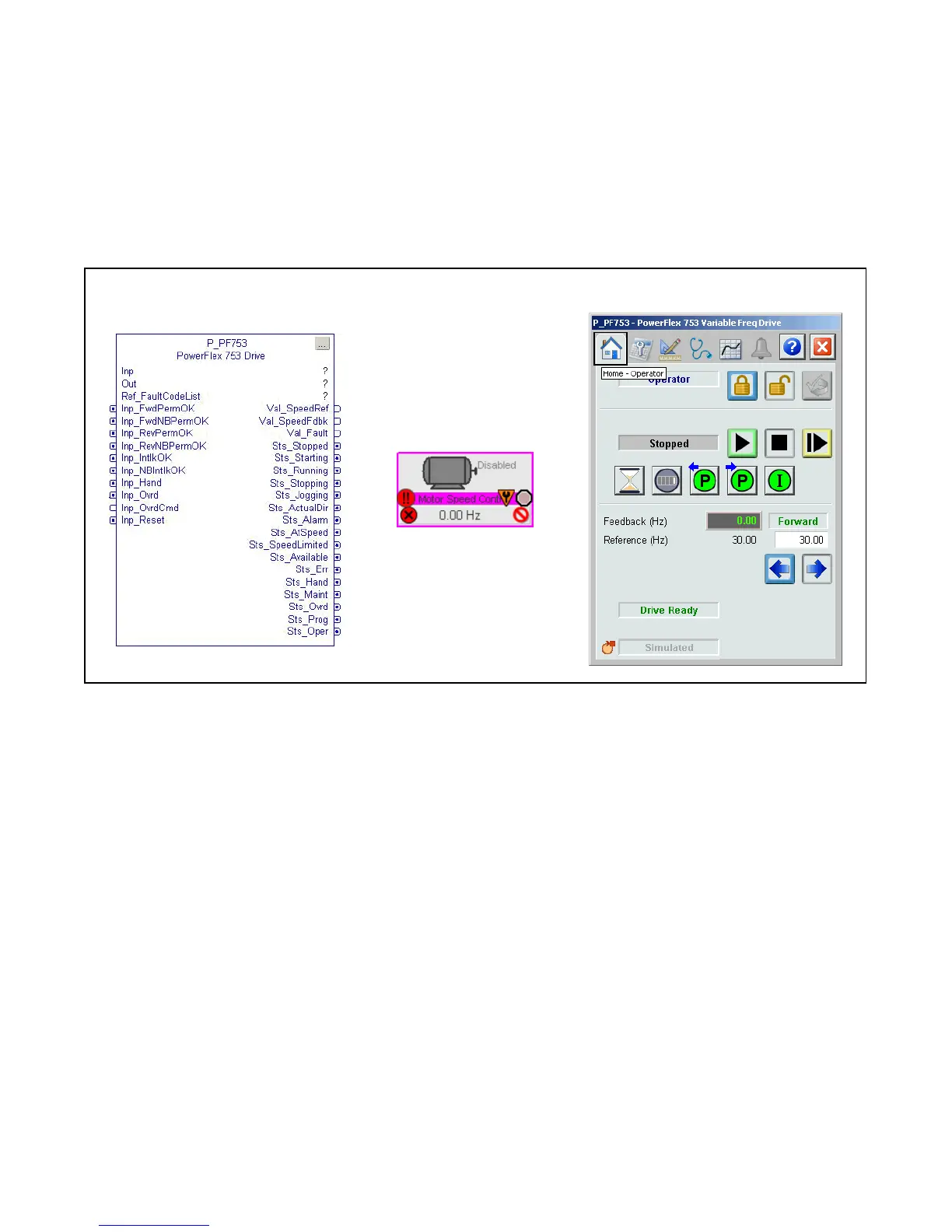Rockwell Automation Publication SYSLIB-RM044D-EN-P - February 2017 7
PowerFlex 753 Drive (P_PF753)
The P_PF753 (PowerFlex 753 Drive) object is used to operate one variable-speed
motor by using a PowerFlex 753 AC variable frequency drive in various modes,
and monitoring for fault conditions. The global objects and following faceplate
are examples of the graphical interface tools for this Add-On Instruction.
Guidelines
Use this instruction when you need to operate a motor connected to a
PowerFlex 753 variable frequency AC drive that is communicating with the
controller over an EtherNet/IP network.
This instruction is designed to work with the PowerFlex 753 drive and a
20-COMM-E EtherNet communication module.
Do not use this instruction in these situations:
• You need to operate a single-speed motor (running and stopped only). Use
the P_Motor instruction instead.
• You need to operate a two-speed motor (fast, slow, and stopped only). Use
the P_Motor2Spd instruction instead.
• You need to operate a simple reversing motor (forward, reverse, and
stopped only). Use the P_MotorRev instruction instead.
• You need to operate a motor with multiple discrete speeds. You need
specific logic for this motor. The P_PF753 instruction is designed for
motors with continuously variable (analog) speed, not multiple discrete
speed selections. You can use the P_D4SD or P_nPos instruction for
motors with multiple discrete speeds.
Add-On Instruction
Global Objects
Faceplate
