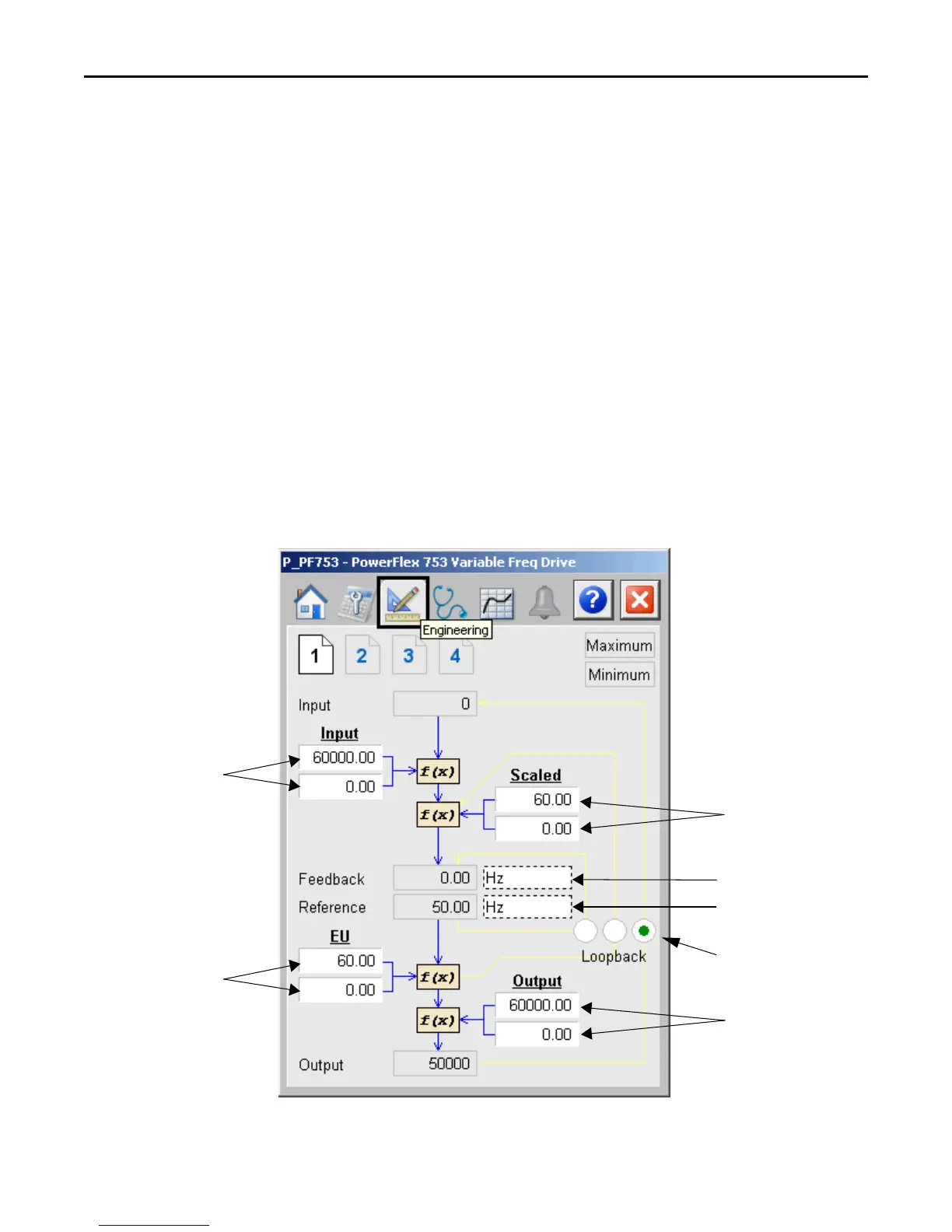48 Rockwell Automation Publication SYSLIB-RM044D-EN-P - February 2017
PowerFlex 753 Drive (P_PF753)
Engineering Tab
The Engineering tab provides access to device configuration parameters and
ranges, options for device and I/O setup, displayed text, and
faceplate-to-faceplate navigation settings, and for initial system commissioning or
later system changes.
The Engineering tab is divided into four pages.
Engineering Tab Page 1
Page one of the Engineering tab is used to set the Speed Reference (output)
scaling, from user Engineering Units that are used on the faceplate (typically Hz,
RPM, or percent) to Raw Units (counts) sent to the drive, and to set the Speed
Feedback (input) scaling, from Raw Units as received from the drive (counts) to
Engineering Units for display (typically Hz, RPM, or Percent).
Check the manual for your drive to determine what count sent to the drive
corresponds to your maximum speed reference, and what count received from the
drive corresponds to your maximum speed feedback.
Speed Reference
Raw Maximum
and Minimum
Speed Feedback
EU Maximum and
Minimum
Speed Feedback
Engineering Units
Speed Reference
Engineering Units
Speed Reference
EU Maximum and
Minimum
Speed Feedback
Raw Maximum
and Minimum
Simulated Speed
Loopback Options
