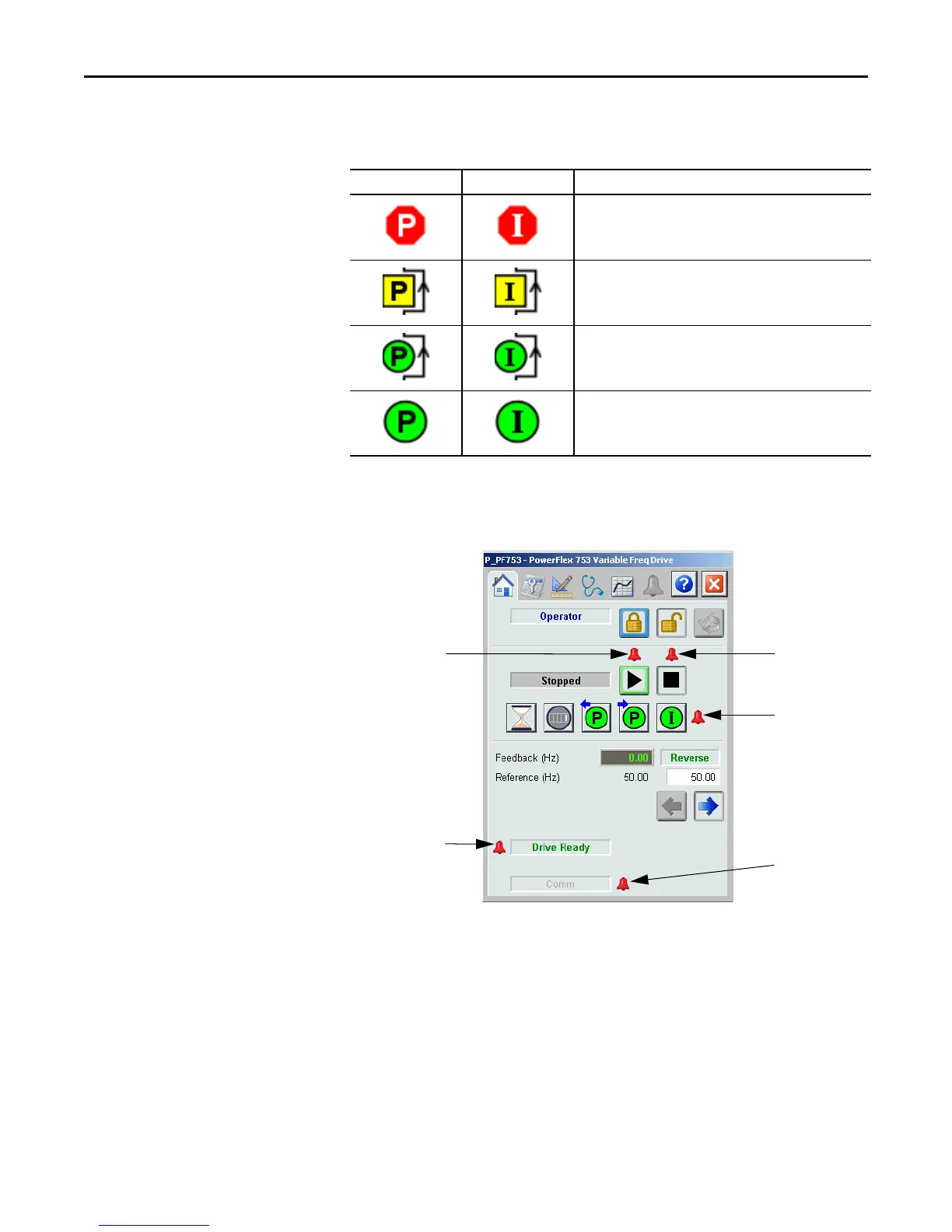Rockwell Automation Publication SYSLIB-RM044D-EN-P - February 2017 43
PowerFlex 753 Drive (P_PF753)
One of these symbols appears to indicate the described Interlock or Permissive
condition.
Alarm indicators appear on the Operator tab when the corresponding alarm
occurs.
Permissive Symbol Interlock Symbol Description
One or more conditions not OK
Non-bypassed conditions OK
All conditions OK, bypass active
All conditions OK
Fail to Stop
Alarm
Fail to Start
Alarm
I/O Fault Alarm
Drive Fault
Alarm
Interlock Trip
Alarm
