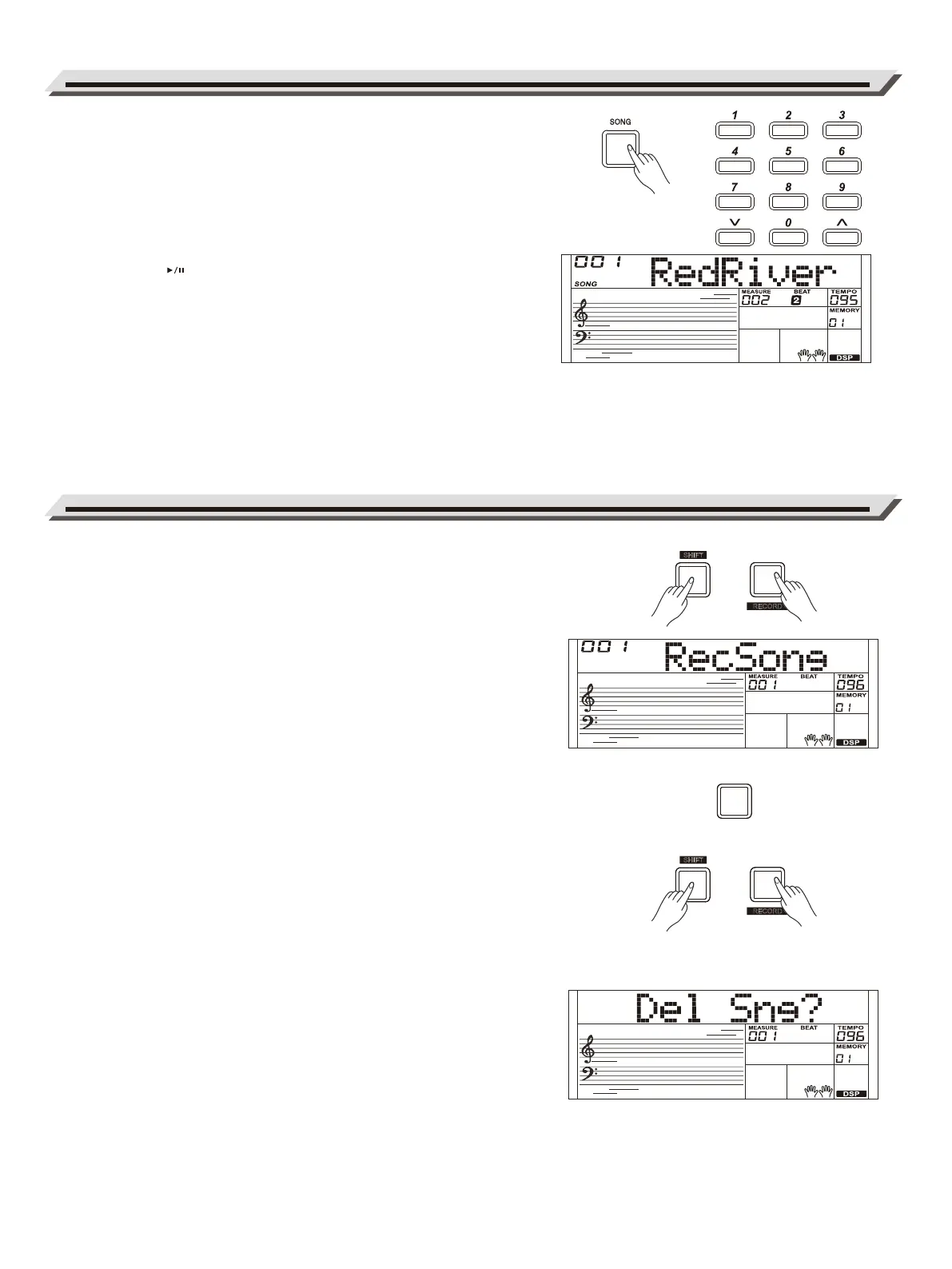SHIFT
BANK
R
ECORD
This instrument has featured a variety of preset songs.
1. Press the [SONG] button.
Enter the song mode. It will play all songs circularly.
2. Select a song.
Use the data dial, the numeric buttons or the [˅] / [˄] button to
select the song you want to play.
3. Press the [ ] button.
It will stop the song playback. Press the button again, it will play the
current song repeatedly.
4. When the playback stops, press the [STYLE] or [VOICE] button to
exit song mode.
Playing Songs
10
You can record your performance and save it to a user song.
1. Press and hold the [SHIFT] button, and then press the [RECORD]
button. Enter the user song selection interface, you can use the
data dial or the [˅] / [˄] button to select a user song to which
your recording will be saved.
2. Press and hold the [SHIFT] button, and then press the [RECORD]
button. Enter the record standby mode, and you can select voice,
style or other settings for the recording.
3. Press the [START/STOP] button or play a key on the keyboard to
start recording.
4. Press and hold the [SHIFT] button, and then press the [RECORD]
button to exit the record mode.
5. If you want to play back a recorded song, you can press and hold
[SHIFT] button, and then press the [PLAY] button to enter the
selection interface. Use the data dial or the [˅] / [˄] button to
select the recorded song you want to play back. Press and hold the
[SHIFT] button and then press the [PLAY] button to play back
recorded songs.
6. While playing back recorded songs, you can press and hold the
[SHIFT] button and then press the [PLAY] button to exit the playing
back.
7. In the selection interface of record playing back, press and hold the
[SHIFT] button and then press the [RECORD] button, it displays
“Del Sng?”, press [˄] to delete the song, or [˅] to cancel and go
back to the selection interface.
Record
SHIFT
BANK
R
ECORD
START/
STOP
