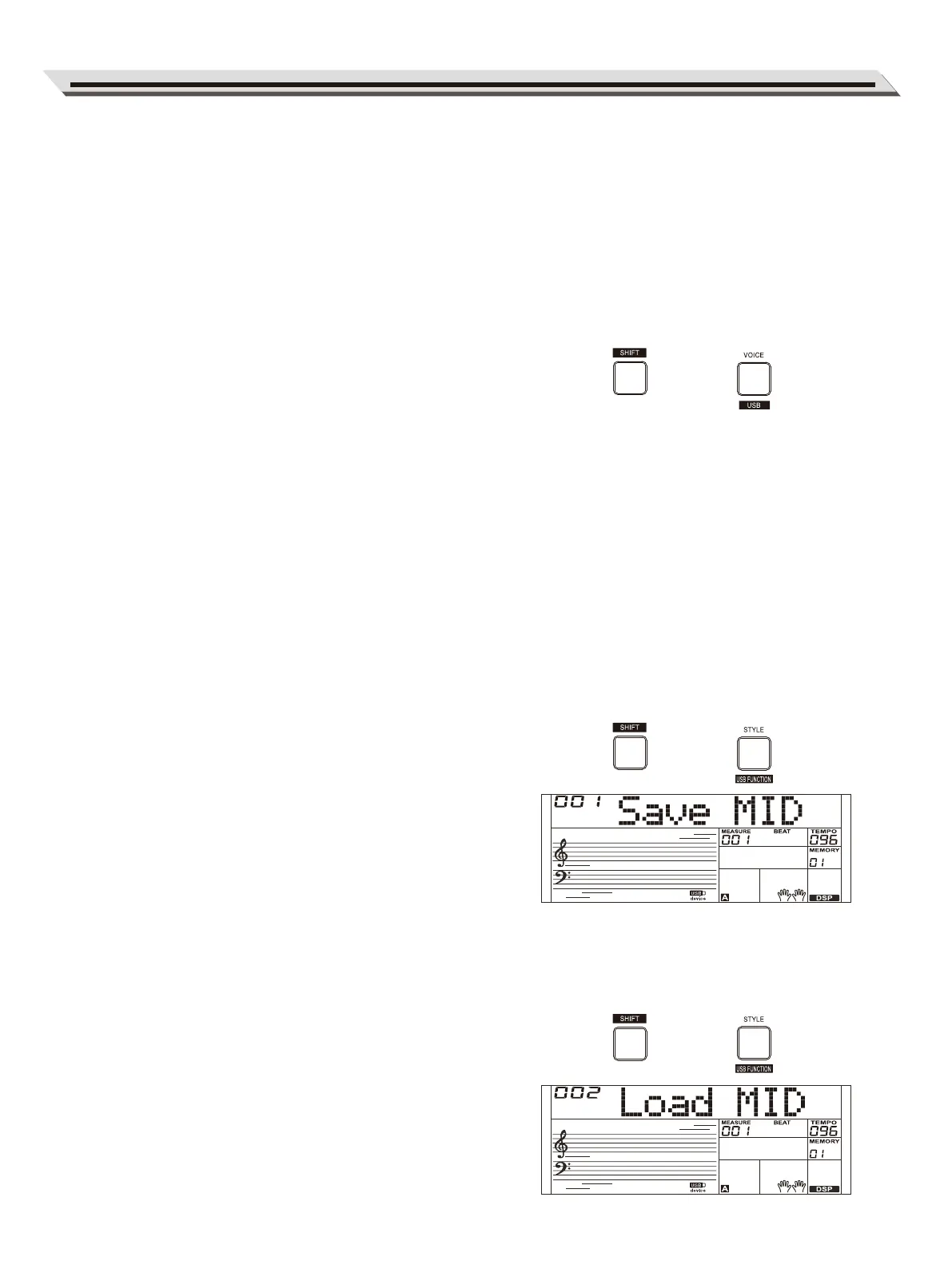33
The instrument recognizes USB flash drives (32M to 128G) in FAT32
format. It does not support multi-partitioned USB flash drives. We
recommend formatting the USB flash drive on the instrument before
using.
Note:
A USB flash drive in FAT32 format supports up to 512 files under its root
directory. Exceeding this limit will make it unable to save or record to the
USB flash drive.
Playback a song or style from USB
Flash Drive
1. When in style mode, press the [STYLE] button or press and hold
[SHIFT], then press the [USB] button to enter USB Style menu. The
LCD shows all styles, and the USB STYLE indicator will be lit.
2. When in song mode, press the [SONG] button or press and hold
[SHIFT], then press the [USB] button to enter USB Song menu.
The LCD shows all MIDI songs and MP3 songs, and the USB SMF
or USB MP3 indicator will be lit.
3. Use the data dial or [˅] / [˄] button to select a song or style.
4. Press the [ ►/|| ] button to start playback. You can set to loop play a
single song or all songs. Please refer to the Function Menu for details.
5. Press the [ ►/|| ] button again to stop playback.
Save a user song to USB Flash Drive
1. Press and hold [SHIFT], then press the [USB FUNCTION] button to
enter USB menu. Use the data dial to select “Save MID”.
2. Press [˄] to save user songs to the root directory of the USB flash
drive. The files will be named as “RecSng_XX_NUB.MIDI”.
3. After saving, the LCD will prompt “Save OK!”, then return to USB
menu.
File Name Description:
“RecSng_XX” is the user song name and number (corresponding to the
user songs on the instrument).
“NUB” is the number of the saved song (01~512).
Load a user song from USB Flash Drive
1. Press and hold [SHIFT], then press the [USB FUNCTION] button to
enter USB menu. Use the data dial to select “Load MID”.
2. Press [˄]. The LCD will show all MIDI files (*.mid) under the root
directory. Use the data dial to select one.
3. Press [˄] button. The LCD will show the user songs on the
instrument. Use the data dial to select a user song. If the selected
user song has data, the LCD will prompt “00X RecSong”; or the LCD
will will prompt “No File!” if the user song is blank.
Connecting USB Flash Drive
