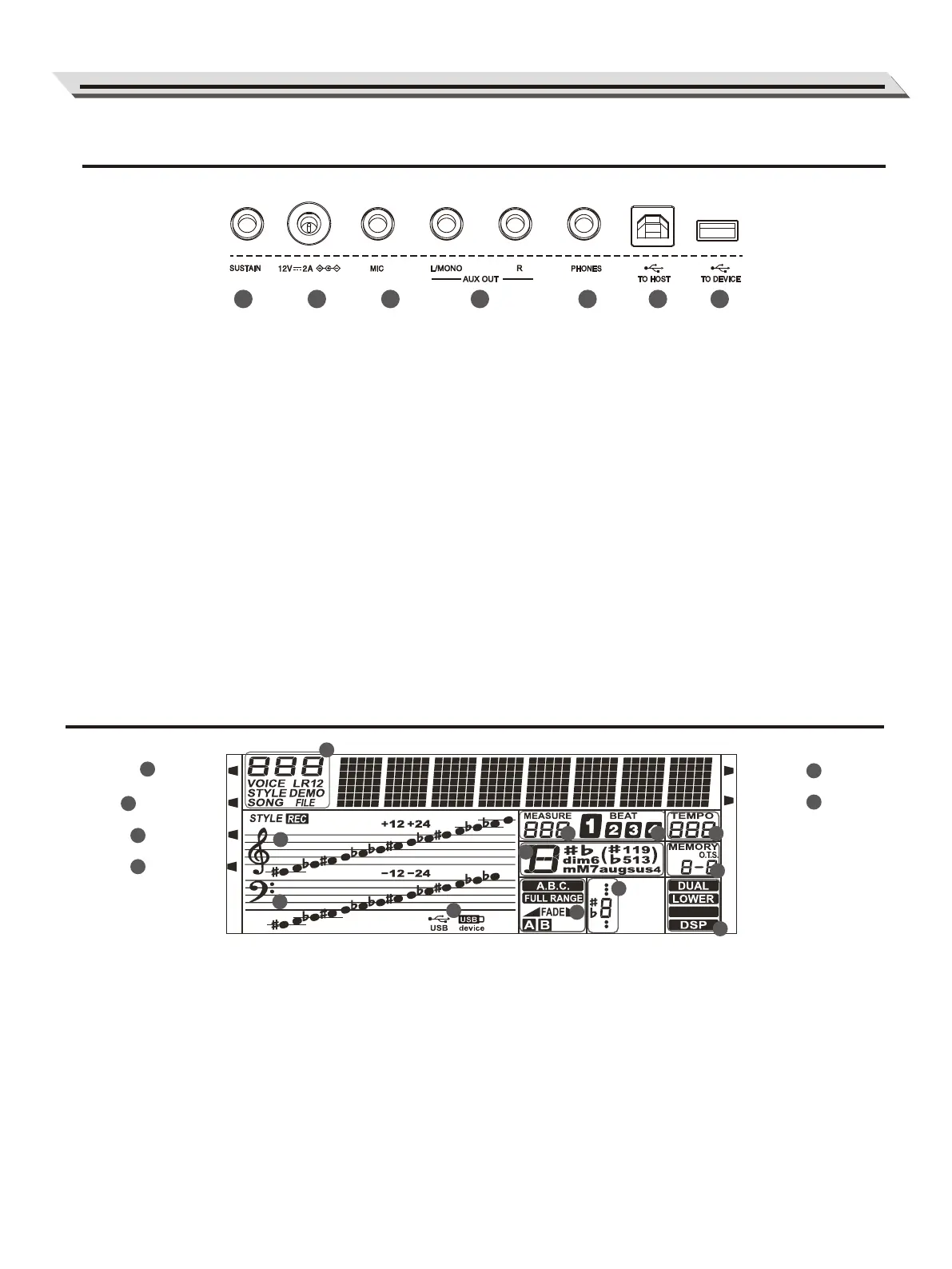Panel & Display Description
Rear Panel
1. RECORD
2. USB STYLE
3. USB SMF
4. USB MP3
5. USB CABLE/USB FLASH DRIVE
6. TOUCH
7. SUSTAIN
8. VOICE/ STYLE/ DEMO/ SONG
9. MEASURE
10. BEAT
11. TEMPO
12. M1-M4/ONE TOUCH SETTING
13. DUAL/ LOWER/ HARMONY/ DSP
14. NOTE INDICATION
15. A.B.C. / FULL RANGE/ FADE/
ACCOMPANIMENT SECTION
16. CHORD
17. TREBLE CLEF
18. BASS CLEF
05
LCD
HARMONY
9
11
12
13
15
16
18
10
34 35 36 37 38 39 40
RECORD
USB STYLE
USB SMF
USB MP3
TOUCH
SUSTAIN
17
38. PHONES jack
Connect a pair of headphones.
39. USB Host jack
Connect to a computer.
40. USB Device jack
Connect a USB flash drive.
34. SUSTAIN jack (P.18)
Connect a sustain pedal.
35. DC 12V jack
Connect the DC 12 V power adaptor .
36. MIC jack
Connect to a microphone.
37. AUX OUT jack
Connect external audio equipment.
8
14
1
2
3
4
7
6
5
