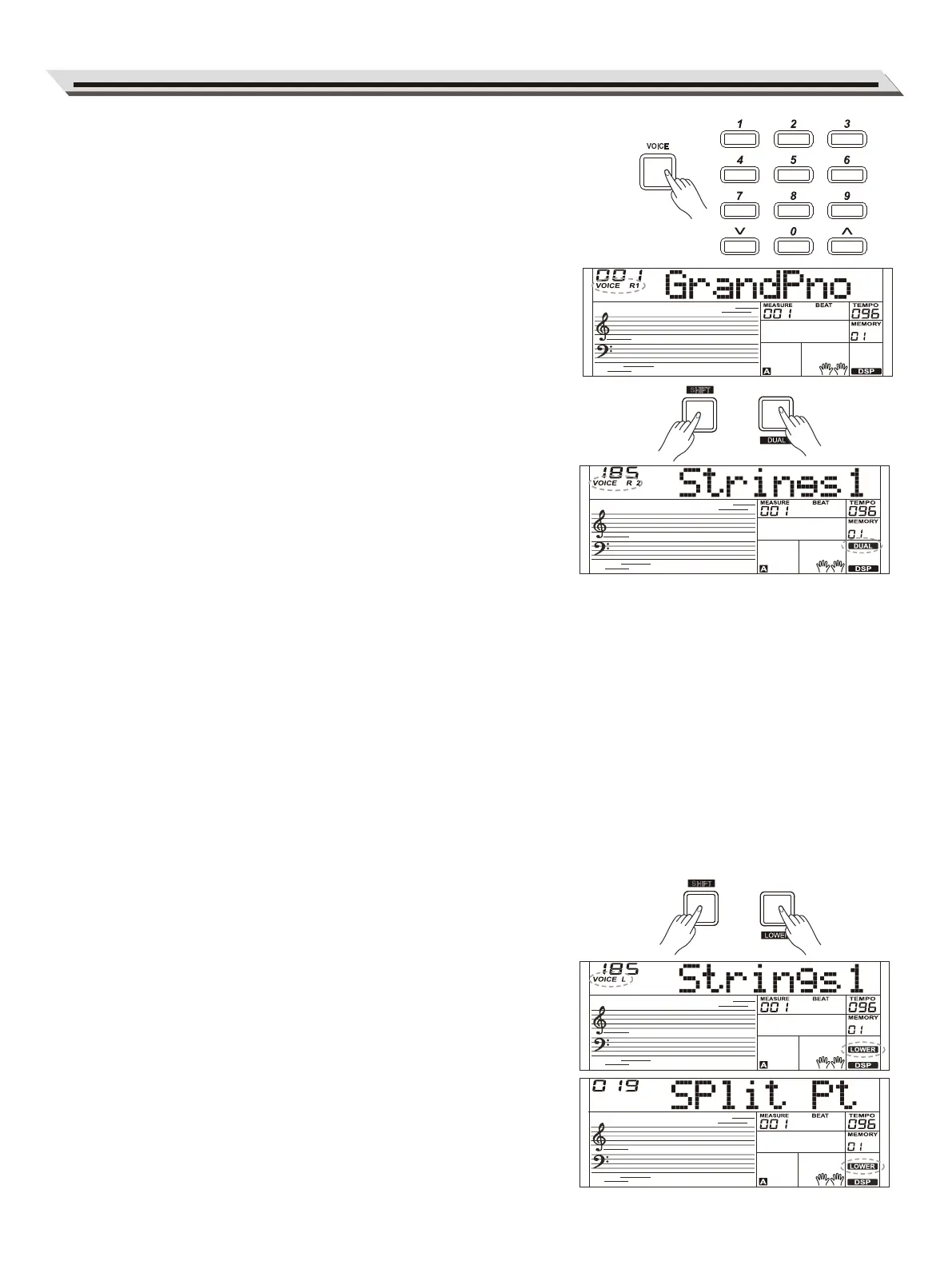M2
M1
The instrument features a variety of build-in voices .Try selecting different
voices and play with various preset effects. Please refer to the Voice List.
Selecting a Voice
When power on, the “VOICE R1” icon will light up and the LCD will display
the current voice name and number. Use the data dial, the numeric
buttons or [˅] / [˄] button to select the voice you want to play.
Note:
In voice mode, when Voice R1, R2 and L are in use, you can press the
[VOICE] button repeatedly to switch between different voice layers.
Playing two voices simultaneously-DUAL
The dual function allows two different voices to be layered together,
creating a much richer sound. Turn the function on, you can select a
second voice for the dual voice “VOICE R2.”
1. In idle mode, press and hold the [SHIFT] button and then press the
[DUAL] button to turn dual function on. The LCD displays the current
voice name and number, “VOICE R 2” and “DUAL” will light up.
You can use the data dial, the numeric buttons or [˅] / [˄] button to
select the dual voice you want to play. The default Voice R2 is: String
Ensembles.
2. Play the keyboard, and then you will hear two different voices layered
together. It seems like two different instruments playing at the same
time.
3. When dual function is on, press and hold the [SHIFT] button and then
press the [DUAL] button, it will turn dual function off.
Note:
When the keyboard is split, only the right hand area will have the dual
voice.
Playing Different Voices with Both hands-
LOWER
The lower function splits the keyboard into the left and the right hand
areas, each with a different voice. The left hand voice is the lower voice
“VOICE L.” The default split point is F#3 (19), however, you can set the
split point to any key as required. (Refer to Split Point for more details).
1. In idle mode, press and hold the [SHIFT] button and then press the
[LOWER] button to turn the lower function on. The LCD displays the left
hand voice name and number, and the indicate “VOICE L” and
“LOWER.”
2. You can use the data dial, the numeric buttons or the [˅] / [˄] button
to select the lower voice you want to play.
The default Voice L is: String Ensembles.
3. Play the keyboard with both hands and you will hear two different
voices.
4. When lower function is on, press and hold the [SHIFT] button and then
press the [LOWER] button, it will turn lower function off.
Playing Voices
11
SHIFT
SHIFT
