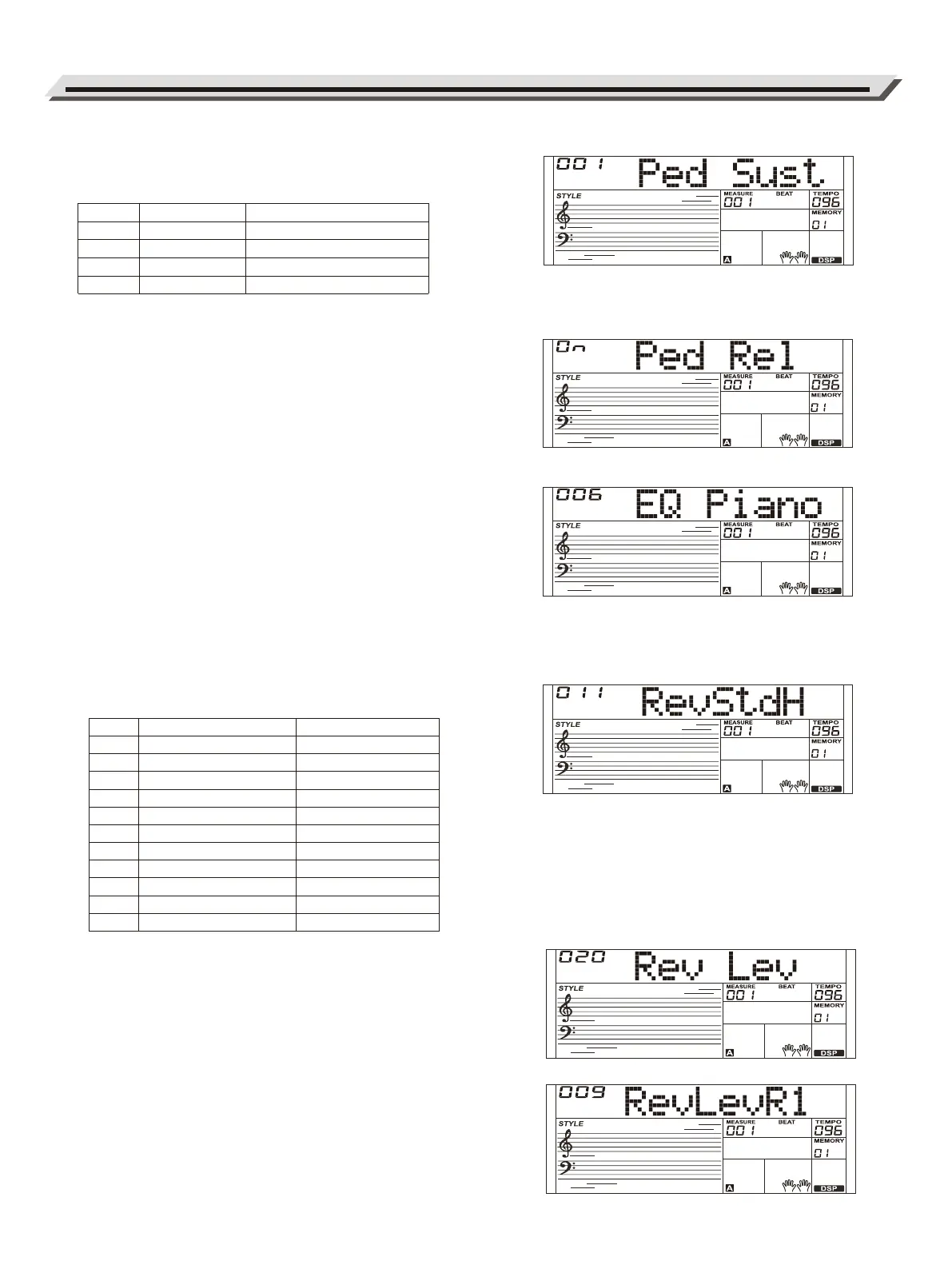Function Menu
18
No.
1
2
3
4
LCD
Ped Sust
Ped Soft
Ped Mem
Ped St/s
Pedal Function
Sustain Pedal
Soft Pedal
Memory Switch Pedal
Start/Stop Pedal
No.
1
2
3
4
5
6
7
8
9
10
11
LCD
RevHall1
RevHall2
RevHall3
RevHall4
RevPnoH
RevRoom1
RevRoom2
RevRoom3
RevChrh
RevGrg
RevStdH
Reverb Type
Hall 1
Hall 2
Hall 3
Hall 4
Piano Hall
Room 1
Room 2
Room 3
Church
Garage
Standard Hall
EQ Type
An EQ controls the gain value of different frequency bands.
Different gain settings will produce different sound effects.
1. In the function menu, use the data dial to select “EQ Piano”.
2. Use the [˅] / [˄] buttons to change the setting.
Reverb Type
1. In the function menu, use the data dial to select “RevXXX”.
2. Use the [˅] / [˄] buttons to change the setting.
Sustain Type
You can set the sustain pedal so that it will produce a different
sustain effect.
1. In the function menu, use the data dial to select “Ped Rel”.
2. Use the [˅] / [˄] buttons to select a pedal type.
Pedal Function
1. In the function menu, use the data dial to select “Ped Sust”.
2. Use the [˅] / [˄] buttons to select a pedal function. Refer to P.30-31.
Reverb Level
1. In the function menu, use the data dial to select “Rev Lev”.
2. Use the [˅] / [˄] buttons to adjust the value, from 0 to 32.
R1 Reverb Level
1. In the function menu, use the data dial to select “RevLevR1”.
2. Use the [˅] / [˄] buttons to adjust the value, from 0 to 32.
