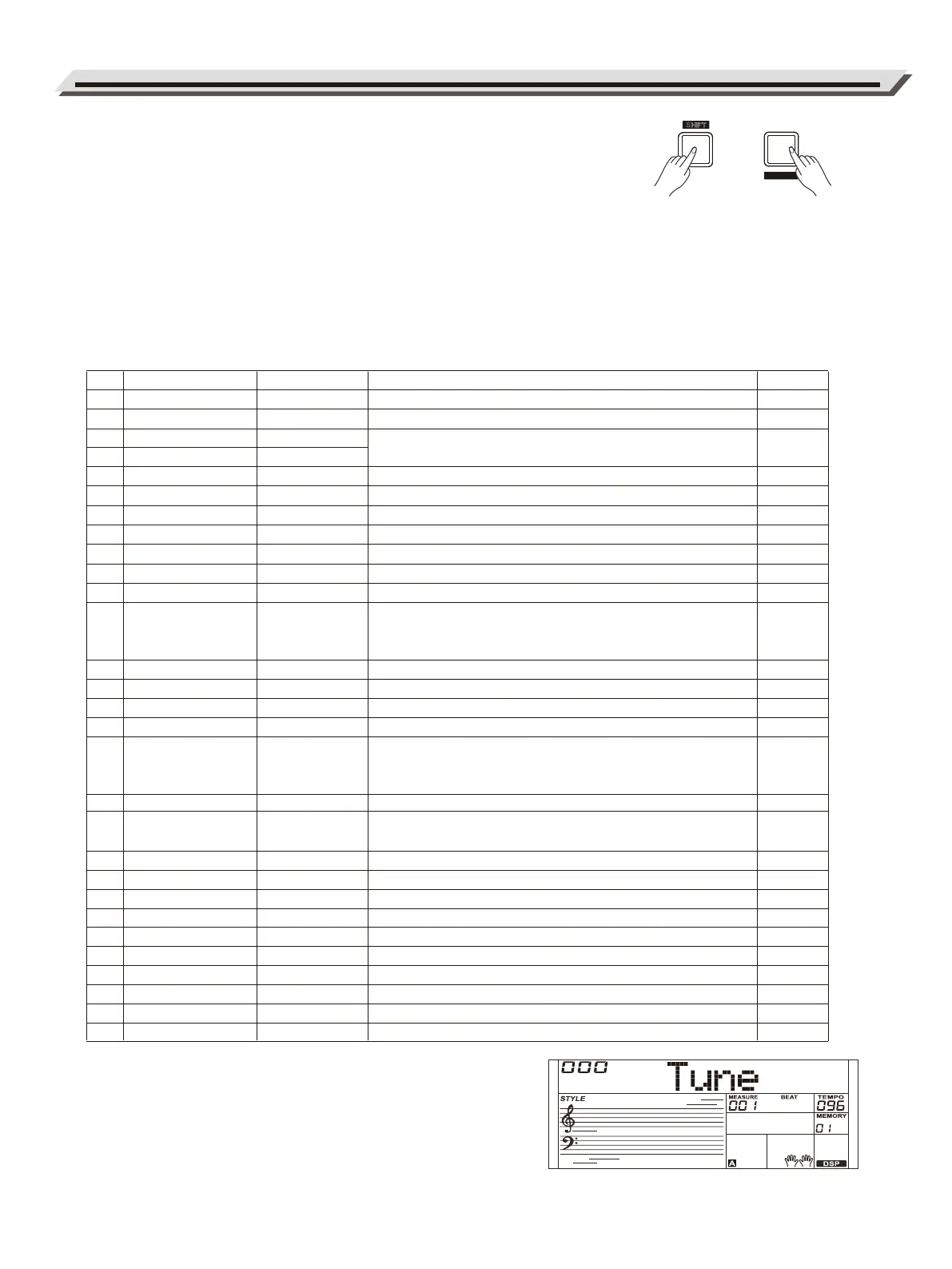1. Enter the function menu.
Press and hold the [SHIFT] button and then press the [FUNCTION]
button to enter function menu. The LCD displays the current
function menu option.
2. Adjust the settings.
Use the data dial to select a parameter. Use the [˅] / [˄] buttons to
change the setting of the selected item. Press [˄] and [˅] at the
same time to restore the default setting.
Note:
It will exit the function menu if there is no operation in 10 seconds.
Detailed parameters and their ranges:
Tune
This function adjusts the pitch of the entire keyboard in 2-cent incre-
ments over a range of ±50 (100 cents).
1. In the function menu, use the data dial to select “Tune”.
2. Use the [˅] / [˄] buttons to change the tune value.
The setting applies to both accompaniment and the voice.
16
Function Menu
Content
Tune
Tempo Remain
Octave R1
Octave R2
Octave L
Touch Response
Split Point
Beat Type
Pedal Function
Sustain Type
EQ Type
Reverb Type
Reverb Level
R1 Reverb Level
R2 Reverb Level
L Reverb Level
Chorus Type
Chorus Level
Harmony Type
Fade Time
Tempo lock
Voice lock
Style lock
Transpose lock
Mic Register
MIDI Out
Song Loop
Auto Power Off
Factory Reset
NO.
1
2
3
4
5
6
7
8
9
10
11
12
13
14
15
16
17
18
19
20
21
22
23
24
25
26
27
28
29
LCD Display
XXX Tune
XXX TempoRmn
XXX OctaveR1
XXX OctaveR2
XXX OctaveL
XXX Touch
XXX SplitPt
XXX Beat
XXX Ped XXX
XXX Ped Rel
XXX EQ XXX
XXX RevXXX
XXX Rev Lev
XXX RevLevR1
XXX RevLevR2
XXX RevLevL
XXX ChrXXX
XXX Chr Lev
XXX HrmXXX
XXX FadeTime
XXX TempoLck
XXX VoiceLck
XXX StyleLck
XXX TransLck
XXX MRegist
XXX MIDIOut
XXX SongLoop
XXX PowerOff
Reset
Range
-50 ~ +50
On,OFF
-2 ~ +2
-2 ~ +2
OFF,1~3
1~61
0, 2~9
Ped Sust, Ped Soft, Ped Mem, Ped St/s
On, OFF
EQ Piano, EQ Pop, EQ Rock, EQ Class, EQ Jazz, EQ R&B
RevHall1 RevHall2, RevHall3, RevHall4,
RevPnoH, RevRoom1, RevRoom2,
RevRoom3, RevChrh, RevGrg, RevStdH
0~32
0~32
0~32
0~32
ChrChrs1, ChrChrs2, ChrChrs3, ChrChrs4,
ChrGMCr1, ChrGMCr2, ChrCel1, ChrCel2,
ChrSymp1, ChrSymp2, ChrDoub, ChrStd.
0~32
HrmDuet, HrmTrio, HrmOctv, Hrm1+5, HrmCtDut,
HrmBlock, Hrm4Cls1, Hrm4Cls2, Hrm4Open
1 ~ 20
On,OFF
On,OFF
On,OFF
On,OFF
On, OFF
1 ~ 16
1,ALL,OFF
30, 60, OFF
-
Default
0
On
0
1
2
19
4
Ped Sust
On
EQ Piano
RevStdH
28
9
9
9
ChrStd.
0
HrmDuet
10
OFF
OFF
OFF
OFF
On
1
ALL
30
-
SHIFT
FUNCTION
PIANO
