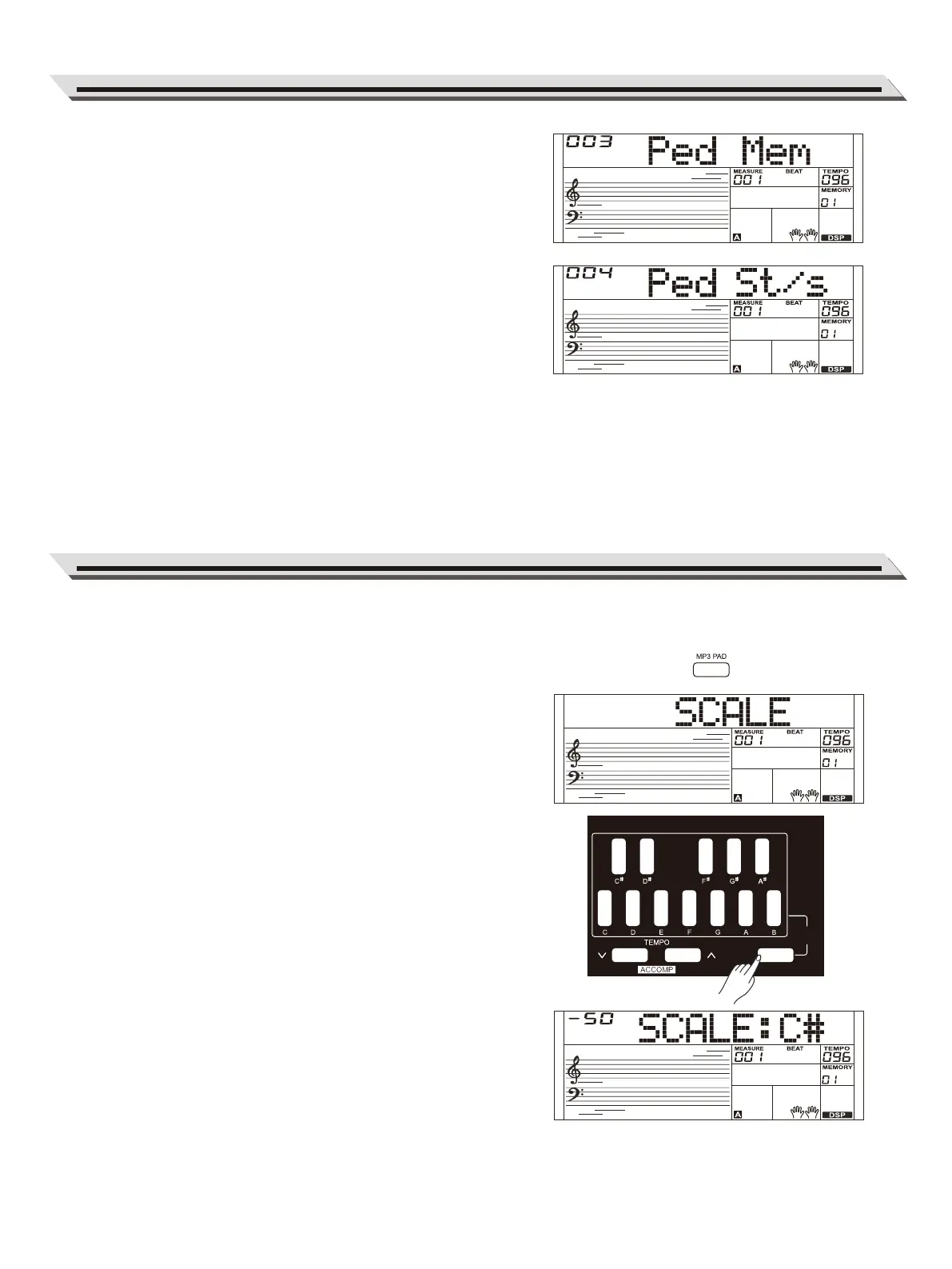3. Memory Pedal
When the memory pedal is selected, press this pedal at the first
time to call up register memory: 01-1, and then you can call up
register memory 01-2, 01-3, 01-4, 02-1, 02-2...by pressing this
pedal step by step.
Note:
If the current memory recalled contains pedal settings, these pedal
settings will be neglected.
4. Style Start/Stop Pedal
When the style start/stop pedal is selected, press this pedal to
start/stop accompaniment.
Scale Tune mode
The [MP3 PAD] button is used for turning on the MP3 PAD mode.
The MP3 PAD On/Off status can be memorized when power is turned
off, and be recalled when power is turned on again.
The factory default status is "OFF"; scale tune is available.
1. Scale Tune buttons
[C], [C#], [D], [D#], [E], [F], [F#], [G], [G#], [A], [A#], [B]
In Scale Tune mode, press one of the Scale Tune buttons [C]-[B]
to turn the selected scale on or off. When a scale is in use, the
corresponding pitch will decrease 1/2 semitone, and the related
LED will be lit. When switched off, the related pitch will return to
normal and the corresponding LED will be turned off.
2. Reset the scale
Press the [SHIFT ]+ [RESET SCALE] button, all Scale Tune
buttons will be turned off.
3. Scale fine tune
Press and hold one of the Scale Tune buttons to enter edit mode,
then use the data dial or [˅] / [˄] button to edit the selected scale.
For example, press and hold [C#], the LCD will show “-50 SCALE:
C#”. Use the data dial to adjust the value, from -50 to 50.
4. Recall / Store a scale
Press and hold [RESET SCALE], then press one of the Scale Tune
buttons to recall the scale settings saved in that button.
Press and hold [STORE], then press one of the Scale Tune buttons
to save the scale settings to that button.
Pedal Function
31
Scale Tune
SCALE TUNE
RESET SCALE
SCALE
RECALL
