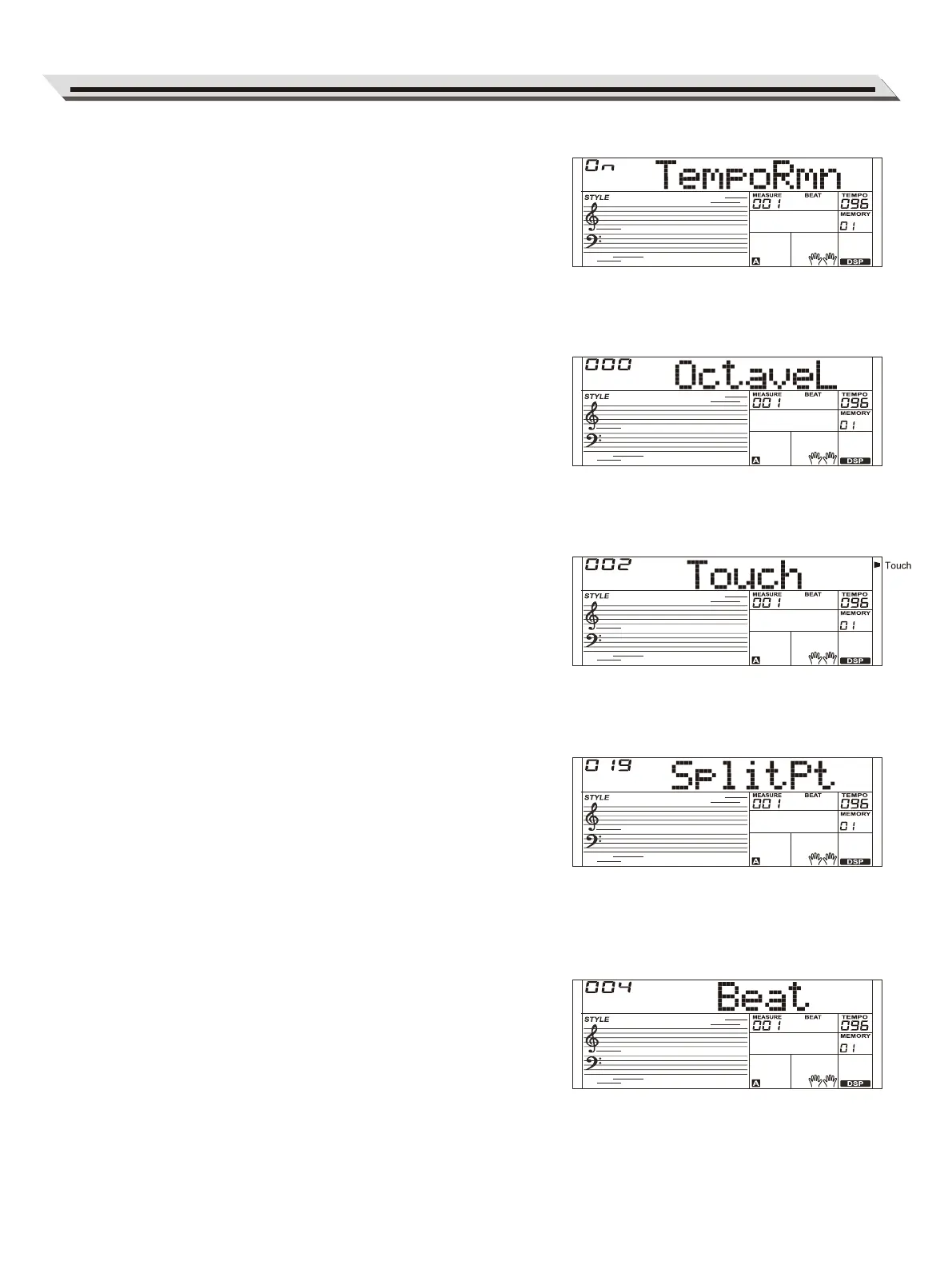Function Menu
17
Octave
This function will shift the pitch of the specified voice layer up or down
by one octave.
1. In the function menu, use the data dial to select “OctaveR1”/
“OctaveR2” / “OctaveL”.
2. Use the [˅] / [˄] buttons to change the octave value.
Note:
The default octave setting of each preset voice may differ.
Touch Response
The touch response feature allows you to expressively control the
voice level based on your playing dynamics, just as on an acoustic
instrument.
1. In the function menu, use the data dial to select “Touch”.
2. Use the [˅] / [˄] buttons to change the setting.
Note:
Your setting will be automatically saved when you press [POWER] to
turn off the instrument.
Split Point
This function sets the point which separates the entire keyboard to
two sections. The left hand section controls the auto bass chord
accompaniment when the A.B.C. function is on, or it plays the lower
voices when the A.B.C. function is off.
1. In the function menu, use the data dial to select “Split Pt”.
2. Use the [˅] / [˄] buttons or press any key on the keyboard to
assign the split point.
Note:
The Split Point belongs to the left hand area.
Beat Type
1. In the function menu, use the data dial to select “Beat”.
2. Use the [˅] / [˄] buttons to change the Beat.
Tempo Remain
When this function is turned on, when you change styles during style
playback, the playback tempo will remain unchanged.
1. In the function menu, use the data dial to select “TempoRmn”.
2. Use the [∨] / [∧] buttons to turn this function on or off.
Note:
Tempo remain will work only when you change styles during the
playback.
