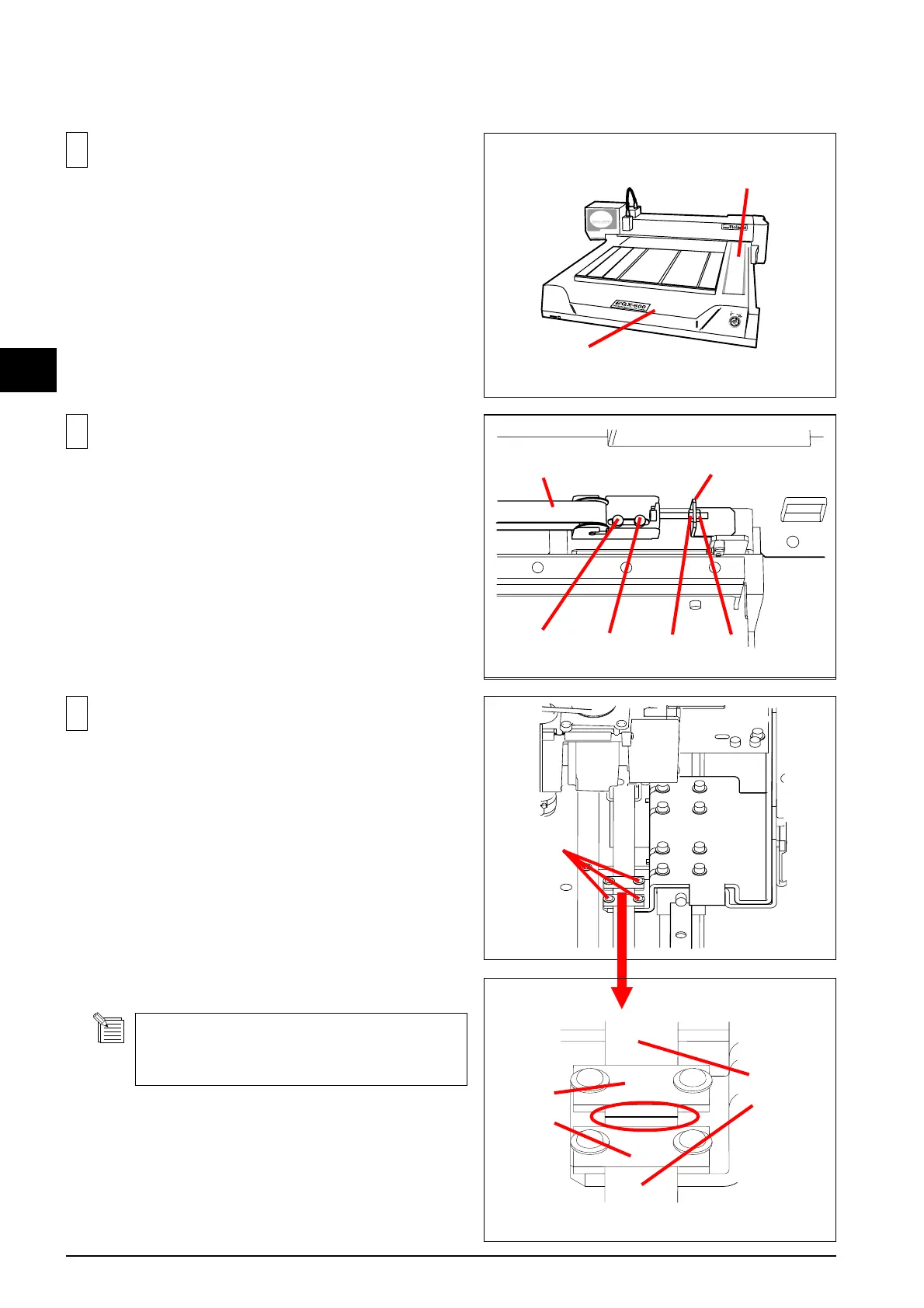3 Replacement of Main Parts
64
3
3
Loosen the Screw1 and remove Screw2 and then loosen the
Nut2.
Then, remove the Belt from the Idle Pulley.
2
Loosen the 4 screws and remove the Belt from the Carriage
Rail Base.
Put the new Belt through the Belt Holder and tighten up the
Screws.
3-8 Y Belt_Repalcement (Referential Time : 30 minutes)
Screw1
Screw2
Screws
When putting the new Belt, be careful not to
overlap the both end of the Belt.
Belt
Belt
Holder
Belt
Nut1
Nut2
Frame
Remove the Y Rail Cover and the Front Cover.
1
Y Rail Cover
Front Cover
