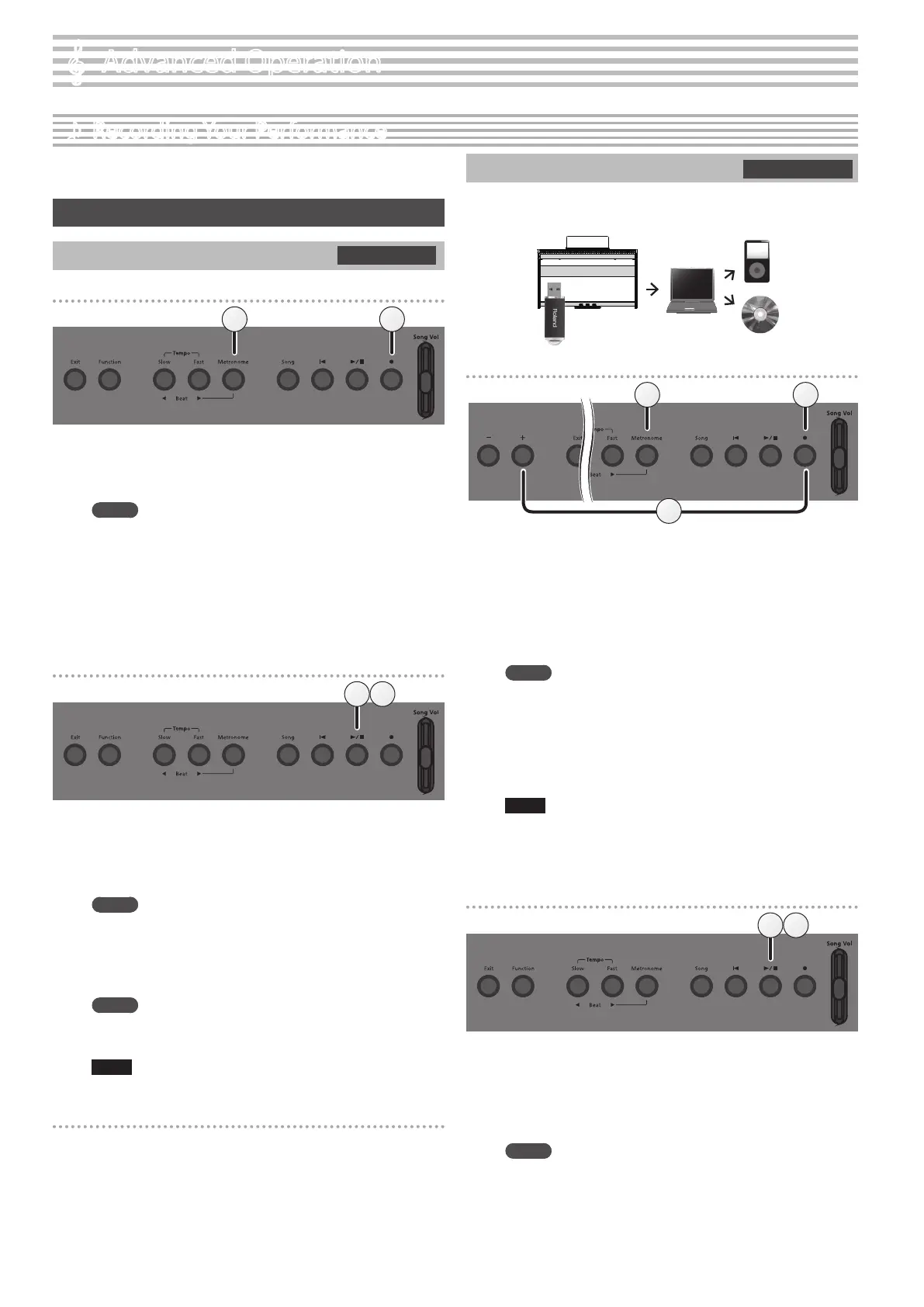10
This piano lets you play back a recorded song so that you can check your
own performance or practice along with a recorded song.
Recording
Recording a New Song
Getting ready to record
32
1. Select the tone that you want to play (p. 6).
2. You can sound the metronome if you like (p. 8).
You can specify the tempo and time signature of the metronome.
MEMO
The metronome tempo and time signature are stored in the song,
so that the song can play back with the same tempo and time
signature.
3. Press the [t] button.
The [t] button lights, the [s] button blinks, and the piano enters
record-standby mode.
If you decide to cancel recording, press the [t] button once again.
Starting your recording and saving it
31 2
1. Press the [s] button.
After a two-measure count is sounded (the measure number in the
lower right of the display indicates “-2” and then “-1”), recording
starts.
When the count begins, the [t] button and [s] button are lit.
MEMO
If you play the keyboard without pressing the [s] button,
recording starts immediately. In this case, a count is not sounded.
2. Press the [s] button.
Recording stops, and your performance is automatically saved.
MEMO
5 You can delete the song (p. 11).
5 You can change the name of the song (p. 12).
NOTE
Never turn o the power while “Saving...” is shown in the display.
Listening to the recorded performance
After you record, the newly recorded song is selected.
1. Press the [s] button.
Playback starts from the beginning of your recorded performance.
Recording Audio to USB Flash Drive
If you want to record your piano performance and listen to it on your
computer or audio player, or to create a CD, you can record it as audio to a
USB ash drive.
Getting ready to record
5 4
3
1. Connect your USB ash drive to the USB Memory port
(p. 5).
* Audio data can’t be saved in the piano’s internal memory.
2. Select the tone that you want to play (p. 6).
3. Hold down the [t] button and press the [+] button to
select “Audio.”
MEMO
You can also specify this via the Function mode “Recording Mode”
setting (p. 23).
4. Press the [t] button.
The [t] button lights, the [s] button blinks, and the piano enters
record-standby mode.
If you decide to cancel recording, press the [t] button once again.
NOTE
Never turn o the power or disconnect the USB ash drive during
recording.
5. You can sound the metronome if you like (p. 8).
Starting your recording and saving it
31 2
1. Press the [s] button.
Recording starts.
When recording starts, the [t] button and [s] button light.
2. Press the [s] button.
Recording stops.
MEMO
5 You can delete the song (p. 11).
5 You can change the name of the song (p. 12).
SMF recording
Audio recording
˙
Recording Your Performance
°
Advanced Operation
