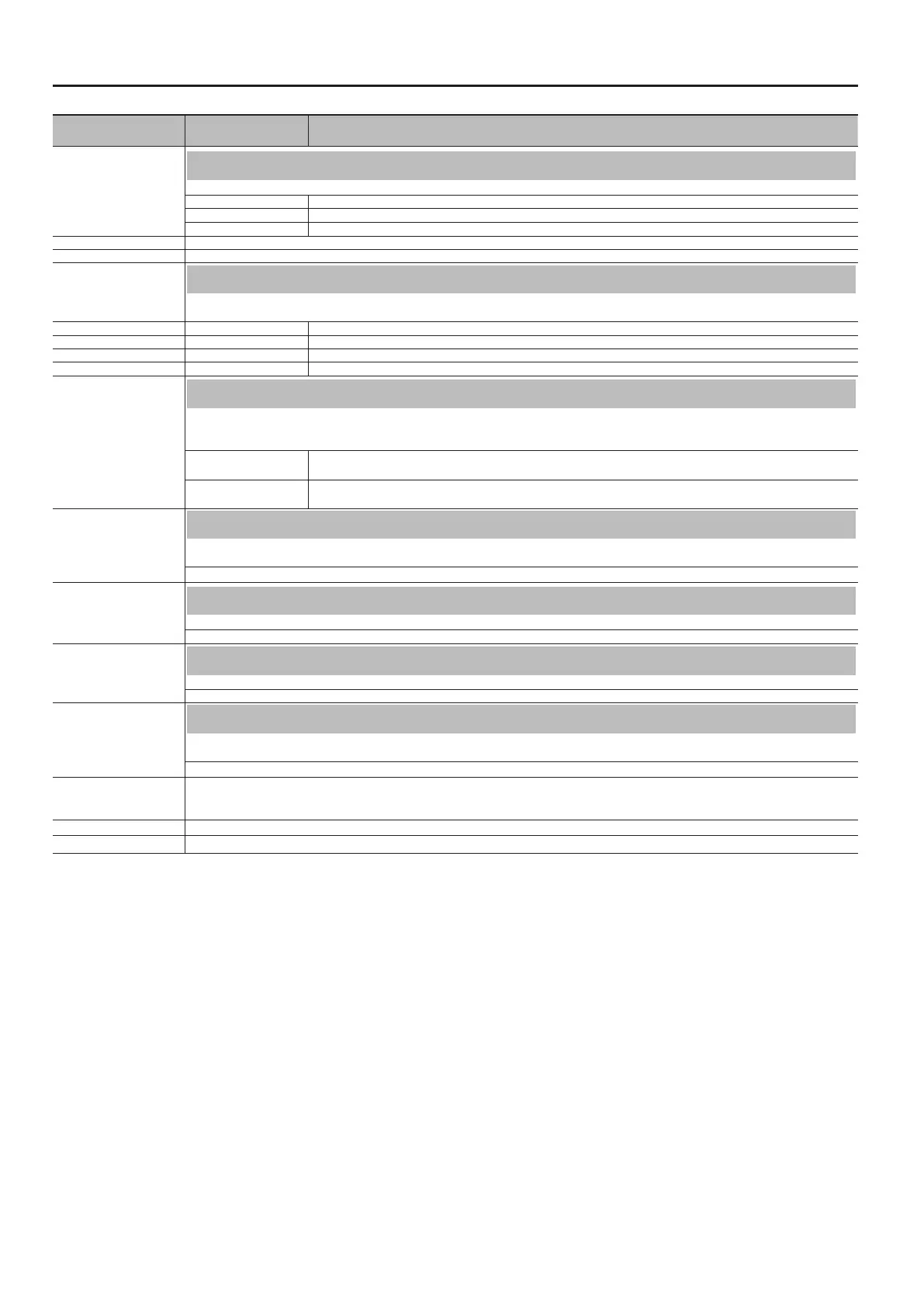24
Advanced Operation
Indication
[K] [J] buttons
Parameter
[-] [+] buttons
Explanation
Reg. Pedal Shift
Using a Pedal to Switch Registrations (Reg. Pedal Shift)
You can assign a pedal to successively switch registrations. Each time you press the pedal, you will switch to the next registration.
O The functions assigned to the Pedal Soft jack and Pedal Sostenuto jack will be available for use.
Left Pedal The pedal connected to the Pedal Soft jack can be used only for switching registrations.
Center Pedal The pedal connected to the Pedal Sostenuto jack can be used only for switching registrations.
Reg. Set Export Refer to “Saving a Registration Set (Registration Set Export)” (p. 15).
Reg. Set Import Refer to “Loading a Saved Registration Set (Registration Set Import)” (p. 15).
Sending Tone-Change Information (Transmit MIDI Information)
When you switch registrations, the FP-60 simultaneously transmits the following: Program Change, Bank Select MSB, and Bank Select LSB.
You can also set the transmit channel.
Reg. Transmit Ch. O, 1–16 Sets the Program Change transmit channel.
Reg. Bank MSB 0 (00)–127 (7F) Sets the Bank Select MSB.
Reg. Bank LSB 0 (00)–127 (7F) Sets the Bank Select LSB.
Reg. PC 1 (00)–128 (7F) Sets the Program Change number.
Local Control
Preventing Doubled Notes When Connected to a Sequencer (Local Control)
When you have a MIDI sequencer connected via USB, set this parameter to Local O.
Since most sequencers have their Thru function turned on, notes you play on the keyboard may be sounded in duplicate, or get dropped. To prevent
this, you can enable the “Local O” setting so that the keyboard and internal sound generator will be disconnected.
O
Local Control is o.
The keyboard is disconnected from the internal sound generator. Playing the keyboard will not produce sound.
On
Local Control is on.
The keyboard is connected to the internal sound generator.
MIDI Transmit Ch.
MIDI Transmit Channel Settings (MIDI Transmit Ch.)
This setting species the MIDI channel on which the piano will transmit.
This unit will receive all sixteen channels (1–16).
O, 1–16
Display Contrast
Adjusting the Brightness of the Display (Display Contrast)
Adjusts the brightness of the FP-60 display.
1–10
Panel Brightness
Adjusting the Brightness of the Buttons (Panel Brightness)
You can adjust the brightness of the FP-60’s buttons.
Dim, Bright
Auto O
Making the Power Automatically Turn O After a Time (Auto O)
With the factory settings, the piano’s power will automatically be switched o 240 minutes after you stop playing or operating the piano.
If you don’t want the power to turn o automatically, change the “Auto O” setting to “O.”
O, 10, 30, 240 (min)
Memory Backup
The FP-60 settings return to their factory defaults when you turn o the power. But if you backup the current settings into internal memory, they will
be restored the next time the power comes on.
Refer to “Retaining Settings After Power-O (Memory Backup)” (p. 16).
Factory Reset Refer to “Restoring the Factory Settings (Factory Reset)” (p. 16).
Version Displays the version of the piano’s system program.
