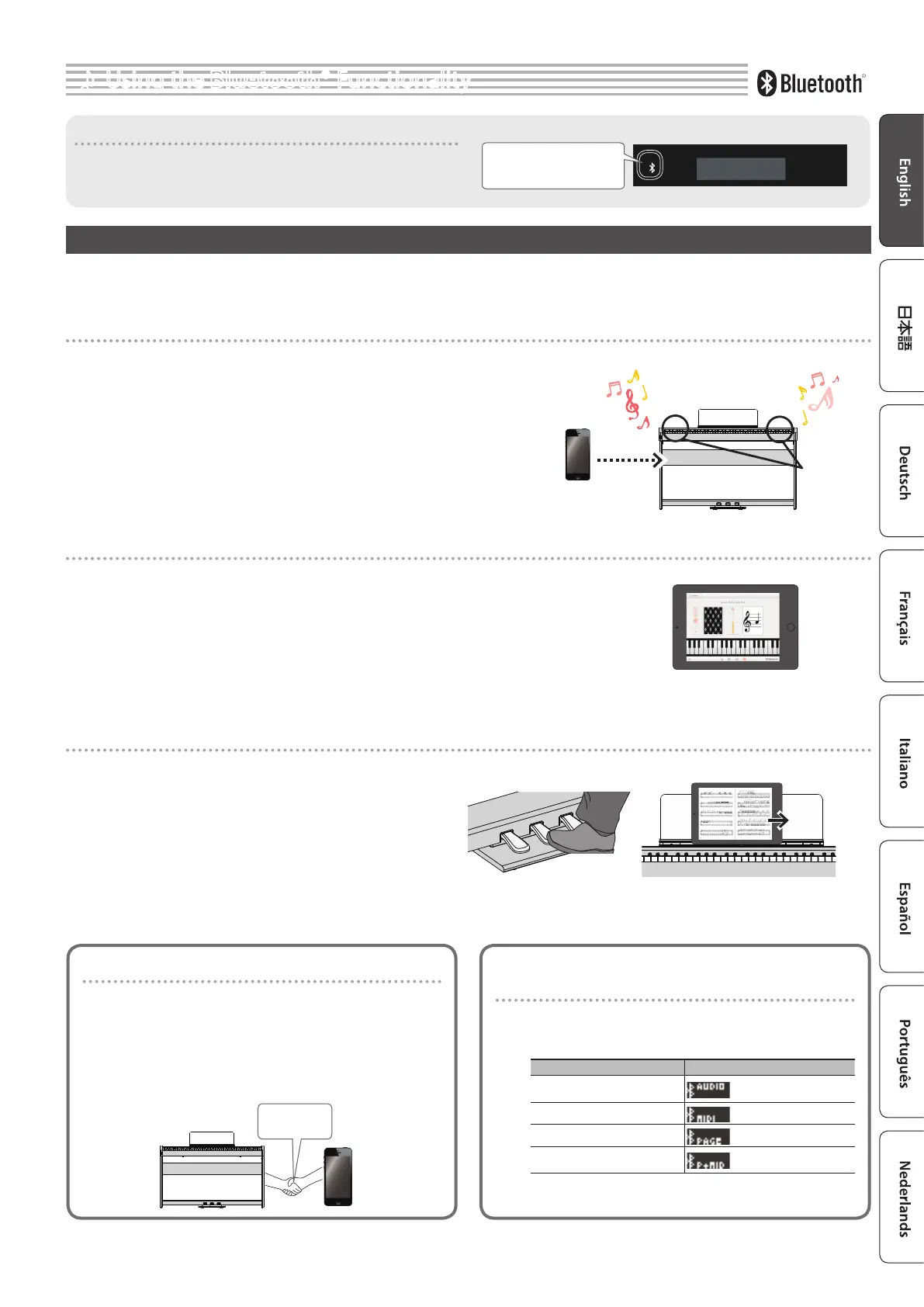17
˙
Using the Bluetooth® Functionality
Here’s What You Can Do
Bluetooth functionality wirelessly connects this piano to a mobile device such as your smartphone or tablet (subsequently referred to as the "mobile
device"), allowing you to do the following.
Music played back by the mobile device can be heard through the piano’s speakers.
You can play back music data that’s saved on your iPhone or other mobile device, and wirelessly listen to it through the piano’s speakers.
0 “Listening to Music Through the Piano’s Speakers” (p. 18)
You can use apps to expand your piano enjoyment.
You can install apps (such as Roland’s "Piano Partner 2" or "Piano Designer") on your mobile device, and use them in conjunction with the piano.
0”Using Apps with the Piano” (p. 19)
You can connect a music score viewing app, and use the pedals to turn pages.
You can view electronic scores (in a score viewing app such as "piaScore") on your iPad or other mobile device, and use the pedals to turn pages.
0 “Using the Pedals to Turn Pages in a Score Viewing App” (p. 20)
Speakers
App “Piano Partner 2” note-guessing game
Page-turning
Provision of Bluetooth functionality
Please be aware that depending on the country in which you
purchased the piano, Bluetooth functionality might not be included.
The Bluetooth logo appears
when you turn on the power.
If Bluetooth functionality is included
Pairing
In order to use Bluetooth functionality, you must rst perform
an action called “pairing,” which connects the piano to the mobile
device in a one-to-one relationship.
“Pairing” is the procedure of registering (mutually authenticating)
your mobile device with the piano.
To perform pairing, use the procedure that’s appropriate for each
function.
Status of the connection between the piano and the mobile
device
Depending on the functionality of the mobile device that’s
connected, the following icons are shown in the lower left of the
screen.
Function Displayed icon
Listening to music from the
mobile device
(AUDIO)
Linking with an app
(MIDI)
Using the pedals to turn pages
(PAGE)
Page turning and linking with
an app
(P+MID)
Pairing
* If you have trouble making connections, refer to the “Troubles with Bluetooth functionality” (p. 21).
