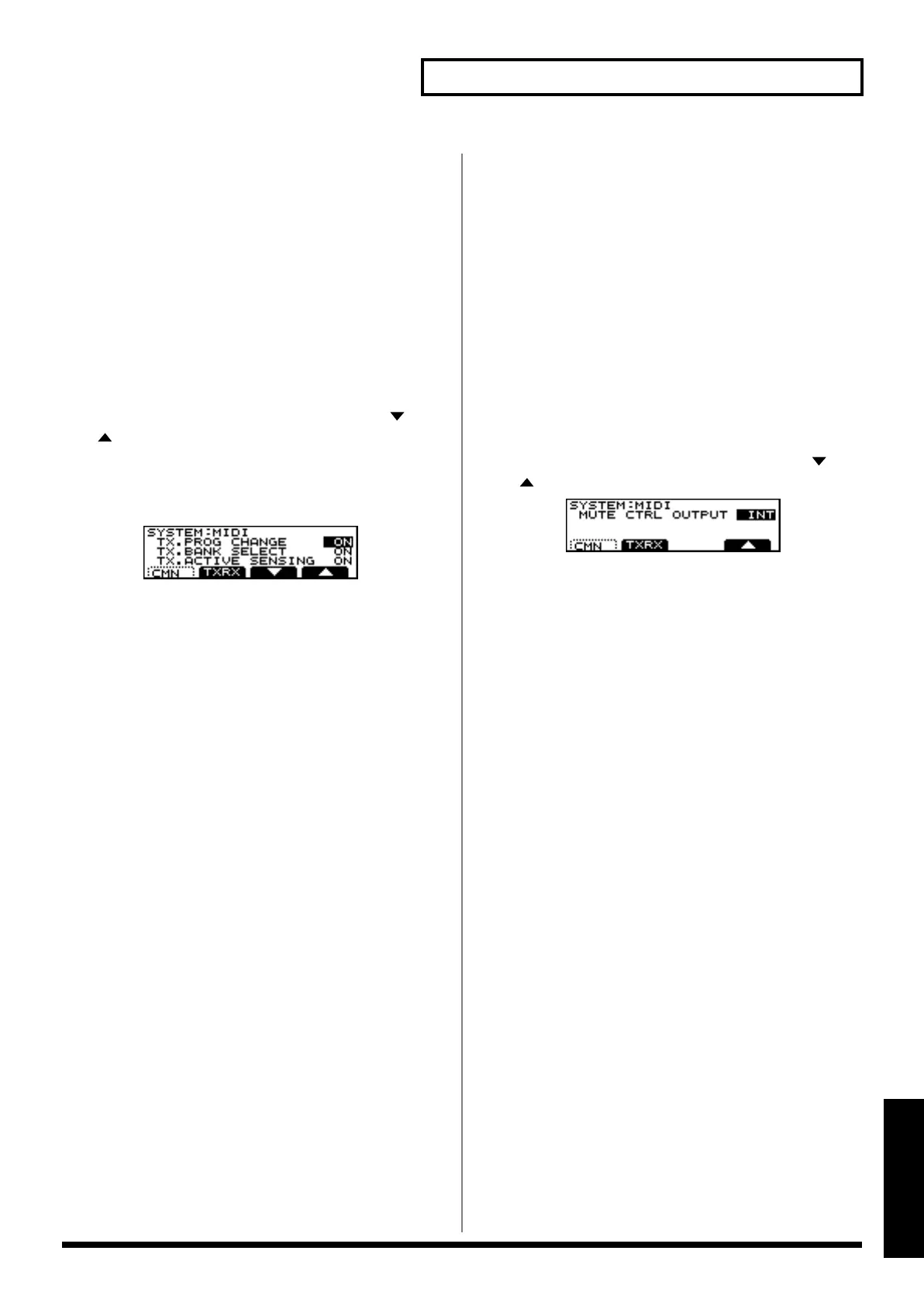127
Chapter 7 Environment Configuration and
Chapter7
Transmission settings for each type of
MIDI message
Procedure
1. Press the [SYSTEM] button, then the [F1 (SYS)] button.
The selection screen for system settings appears.
2. Press the [CURSOR (up)] button to access the screen for
items 1–4.
3. Press the [F4 (MIDI)] button.
4. Press the [F2 (TXRX)] button.
If the following screen is not displayed, use [F3 ( )][F4
( )] to make it appear.
5. Use the [CURSOR (up/down)] buttons to move the
cursor to “TX. PROG CHANGE,” “TX. BANK SELECT”
or “TX. ACTIVE SENSING.”
6. Specify a value using the [VALUE] dial or the [INC/
DEC] buttons.
Available Settings:
- TX.PROG CHANGE (Transmit Program Change Switch)
Specifies whether or not program changes will be
transmitted from MIDI OUT when the patch of each part
is changed. When this setting is “OFF,” program changes
will not be transmitted.
Range: OFF, ON
- TX.BANK SELECT (Transmit Bank Select Switch)
Specifies whether or not bank select messages will be
transmitted from MIDI OUT when the patch of each part
is changed. When this setting is “OFF,” bank select
messages will not be transmitted.
Range: OFF, ON
- TX ACTIVE SENSING (Transmit Active Sensing Switch)
Specifies whether or not Active Sensing messages will be
transmitted from MIDI OUT. When this setting is “OFF,”
these messages will not be transmitted.
Range: OFF, ON
Parameter Type: Backup parameters
Transmission settings of Mute Control
part
Transmission Setting of Mute Control part, to internal sound
source (I), to MIDI OUT connector (E) or both (B)
Procedure
1. Press the [SYSTEM] button, then the [F1 (SYS)] button.
The selection screen for system settings appears.
2. Press the [CURSOR (up)] button to access the screen for
items 1–4.
3. Press the [F4 (MIDI)] button.
4. Press the [F2 (TXRX)] button.
If the following screen is not displayed, use [F3 ( )][F4
( )] to make it appear.
5. Specify a value using the [VALUE] dial or the [INC/
DEC] buttons.
Arpeggiator Settings
See P. 31 for detailed descriptions of the ARPEGGIATOR.
Settings for RPS Sets
See P. 38 for detailed descriptions of RPS sets.
Setting for Play Quantize
See P. 127 for detailed descriptions of Play Quantize.
