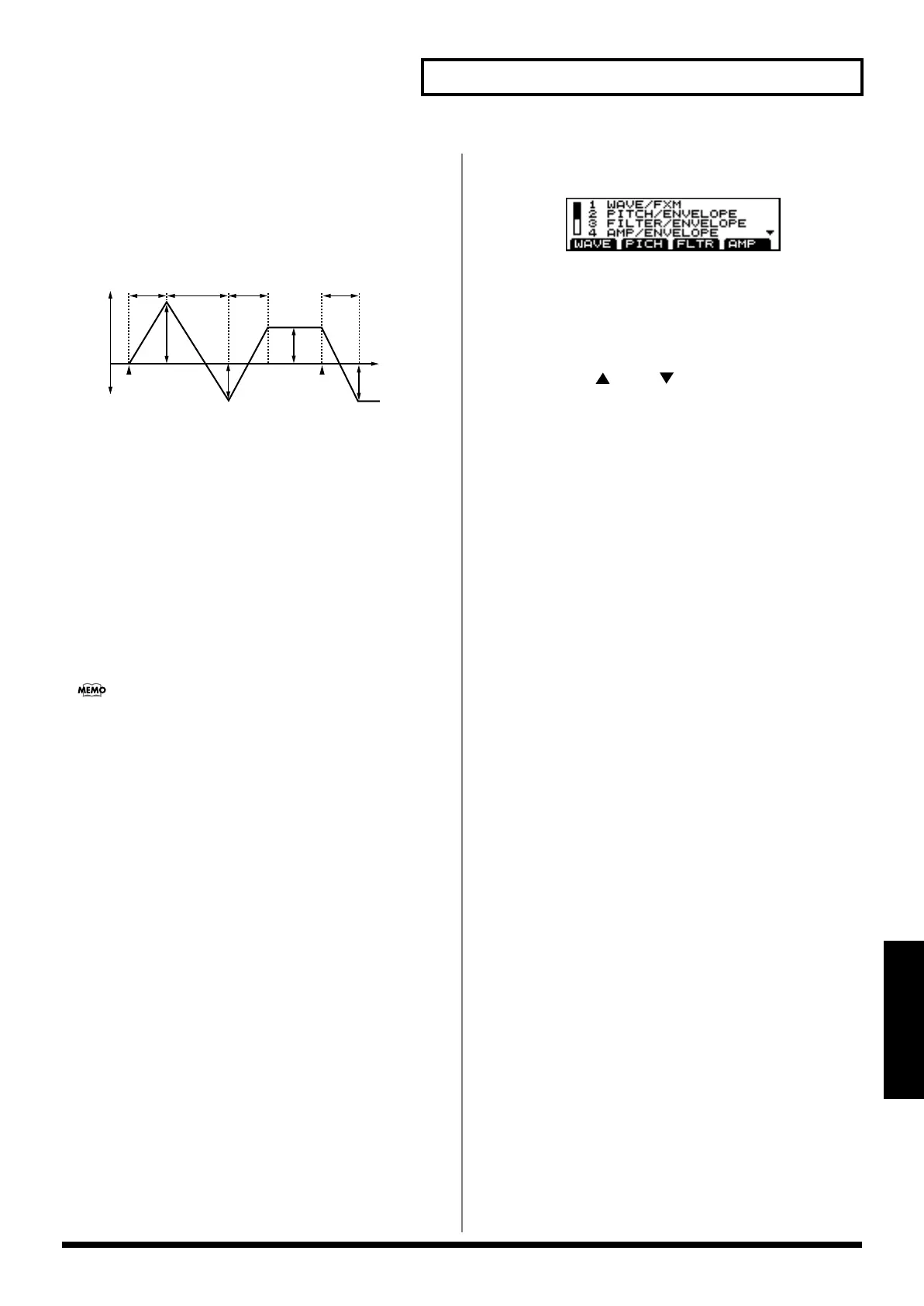91
Chapter 6 Making Original Patches
Chapter6
Specifies the time until the next pitch level is reached. You
can make settings for the four parameters TIME 1–4.
Higher settings will result in a longer time until the next
pitch level is reached.
Range: 0–127
P-ENV: LEVEL1–4
Level1–4 (Pitch Envelope Level 1–4)
Specifies the pitch difference relative to the normal pitch (as
specified by Coarse Tune and Fine Tune). You can make
settings for the four parameters, Level 1–4.
Positive (+) settings will raise the pitch above the normal
pitch. Negative (-) settings will make the pitch lower than the
normal pitch.
Range: -63– +63
For details on how TIME 1–4 and LEVEL1–4 of the envelope
correspond with the assignable knob parameters A, D, S, R,
refer to p. 104.
Changing the Brightness of
Sounds (FILTER and ENVELOPE)
By using a filter, you can cause only a specific range of audio
signals to be passed or attenuated, thus modifying the
brightness. The FILTER lets you make settings that affect the
brightness of the sound in this way. In the F-ENV (Filter
Envelope) section, parameters concerning “changes in sound
brightness relative to time” can be defined.
Procedure
1. Press the [PTN] button.
2. Press [PART SELECT] then, Press one of the [1] to [7]
part buttons to select the part to be edited.
3. Press [F1 (PACH)] and [F1 (EDIT)] button, in that order.
The menu screen for patch editing appears.
4. Press the [CURSOR (up)] button, then press [F3 (FLTR)]
button.
5. To edit parameters in the “FILTER:” section, press [F1
(FLTR)] button. To edit parameters in “F-ENV “(FILTER
ENVELOPE), press [F2 (FENV)] button.
One of the editing screens appears.
6. Press the[F3 ( )]/[F4 ( )]buttons to select the
parameter to be edited.
7. Press the [CURSOR (right/left)] buttons to move the
cursor below the tone number (T-1 to T-4) for which you
want to define the parameter.
8. Specify a value using the [VALUE] dial or the [INC/
DEC] buttons.
9. After the value is specified, press the [EXIT] button to
return to the previous screen.
Parameters that can be set
- FILTER: TYPE, CUTOFF, CUTOFF KF, RESONANCE,
RES VELO SENS
- F-ENV: ENV DEPTH, VELO CURVE, VELO SENS,
VELO TIME1, 4, TIME KEY FOLLOW, TIME1–4,
LEVEL1–4
* See the following sections for descriptions of the setting ranges
and contents of the respective parameters.
FILTER parameters
FILTER: TYPE
Select the type of filter.
Range:
- OFF:
The filter will not be applied (all filter indicators are
dark).
- LPF (Low Pass Filter):
This type of filter is most commonly used and allows
audio signals with frequencies lower than the cutoff
frequency to pass through. It is used to make the sound
more mellow.
- BPF (Band Pass Filter):
This filter cuts off all audio signals except for those with
frequencies around the cutoff frequency.
- HPF (High Pass Filter):
This filter allows audio signals with frequencies
exceeding the cutoff frequency to pass. It is effectively
used to make sounds brighter and sharper.
+
0
-
Time1(A) Time2
Level1 Level3(S)
Level2 Level4
Time3(D) Time4(R)
Pitch
Time
Key On Key Off
