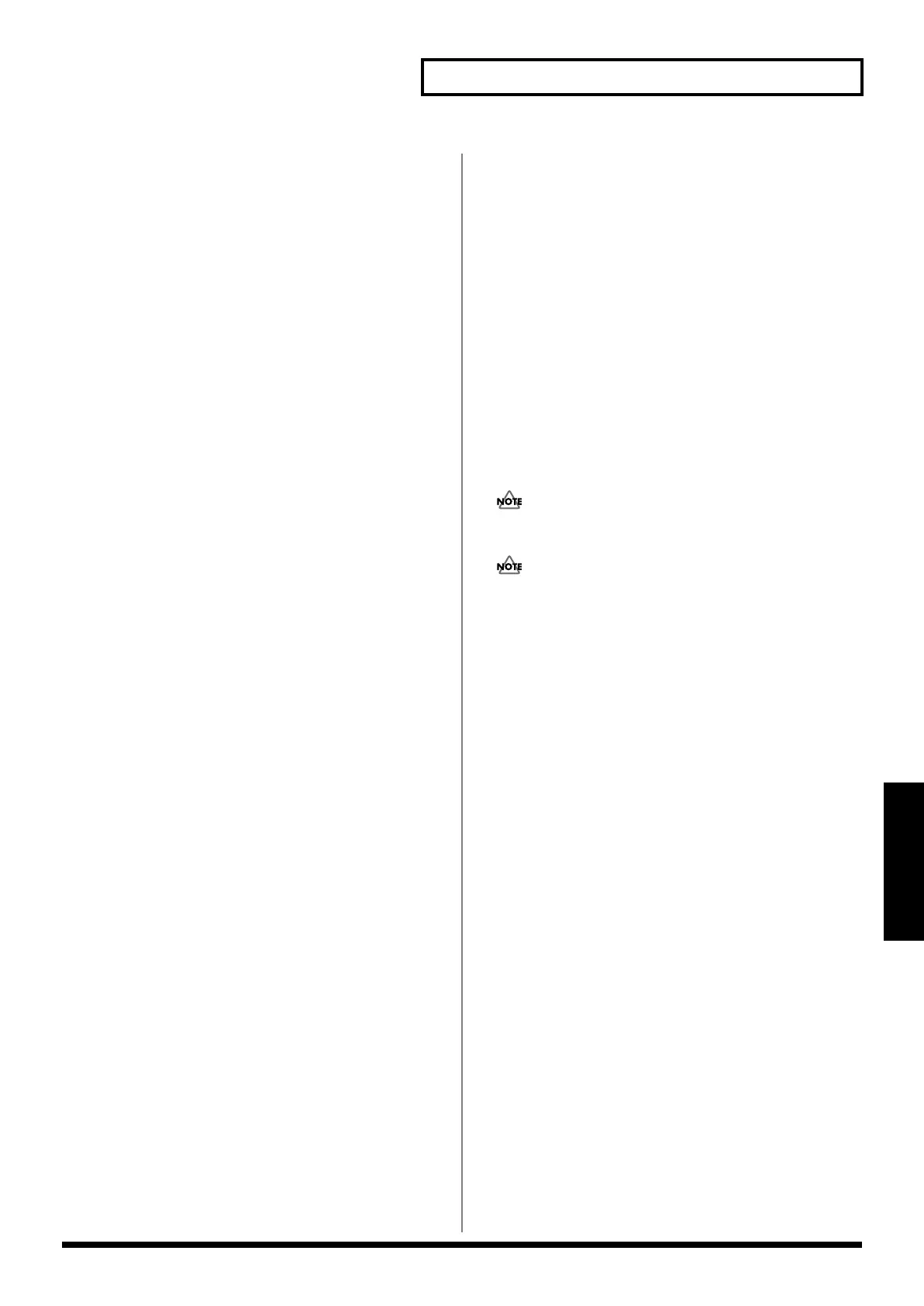67
Chapter 5 Creating Your Own Patterns and
Chapter5
4. Press the [F4 (PRM4)] button.
5. Using the [CURSOR (up/down)] buttons, move the
cursor to RHY VIEW.
6. Set "MUTE CTRL” using the [VALUE] dial or the [INC/
DEC] buttons.
Now, the [RHYTHM PART VIEW] button can be used as the
[MUTE CTRL] button.
Next, record your music.
7. Press the [PTN] button.
8. Press the [REC] button.
9. Press the [F2 (REALTIME)] button.
The display changes to the Realtime Recording Standby
screen.
10.Press the [PART SELECT] button.
11.Press the [RHYTHM PART VIEW] button.
(Since this button has been set to be used as the MUTE
CTRL button, the MUTE CTRL part is recorded.
12.Press the [PLAY] button.
Recording starts.
13.Press [PART MUTE] button.
14.Pressing the [PART] buttons [R], [1] to [7], record the
muting operations.
15.When you have finished recording, press [STOP] button.
* To restore the original function of the [RHYTHM PART
VIEW] button, repeat Steps 1 through 4 and set it to
“NORMAL” in Step 6.
Recording changes in BPM
You can record the operations used to change the BPM while
playing music.
Procedure
Since a change in the BPM is recorded in the MUTE CTRL
part, the operating procedure is identical to the previous one,
“Recording the Mute Settings.”When you started recording,
record changes in the BPM using the [VALUE] dial, the
[INC/DEC] buttons or the [TAP] button.
* The BPM is set to its setup parameter (i.e., the BPM is
effective just after pattern selection) in “Recording your music
as you play it on the keyboard pads (Realtime Recording)” (P.
63).
Tempo changes made in Turntable Emulation are not recorded.
BPM changes are recorded as "TEMPO Data" in the
MICROSCOPE window (P. 72).
