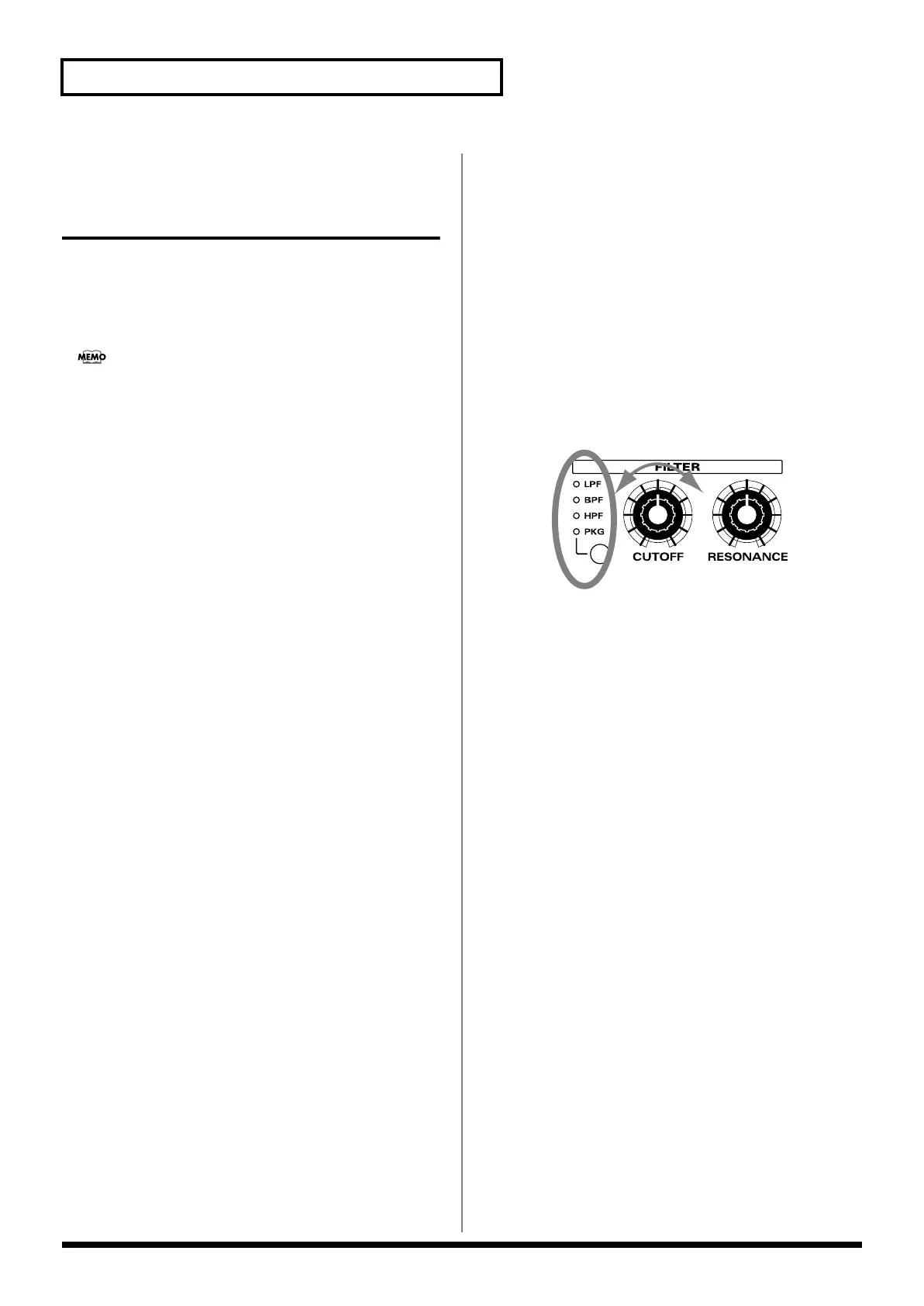26
Chapter 3 Giving Variation to Pattern
Changing the Tone with the
Knobs during Playback
(REALTIME MODIFY)
The tone can be modified during playback using the knobs
on the MC-307 panel. In addition, the items subject to
modification can be changed using the four assignable knobs
below the display.
- Movement of the controls does not result in any effect
unless the controls are adjusted beyond a certain range (a
value of about 2 or 3).
- If Realtime Modify is used to change the parameters in a
Pattern, then the Pattern reverts to its initial settings when
you switch to the next Pattern.
Selecting a Part Subject to
Modification
Select a part from Part R and Parts 1 to 7 for modifying the
tone.
Procedure
1. Press the [PTN] button.
2. Press the [F1 (PACH)] button.
The name of the patch in the currently selected part is
displayed.
3. Press the [PART SELECT] button.
The part buttons, [R], [1] to [7], function as the part
selection buttons.
4. Press the part button, [R], [1] to [7], for the part
containing the patch that you want to modify.
The part number of the selected part is displayed in the
“PART” field in the top right-hand corner of the display.
Changing Brightness of the Tone
(CUTOFF)
Sound consists of a large number of overtones at various
frequencies. By using a filter, you can cause only a specific
range of overtones to be passed or attenuated, thus
modifying the brightness. The FILTER section lets you make
settings that affect the brightness of the sound in this way.
Turning the CUTOFF knob clockwise produces a brilliant
tone, while turning it counterclockwise produces a smoother,
more rounded tone. Another effective use of this knob is to
operate it during playback to add changes according to the
BPM.
Procedure
1. Select a part, following the procedure described in
“Selecting a part subject to modification.”
2. Press the [FILTER] button.
The filter type can be selected each time this button is
pressed. For details, see “Range“ described later.
3. Turn the [CUTOFF] knob.
Turning it clockwise produces a brilliant tone, while
turning it counterclockwise produces a smoother, more
rounded tone.
Range:
- LPF (Low Pass Filter)
Rotating the knob clockwise will cause the sound to
become brighter, approaching the original waveform.
Rotating it counterclockwise will cut more of the high
frequency overtones, making the sound darker.
* For some waveforms, you may not be able to hear any sound if
you lower the value too far.
- BPF (Band Pass Filter)
Rotating the knob clockwise will raise the frequency area
that is heard. Rotating the knob counterclockwise will
cause only a progressively lower frequency area to be
heard.
- HPF (High Pass Filter)
When the knob is turned clockwise, the low frequency
range will be cut more greatly, making the sound
sharper. As the knob is rotated toward the left, the
original sound of the waveform will be heard.
* For some waveforms, you may hear no sound if this value is
closed to maximum.
- PKG (Peaking Filter)
When the knob is turned clockwise, the frequency area
that is emphasized will rise. Rotating the knob
counterclockwise will lower the frequency area that is
emphasized.
2
3
