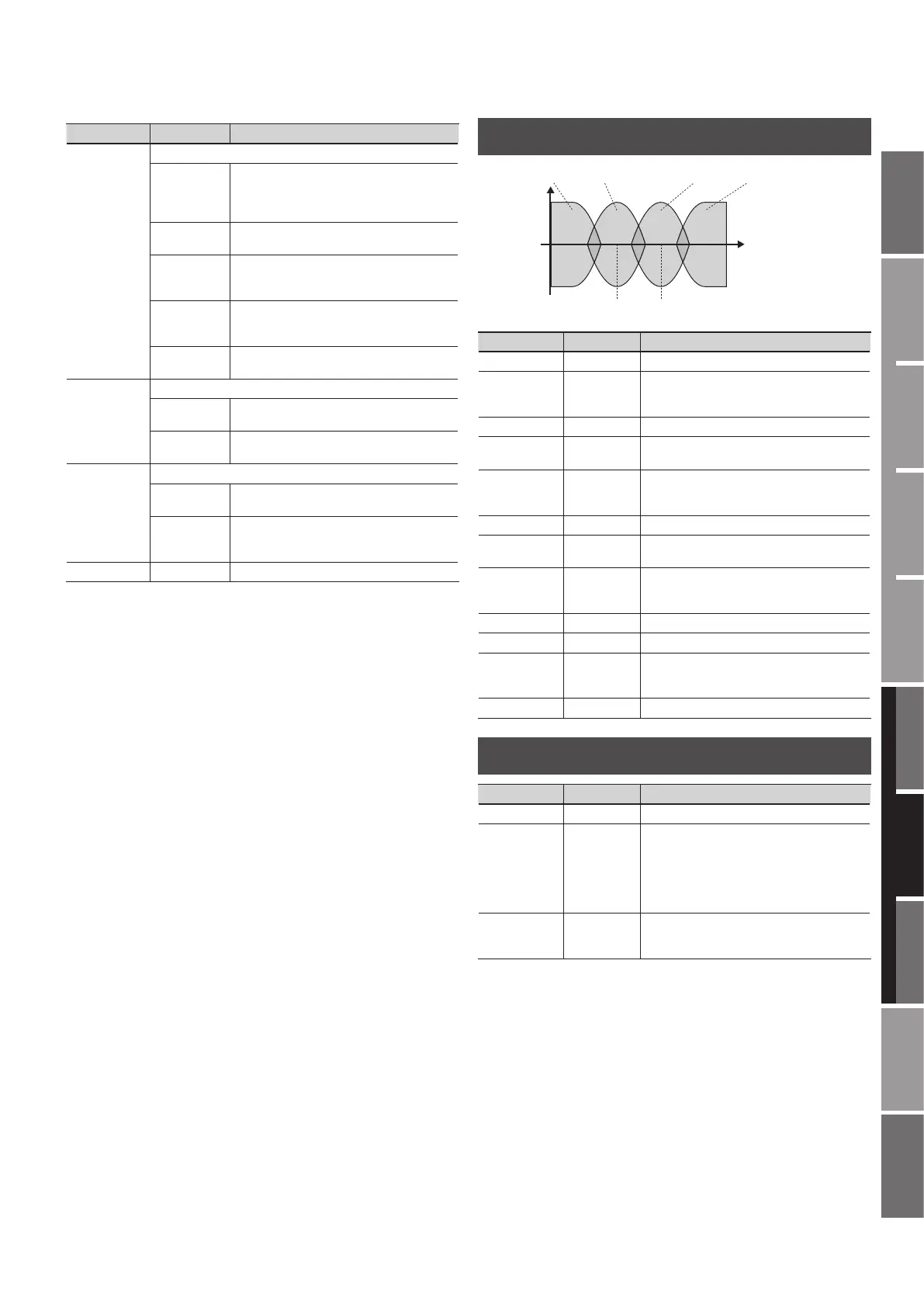111
Overview
Appendix
USB Memory
Song Player
Digital Recorder
Synthesizer
Selecting Sounds Perform. Functions Editing/Eects Other Settings
Rec/Play/Edit Eects Rhythm Pattern
Parameter Value Explanation
Mic Type
This setting selects the simulated microphone type.
DYN57
This is the sound of the SHURE SM-57, a
general-use dynamic microphone used for
instruments and vocals. Optimal for use in
miking guitar amps.
DYN421
This is the sound of the SENNHEISER MD-421, a
dynamic microphone with extended low end.
CND451
This is the sound of the AKG C451, a small-
diaphragm condenser microphone for use with
instruments.
CND87
This is the sound of the NEUMANN U87, a
large-diaphragm condenser microphone with
at response.
FLAT
Simulates a microphone with perfectly at
response.
Mic Distance
Simulates the distance between the microphone and speaker.
OFF MIC
This setting points the microphone away from
the speaker.
ON MIC
Provides conditions whereby the microphone is
directed more towards the speaker.
Mic Position
This simulates the microphone position.
CENTER
Simulates the condition that the microphone is
set in the middle of the speaker cone.
1–10
Simulates the condition that the microphone
is moved away from the center of the speaker
cone.
Mic Level 0–100 Adjusts the volume of the microphone.
EQUALIZER
Low Gain Lo-Mid Gain
Lo-Mid Freq Hi-Mid Freq
Frequency
Hi-Mid Gain High Gain
Parameter Value Explanation
On/O OFF, ON Turns the EQ OFF/ON.
Low Cut
FLAT, 55–800
(Hz)
This sets the frequency at which the low cut
lter begins to take eect. When “FLAT” is
selected, the low cut lter will have no eect.
Low Gain -20–+20 (dB) Adjusts the low frequency range tone.
Lo-Mid Freq
20.0–10.0k
(Hz)
Species the center of the frequency range that
will be adjusted by the Lo-Mid Gain.
Lo-Mid Q 0.5–16
Adjusts the width of the area aected by the EQ
centered at the “Lo-Mid Freq.” Higher values will
narrow the area.
Lo-Mid Gain -20–+20 (dB) Adjusts the low-middle frequency range tone.
Hi-Mid Freq
20.0–10.0k
(Hz)
Species the center of the frequency range that
will be adjusted by the Hi-Mid Gain.
Hi-Mid Q 0.5–16
Adjusts the width of the area aected by the EQ
centered at the “Hi-Mid Freq.” Higher values will
narrow the area.
Hi-Mid Gain -20–+20 (dB) Adjusts the high-middle frequency range tone.
High Gain -20–+20 (dB) Adjusts the high frequency range tone.
High Cut
700–11.0k,
FLAT (Hz)
This sets the frequency at which the high cut
lter begins to take eect. When “FLAT” is
selected, the high cut lter will have no eect.
Level -20–+20 (dB) Adjusts the volume before the equalizer.
NOISE SUPPRESSOR
Parameter Value Explanation
On/O OFF, ON Turns the NOISE SUPPRESSOR OFF/ON.
Threshold 0–100
This adjusts the eect in response to the level
of noise. A value of 0 switches o the noise
suppressor.
Setting this higher than necessary may cause
no sound to be produced when the guitar is
played at low volume.
Release 0–100
Adjusts the time from when the noise
suppressor begins to function until the noise
level reaches “0.”
