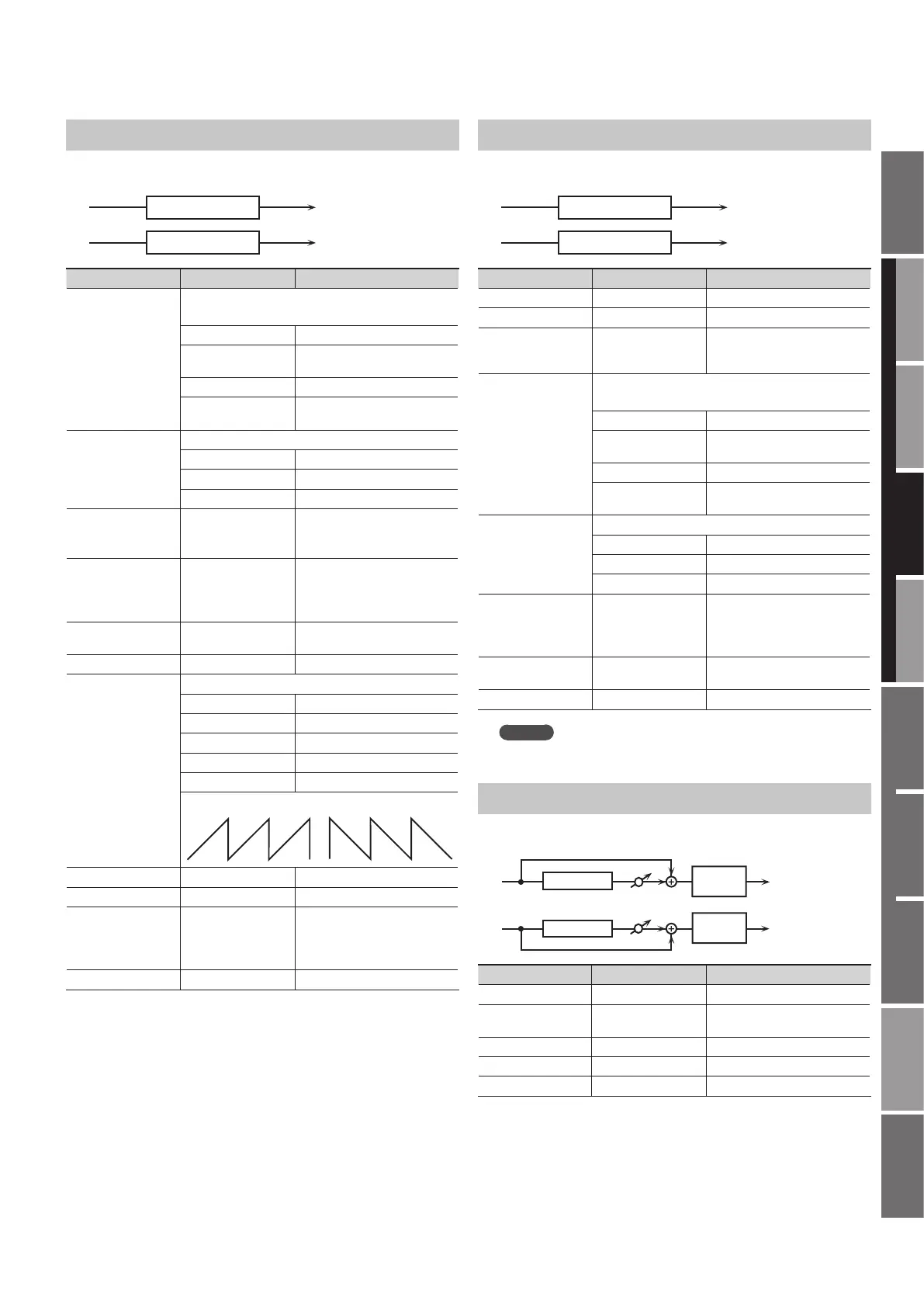51
Overview
Appendix
USB Memory
Song Player
Digital Recorder
Synthesizer
Selecting Sounds Perform. Functions Editing/Eects Other Settings
Rec/Play/Edit Eects Rhythm Pattern
05: SUPER FILTER
This is a lter with an extremely sharp slope. The cuto frequency can be varied
cyclically.
L in
R in
L out
R out
Super Filter
Super Filter
Parameter Value Explanation
Filter Type
Filter type
Frequency range that will pass through each lter
LPF Frequencies below the cuto
BPF
Frequencies in the region of the
cuto
HPF Frequencies above the cuto
NOTCH
Frequencies other than the
region of the cuto
Filter Slope
Amount of attenuation per octave
-12 dB Gentle
-24 dB Steep
-36 dB Extremely steep
Filter Cuto # 0–127
Cuto frequency of the lter
Increasing this value will raise the
cuto frequency.
Filter
Resonance #
0–127
Filter resonance level
Increasing this value will
emphasize the region near the
cuto frequency.
Filter Gain 0–+12 dB
Amount of boost for the lter
output
Modulation Sw OFF, ON On/o switch for cyclic change
Modulation Wave
How the cuto frequency will be modulated
TRI Triangle wave
SQR Square wave
SIN Sine wave
SAW1 Sawtooth wave (upward)
SAW2 Sawtooth wave (downward)
Rate # 0.05–10.00 Hz, note Rate of modulation
Depth 0–127 Depth of modulation
Attack # 0–127
Speed at which the cuto
frequency will change
This is eective if Modulation
Wave is SQR, SAW1, or SAW2.
Level 0–127 Output level
06: STEP FILTER
This is a lter whose cuto frequency can be modulated in steps. You can specify the
pattern by which the cuto frequency will change.
L in
R in
L out
R out
Step Filter
Step Filter
Parameter Value Explanation
Step 01-16 0–127 Cuto frequency at each step
Rate # 0.05–10.00 Hz, note Rate of modulation
Attack # 0–127
Speed at which the cuto
frequency changes between
steps
Filter Type
Filter type
Frequency range that will pass through each lter
LPF Frequencies below the cuto
BPF
Frequencies in the region of the
cuto
HPF Frequencies above the cuto
NOTCH
Frequencies other than the
region of the cuto
Filter Slope
Amount of attenuation per octave
-12 dB Gentle
-24 dB Steep
-36 dB Extremely steep
Filter
Resonance #
0–127
Filter resonance level
Increasing this value will
emphasize the region near the
cuto frequency.
Filter Gain 0–+12 dB
Amount of boost for the lter
output
Level 0–127 Output level
MEMO
You can use multi-eect control to make the step sequence play again from
the beginning (p. 46).
07: ENHANCER
Controls the overtone structure of the high frequencies, adding sparkle and tightness
to the sound.
L in
R in
L out
R out
Mix
Mix
Enhancer
Enhancer
2-Band
EQ
2-Band
EQ
Parameter Value Explanation
Sens # 0–127 Sensitivity of the enhancer
Mix # 0–127
Level of the overtones generated
by the enhancer
Low Gain -15–+15 dB Gain of the low range
High Gain -15–+15 dB Gain of the high range
Level 0–127 Output Level
