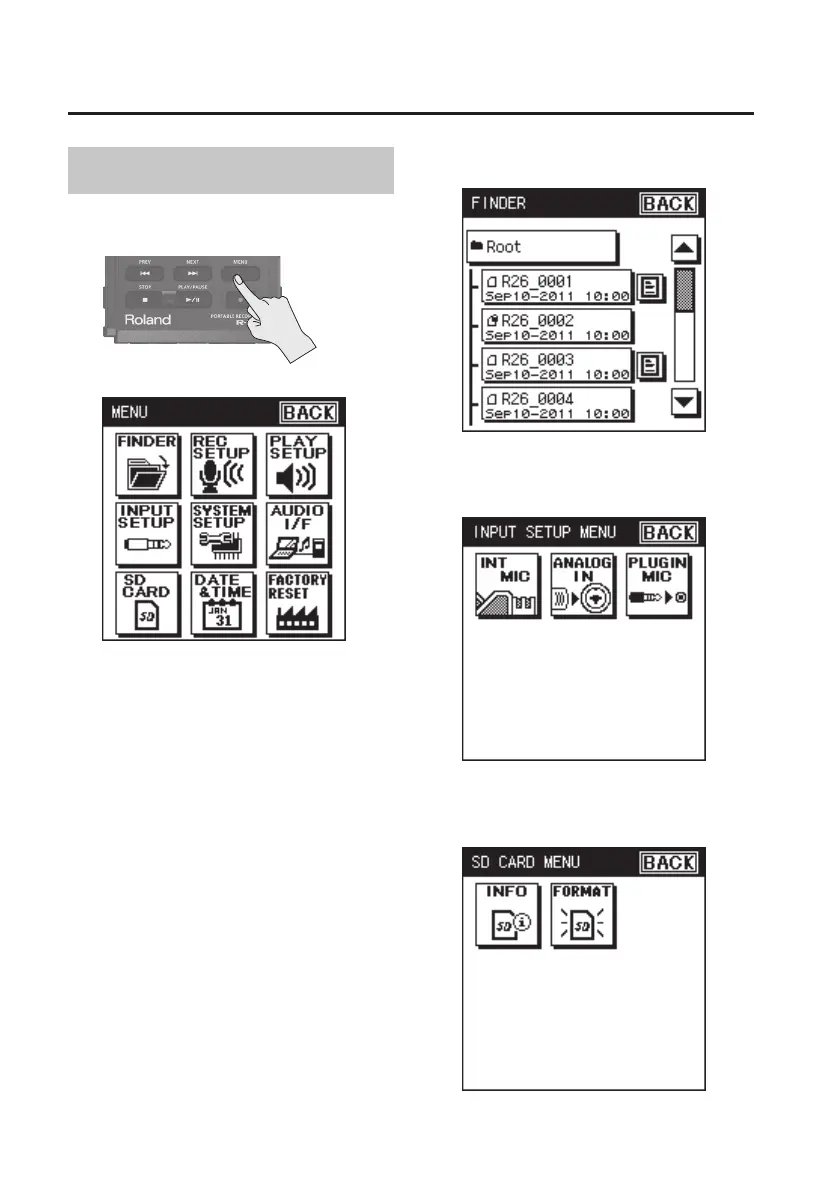Overview of the R-26
18
Menu screen
This screen will appear when you press the
[MENU] button.
Touch the desired icon to enter the
corresponding screen.
* In this manual, a sequence of
operations such as accessing the menu
screen, choosing <Rec Setup>, and
then setting the record mode will be
indicated like this: “[MENU] Ú <Rec
Setup> Ú <Rec Mode>.”
* The explanations in this manual include
illustrations that depict what should
typically be shown by the display. Note,
however, that your unit may incorporate
a newer, enhanced version of the
system, so what you actually see in the
display may not always match what
appears in the manual.
FINDER
INPUT SETUP
SD CARD
