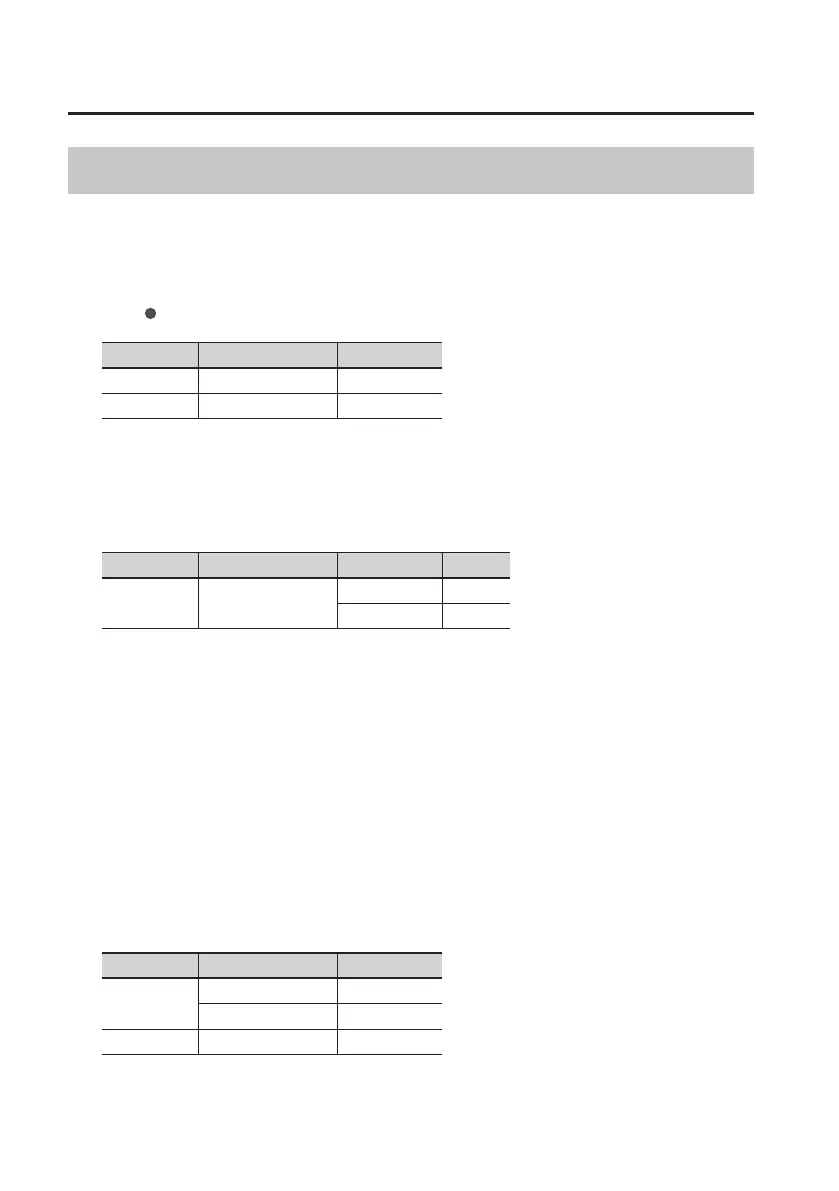Recording
58
Recording Outdoors
By adjusting the directionality of the internal mic mode, you can capture the overall soundscape
or pinpoint just the desired sound. You can also take advantage of the R-26’s ability to
simultaneously record six channels, and record dierent types of internal mics and external mics
on separate channels.
If you turn PRE-REC (p. 34) on, recording will start two seconds earlier than the moment you actually
press [
] button. This means that you won’t miss the beginning of that perfect sound.
MENU Item Setting
REC SETUP PRE-REC ON
SENS INT MIC MIC MODE FIELD
Using plug-in power stereo mics
You can use a highly directional plug-in powered mic that has a stereo mini plug. You could also
enjoy binaural recording with “in-ear” binaural stereo mics.
MENU INPUT SETTUP MENU Item Setting
INPUT
SETTUP
PLUGIN MIC
INPUT TYPE STEREO
PLUG-IN POWER ON
* What is binaural recording?
Binaural recording is a method of recording that assumes the playback will be heard through
headphones. By placing the recording mics very close to the human ear, this method allows
the acoustic experience at the time of recording to be reproduced with a high degree of
realism when heard through headphones or earphones. If you use headphones or earphones
to listen to the playback of sound recorded using binaural recording, you’ll enjoy a very
realistic 3D auditory experience that cannot be experienced with stereo recording.
Six-channel recording
You can record dierent types of internal mics on separate channels, and then choose the most
suitable recording later.
Settings for recording the mixed directional and omnidirectional, only the directional internal
mics, and only the omnidirectional internal mics on separate channels:
MENU Item Setting
REC SETUP
REC MODE 6 CHANNEL
REC SOURCE XY+OMNI+INT
SENS INT MIC MIC MODE MANUAL
