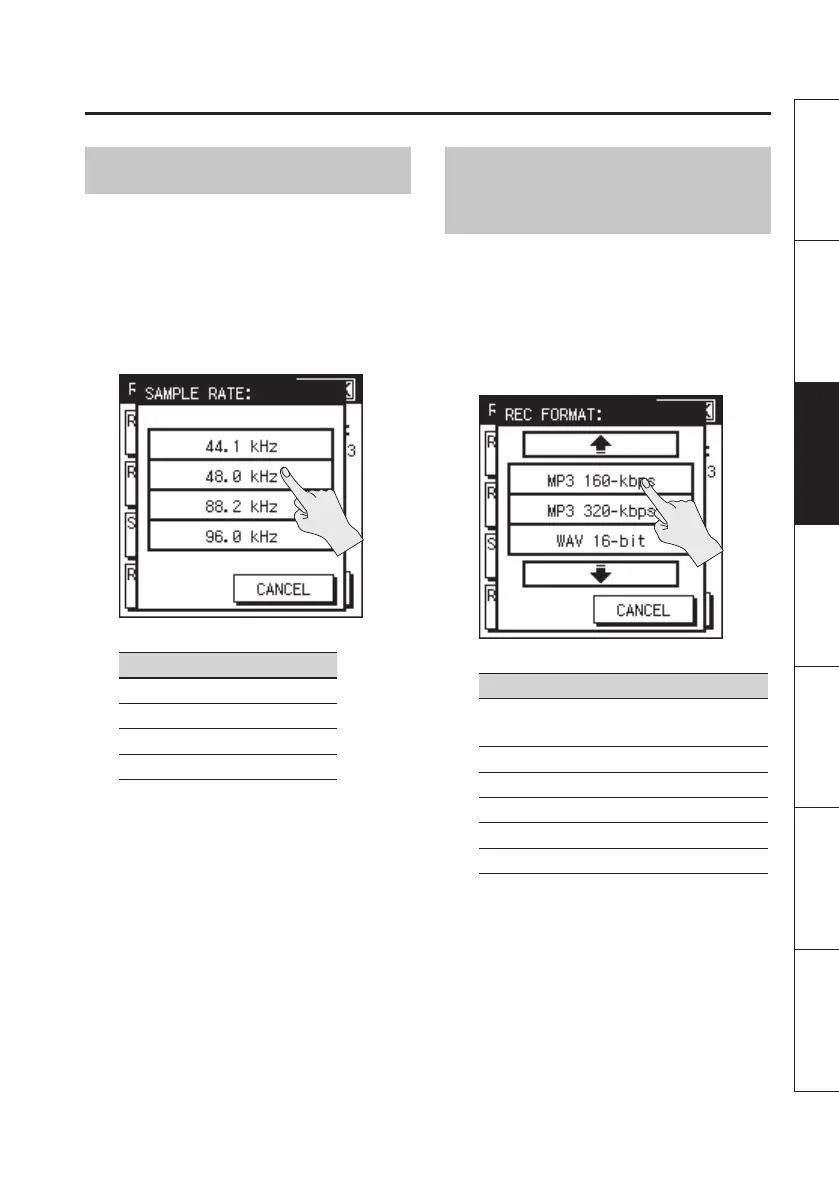Recording
33
Overview Getting Ready Recording Playback File Operation Computer Appendix
Setting the Sampling Rate
Choose the sampling rate that’s appropriate
for the intended purpose of the recorded
data.
1. Choose [MENU]Ú<REC SETUP>Ú
<SAMPLE RATE>.
2. Touch the desired sampling rate.
SAMPLE RATE
44.1 kHz
48.0 kHz
88.2 kHz
96.0 kHz
3. Touch <BACK> to return to the menu
screen (p. 18).
Setting the Recording
Format
Choose the le format that’s appropriate for
the intended purpose of the recorded data.
1. Choose [MENU]Ú<REC SETUP>Ú
<REC FORMAT>.
2. Touch the desired le format.
REC FORMAT
WAV+MP3
(WAV 16-bit+MP3 128-kbps)
MP3 128-kbps
MP3 160-kbps
MP3 320-kbps
WAV 16-bit
WAV 24-bit
* MP3 can be selected only when REC
MODE is 2 channel and the sampling
rate is 44.1 kHz or 48.0 kHz.
3. Touch <BACK> to return to the menu
screen (p. 18).
