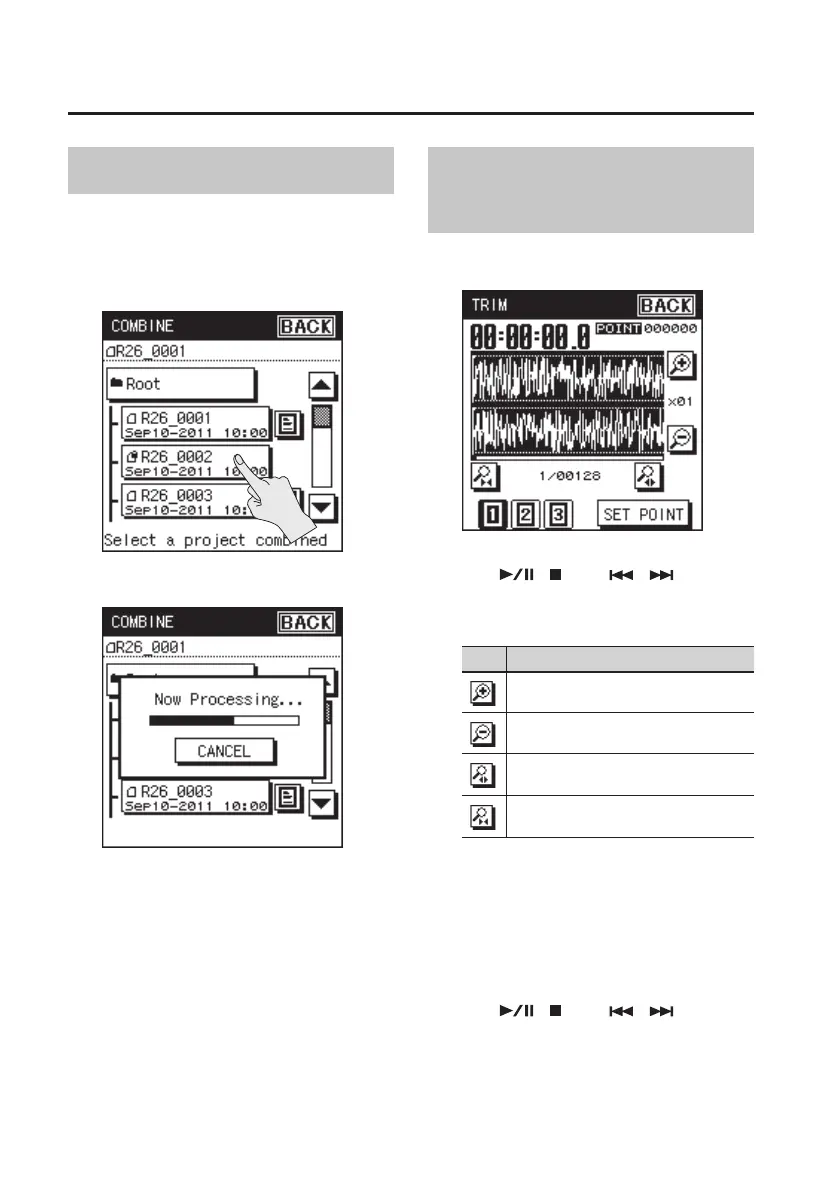Managing Projects and Folders
74
Combining Projects
1. In the edit menu, touch <COMBINE>.
2. Touch the name of the project that
you want to combine.
The projects will be combined.
The combined project will be saved as a
new project. In this case, the new project
will have “-1” automatically appended to
its name. The original project will remain
unchanged. If the original project is named
R26_0001.PJT, the combined project will be
created with the name R26_0001-1.WAV.
Deleting Unwanted
Portions of a Project (Trim)
1. In the edit menu, touch <TRIM>.
2. Use [ ]/[ ] and [ ]/[ ] to nd
the Start Point of the region that you
want to keep.
Icon Description
Zoom in on the waveform’s amplitude
Zoom out on the waveform’s amplitude
Zoom in on the time axis of the
waveform
Zoom out on the time axis of the
waveform
With 4 CHANNEL and 6 CHANNEL projects,
you can switch among the waveforms
indicated for the <1>, <2>, and <3>
buttons at the lower left of the screen.
3. Make ne adjustments to the
location as described in step 2.
4. Use [ ]/[ ] and [ ]/[ ] to nd
the End Point of the region that you
want to keep.
Make ne adjustments for the location, as
described in step 2.
