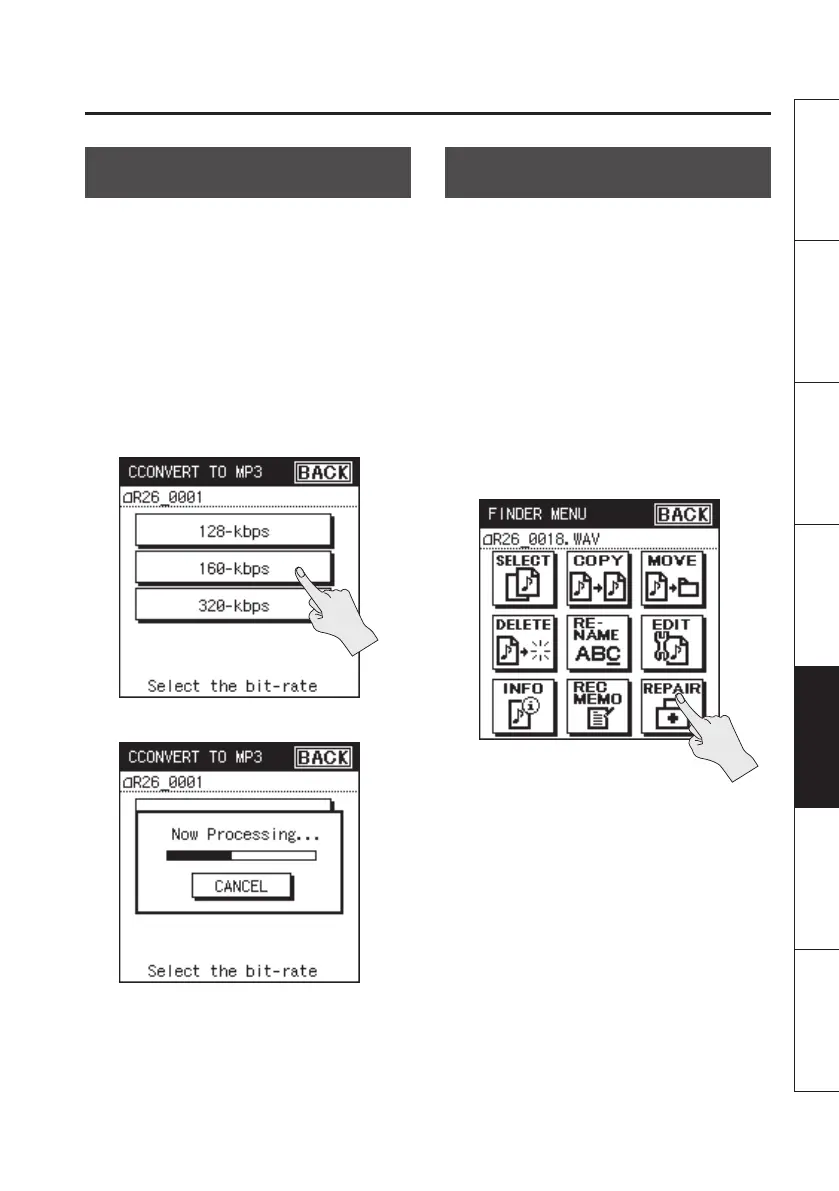Managing Projects and Folders
77
Overview Getting Ready Recording Playback File Operation Computer Appendix
Creating an MP3 File
A project that was recorded at 44.1 kHz or
48.0 kHz as a two-channel recording can be
converted to an MP3 le.
1. Choose [MENU]Ú<FINDER>.
2. Touch the name of the project that
you want to convert to MP3.
3. Touch <CONV MP3>.
4. Select the bit rate.
Touch the desired bit rate.
The project will be converted to MP3.
Repairing a Project
If you inadvertently disconnect the
adaptor or remove the SD card during
recording, the project will be damaged
and unplayable. In some cases you may be
able to use the Repair function to make the
project playable.
1. Choose [MENU]Ú<FINDER>.
2. Touch the name of the project.
The <REPAIR> icon is shown only if the
project has been damaged.
3. Touch <REPAIR>.
