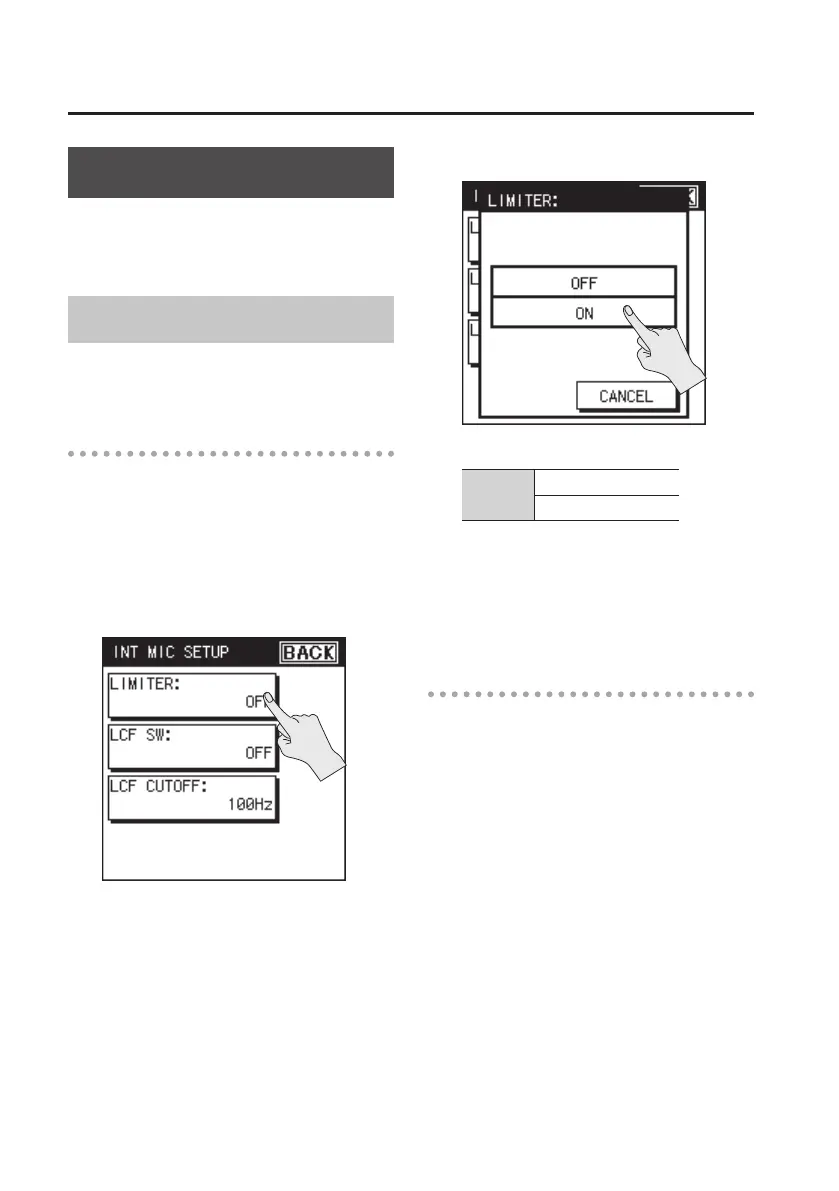Recording
36
Input Settings
Here you can make settings for the type of
each recording source, and how the power
will be supplied.
Internal Mic Settings
Here you can make limiter and low-cut lter
settings for the internal mic.
Using the limiter
The limiter prevents distortion by
compressing the input level appropriately
when the audio input is too loud.
1. Choose [MENU]Ú<INPUT
SETUP>
Ú<INT MIC>.
2. Touch <LIMITER>.
3. Touch <ON>.
Setting
OFF
ON
4. Touch <BACK> twice to return to the
main screen (p. 16)
Cutting the low-frequency
range
If you have problems with low-frequency
noise, such as the wind noise that is often
present in outdoor recordings, the rumble
from automobiles or machines, or vibration,
you may be able to reduce this noise by
cutting the low-frequency range with low-
cut lter (LCF).
If you have problems with the breath
noise or mued tone that can occur
when recording a vocal, cutting the low-
frequency range will give you a more crisp
recording.
1. Choose [MENU]Ú<INPUT
SETUP>Ú<INT MIC>.
