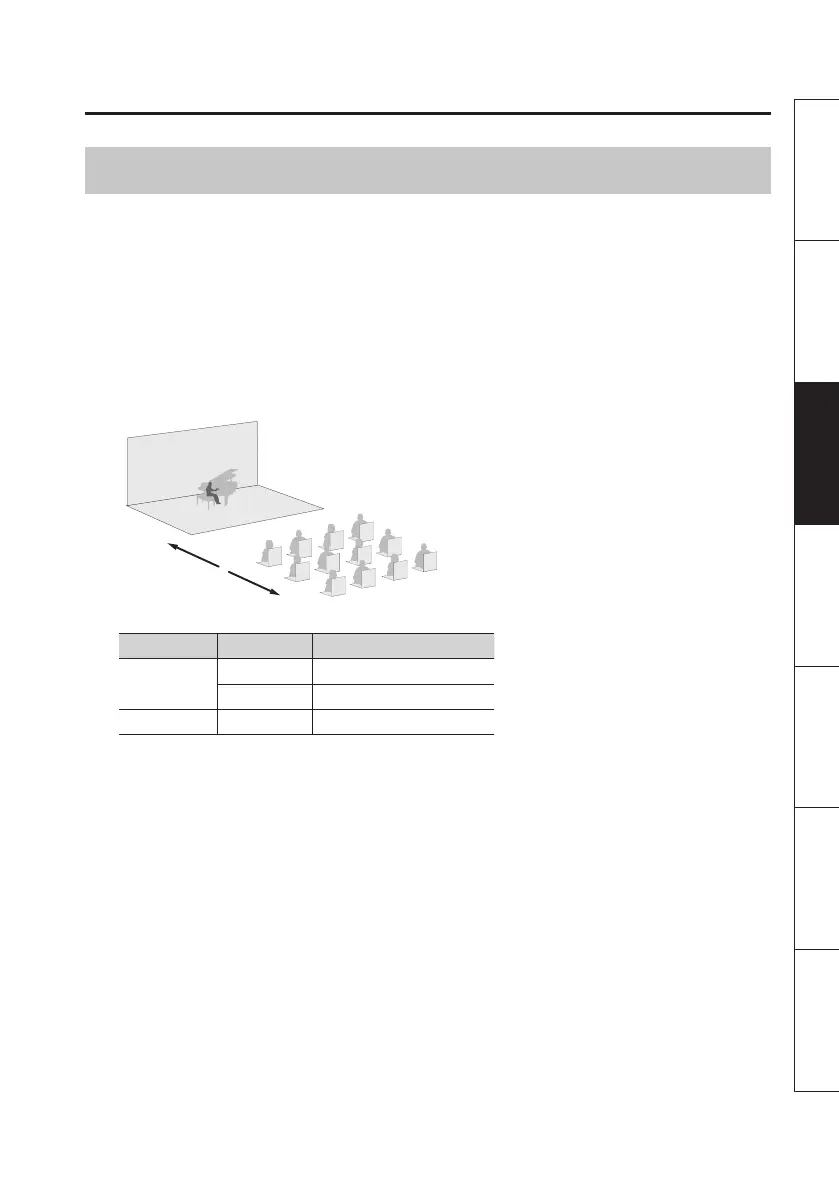Recording
59
Overview Getting Ready Recording Playback File Operation Computer Appendix
Recording a Concert
During a rehearsal before the actual performance, adjust the levels suitably for the loudest
passages that will occur. If you use the AUTO SENS function (p. 46), the input sensitivity will be
automatically set to the optimal point, and a recommended setting for the input level will also be
displayed.
As far as possible, record from exactly in front of center stage.
Using the internal mics
You can use headphones for monitoring during rehearsals, and while making numerous trial
recordings, you can adjust the distance from the stage and the mode for the internal mics.
Full Sound
Soft Sound
MENU Item Setting
REC SETUP
REC MODE 2 CHANNEL
REC SOURCE INTERNAL
SENS INT MIC MIC MODE CONCERT
