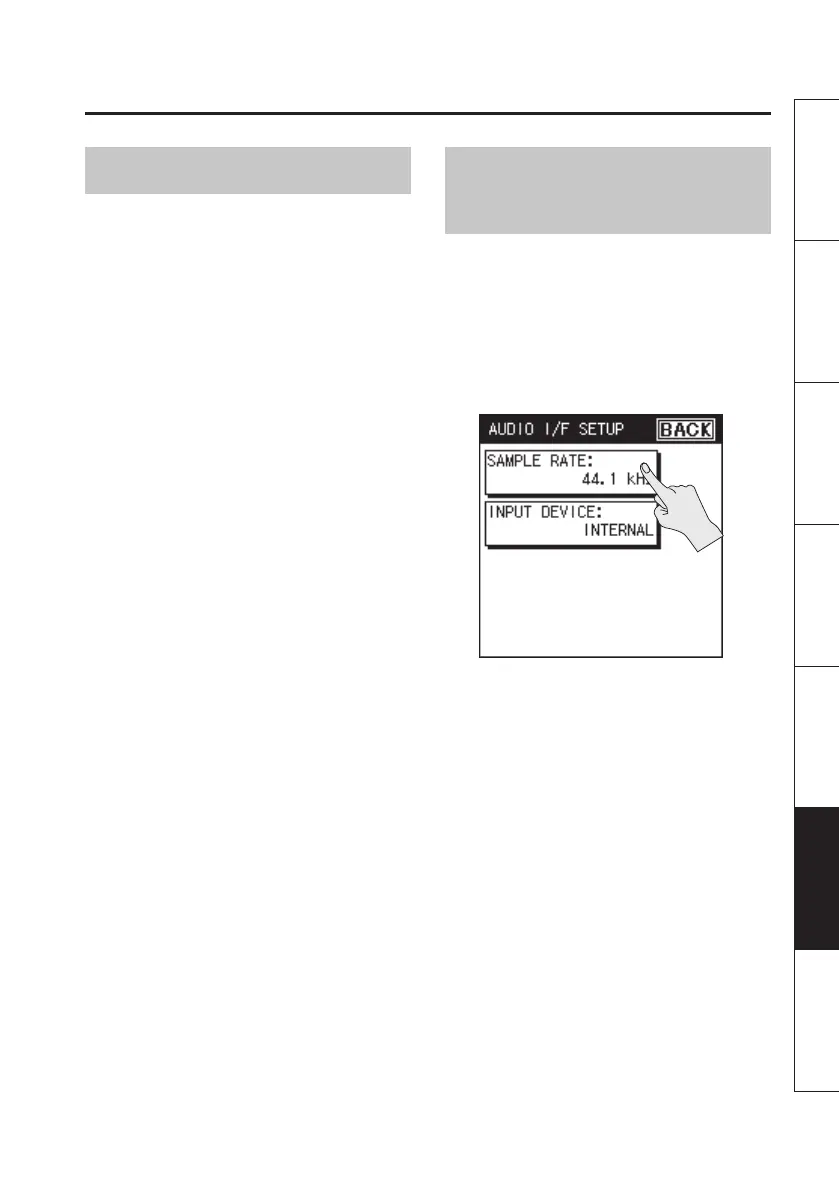Connecting to Your Computer via USB
87
Overview Getting Ready Recording Playback File Operation Computer Appendix
Installing the USB Driver
In order to use the R-26’s AUDIO I/F mode,
you must rst install the USB driver in your
computer.
1. Install the USB driver in your
computer.
The R-26’s dedicated driver is provided on
the included SD card.
It can also be downloaded from the Roland
website.
Roland website
http://www.roland.com/
Refer to the Roland website for details on
the operating requirements. The program
and procedure for installing the driver will
dier depending on your system. Carefully
read the Readme.htm le included with the
downloaded le.
Specifying the Sampling
Rate
Select the sampling rate that’s appropriate
for the way you’ll be using the recorded
data. If you’re recording into software on
your computer, specify a sampling rate that
your software can handle.
1. Choose [MENU]Ú<AUDIO I/
F>Ú<SAMPLE RATE>.
