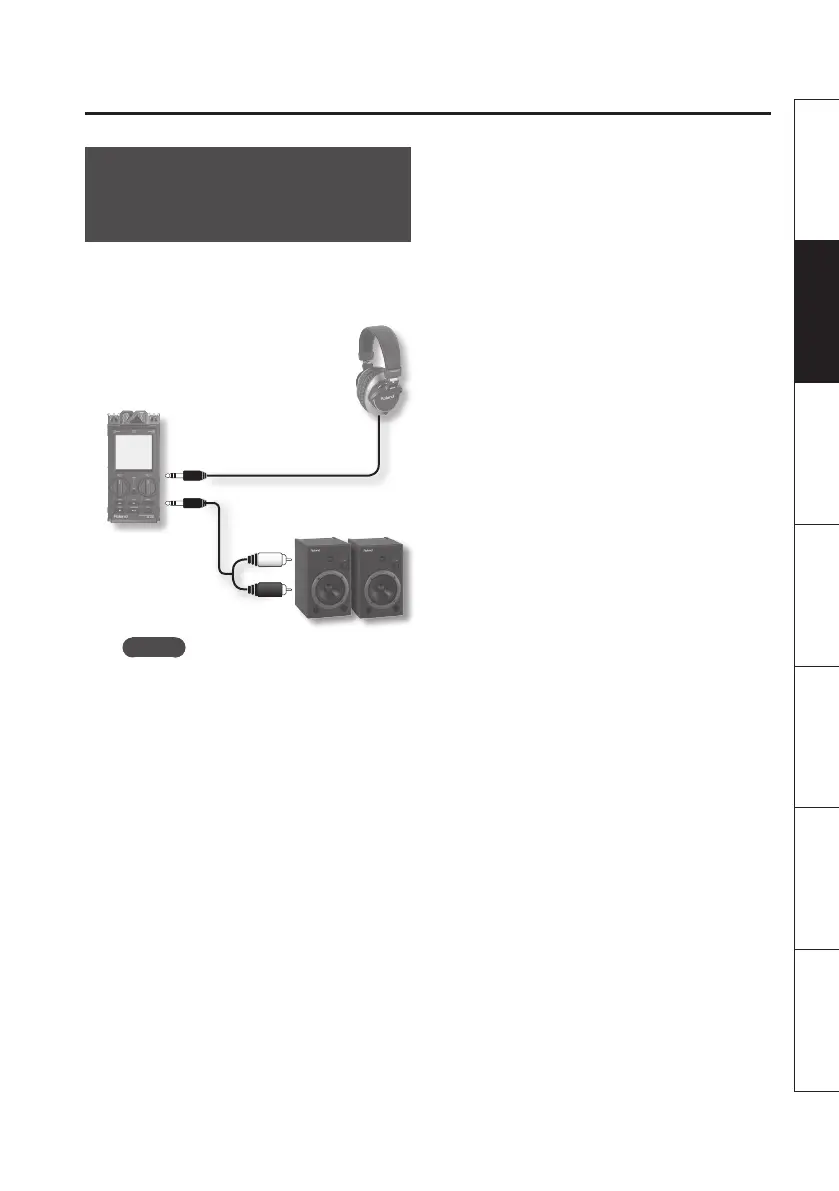Getting Ready
29
Overview Getting Ready Recording Playback File Operation Computer Appendix
Connecting Headphones
or Speakers
Here’s how to listen to the playback
through headphones or speakers you’ve
connected.
MEMO
• No sound is played from the R-26’s
preview monitor when headphones or
speakers are connected to the PHONES
jack.
• Before switching the power on/o,
always be sure to turn the volume
down. Even with the volume turned
down, you might hear some sound
when switching the power on/o.
However, this is normal and does not
indicate a malfunction.
When using speakers
* Once the connections have been
completed , turn on power to your
various devices in the order specied. By
turning on devices in the wrong order,
you risk causing malfunction and/or
damage to speakers and other devices.
1. Minimize the volume of the speakers
you’ll be connecting, and turn o
their power.
2. Connect the speakers.
You’ll need to use speakers that have a
built-in amplier.
Use an audio cable to connect the R-26’s
PHONES jack to the line input jacks of your
speaker system.
3. Switch on the R-26’s power(p. 24).
4. Raise the R-26’s [VOLUME].
5. Switch on power to your speakers,
and gradually increase the volume to
an appropriate level.
* To prevent malfunction and/or damage
to speakers or other devices, always
turn down the volume, and turn o the
power on all devices before making any
connections.
* This unit is equipped with a protection
circuit. A brief interval (a few seconds)
after power up is required before the
unit will operate normally.
* Howling could be produced depending
on the location of microphones relative
to speakers. This can be remedied by:
1. Changing the orientation of the
microphone(s).
2. Relocating microphone(s) at a greater
distance from speakers.
3. Lowering volume levels.
