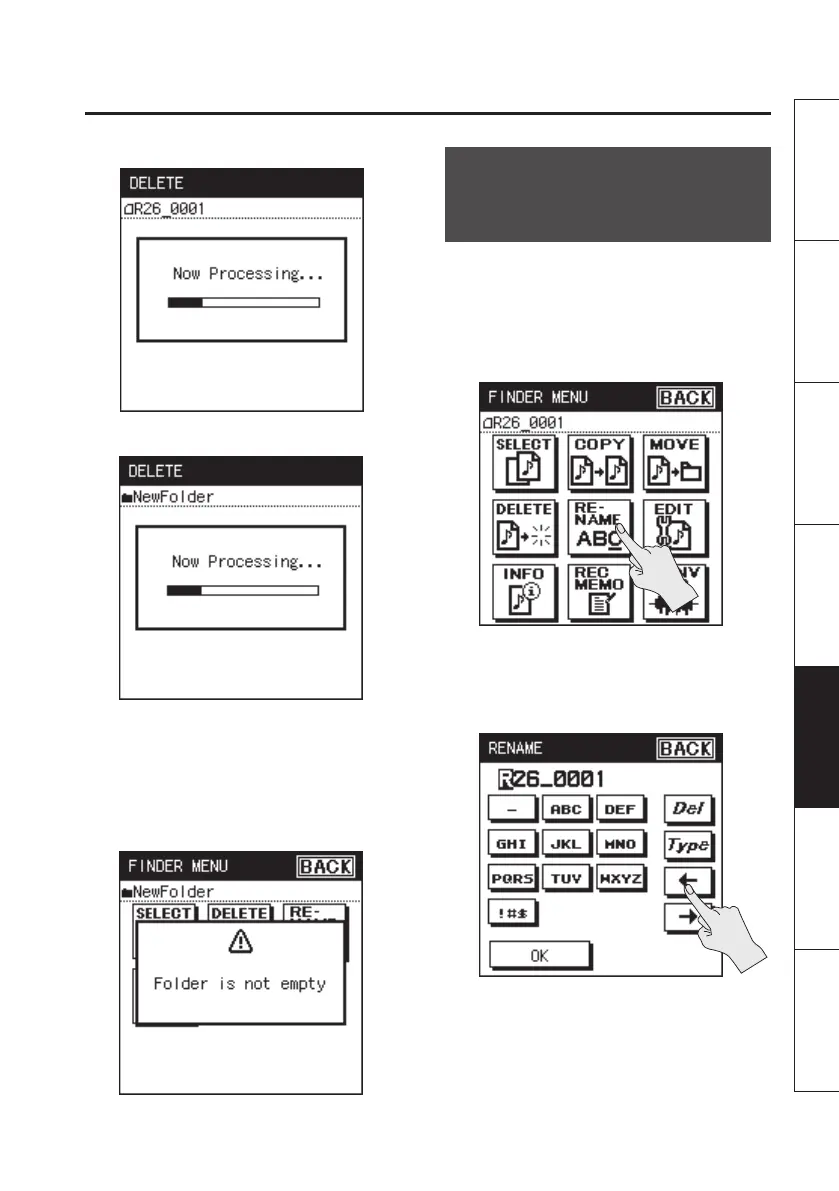Managing Projects and Folders
71
Overview Getting Ready Recording Playback File Operation Computer Appendix
While project is being deleted
While folder is being deleted
When deleting a folder, the following
message will appear if the folder is not
empty; deletion of the folder will not be
possible.
Try the procedure again after the folder has
been emptied.
Renaming a Project or a
Folder
1. Choose [MENU]Ú<FINDER>.
2. Touch the name of the project or
folder that you want to rename.
3. Touch <RENAME>.
4. Touch the arrow keys to move the
cursor to the location at which you
want to insert a character.
