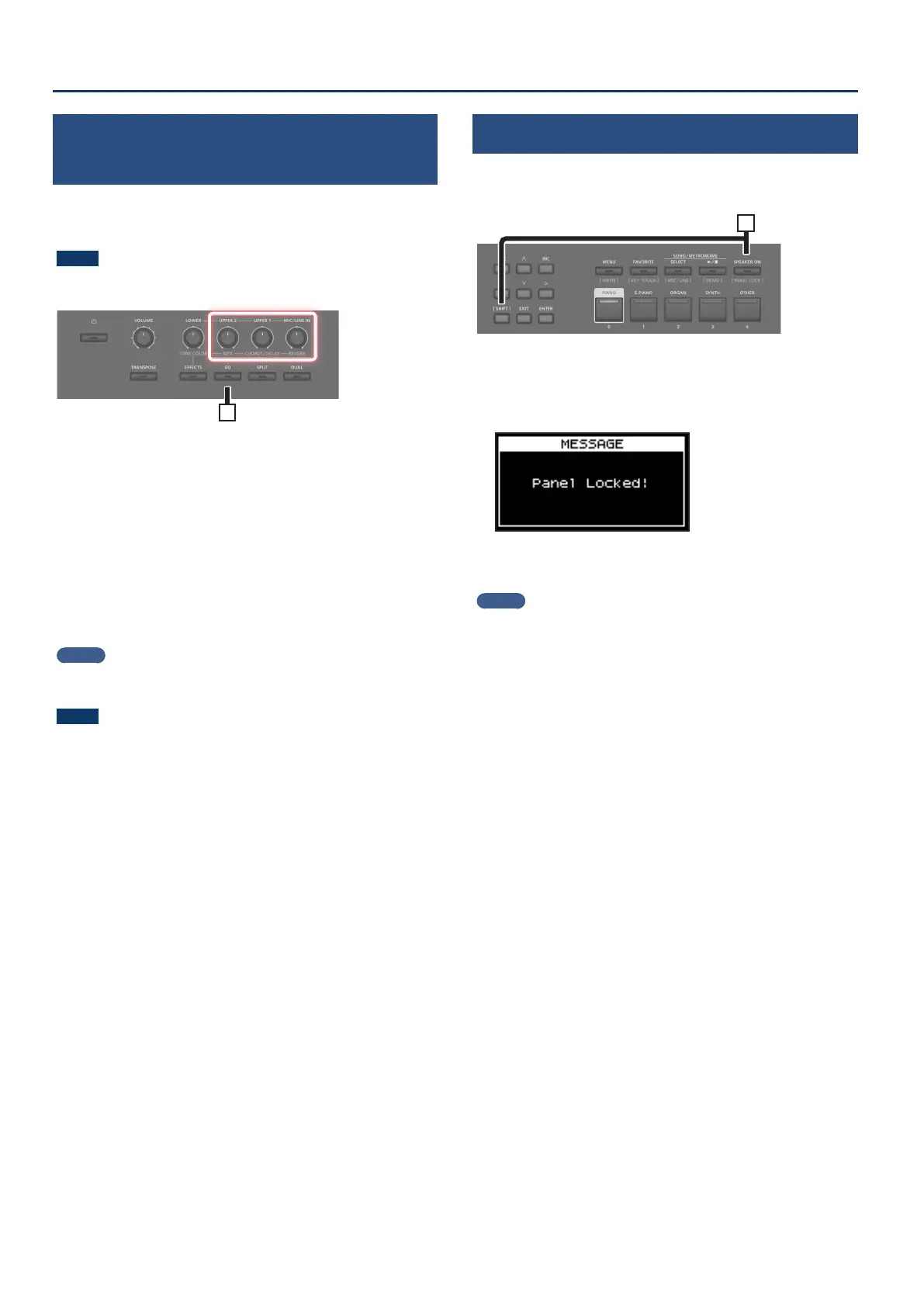1616
Performance
Adjusting the levels of each frequency
range (EQUALIZER)
The RD-08 is equipped with an equalizer.
You can use the EQ [LOW] knob, [MID] knob, and [HIGH] knob to adjust
the level of each frequency range.
NOTE
Equalization is applied to the overall sound output from the OUTPUT
jacks.
1
1. Press the [EQ] button.
The button is lit, and the knob functions change as follows.
¹ [UPPER2] knob Ó EQ [LOW] knob
¹ [UPPER1] knob Ó EQ [MID] knob
¹ [MIC/LINE IN] knob Ó EQ [HIGH] knob
2. Turn the knobs to adjust the levels in each range.
Turning the EQUALIZER [LOW], [MID], or [HIGH] knobs toward the
left will decrease the level of the corresponding range; turning the
knobs toward the right will increase the level.
MEMO
In MENU Ó SYSTEM EFFECTS Ó Master EQ you can make detailed EQ
settings.
NOTE
¹ Sounds may be distorted with certain knob settings. If this occurs,
adjust the Input Gain on the “Master EQ” screen.
¹ EQ settings are preserved even if you change Scenes, but are
lost if you turn the power o. If you want to save the EQ settings,
execute “Saving the system eects (write)” (p. 20).
Disabling the buttons (panel lock)
The panel lock function allows you to temporarily disable the buttons so
that their settings will not be accidentally changed, for example while
you’re on stage.
1
1. Hold down the [SHIFT] button and press the
[SPEAKER ON] button.
The panel will be locked, and the screen shown below will appear.
When you once again hold down the [SHIFT] button and press the
[SPEAKER ON] button, panel lock is defeated.
MEMO
You can operate the knobs and wheels even when the panel is locked.
