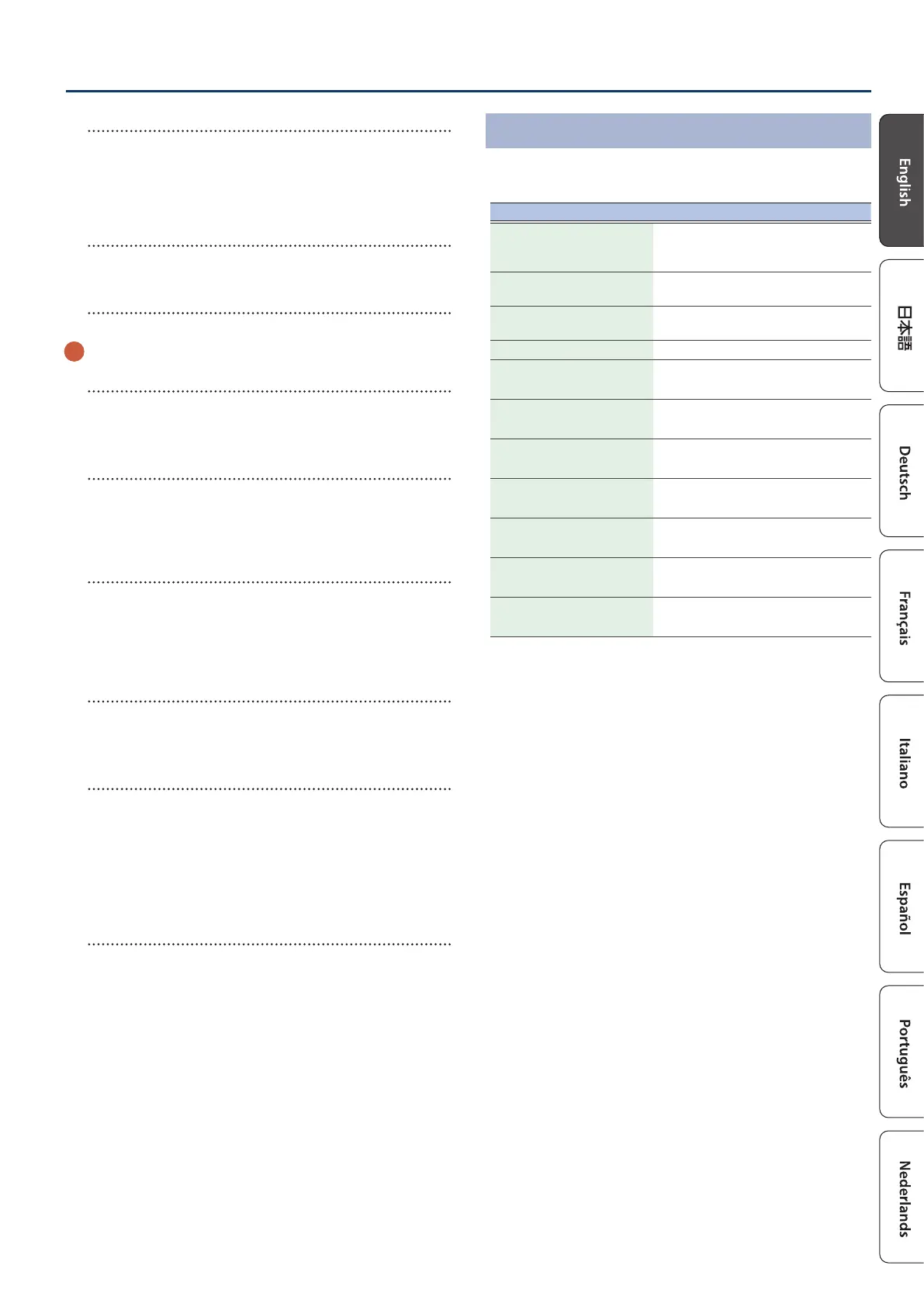55
Panel descriptions
[SHIFT] button
You can easily call up Edit screens for related parameters by
holding down this button while pressing buttons, turning knobs,
or operating other controllers (refer to “List of Shortcut Keys” ). If
you edit a parameter value while holding down this button, the
value will change more greatly.
[EXIT] button
Press to return to a previous screen or to cancel a procedure that
is in progress.
[ENTER] button
Press this to conrm a value or execute an operation.
5
[MENU] button
The MENU screen appears.
If you press this button while holding down the [SHIFT] button,
the save (WRITE) screen appears.
[FAVORITE] button
Turns on/o the function (FAVORITE function) that recalls favorite
sounds you’ve registered (p. 17).
If you press this button while holding down the [SHIFT] button,
the key touch setting screen appears (p. 13).
SONG/METRONOME [SELECT] button
Accesses a screen where you can select songs or metronome
(p. 18).
If you press this button while holding down the [SHIFT] button,
the MIC/LINE input settings screen appears. You can apply EQ and
reverb to the MIC/LINE input.
SONG/METRONOME [ò] button
Starts/stops playback of the song or metronome (p. 18).
Press this button while holding down the [SHIFT] button to listen
to the demo songs (p. 10).
[SPEAKER ON] button
Turns the internal speakers on/o.
The internal speakers turn o when headphones are plugged
into the headphone jack, but pressing this button turns on the
speakers even if headphones are connected.
Press this button while holding down the [SHIFT] button to
activate/deactivate the panel lock (a feature that disables the
panel operations; p. 16).
[PIANO]–[OTHER] button / [0]–[4] button
Select Tone (Scene) categories (p. 11).
While the [FAVORITE] button is lit, these buttons work as the [0]–
[4] buttons p. 17).
When the [FAVORITE] button is on, press the [0]–[4] buttons
while holding down the [SHIFT] button to select a favorite bank
(p. 17).
List of shortcut keys
* “ [A] + [B] ” indicates the operation of “holding down the [A] button
and pressing the [B] button”.
Shortcut Explanation
[SHIFT] + [DEC]
[SHIFT] + [INC]
Changes the value in steps of 10. When
the Scene screen is shown, this changes
the Scene category.
[SHIFT] + operate a knob 1–4
Jumps to the parameter edit screen for
the corresponding knob.
[SHIFT] +
operate a WHEEL 1/2
Jumps to the wheel assignment screen.
[SHIFT] + operate a pedal Jumps to the pedal assignment screen.
[SHIFT] + [0]–[4]
Selects a favorite bank while the
FAVORITE function is ON.
[SHIFT] + [ENTER]
Shows a list of favorites when the
[FAVORITE] button is ON.
[SHIFT] + [MENU] Jumps to the save (WRITE) screen.
[SHIFT] + [FAVORITE] Jumps to the key touch screen.
[SHIFT] + SONG/
METRONOME [SELECT]
Jumps to the MIC/LINE input screen.
[SHIFT] + SONG/
METRONOME [ò]
Jumps to the demo screen.
[SHIFT] + [SPEAKER ON] Toggles the panel lock on/o.
