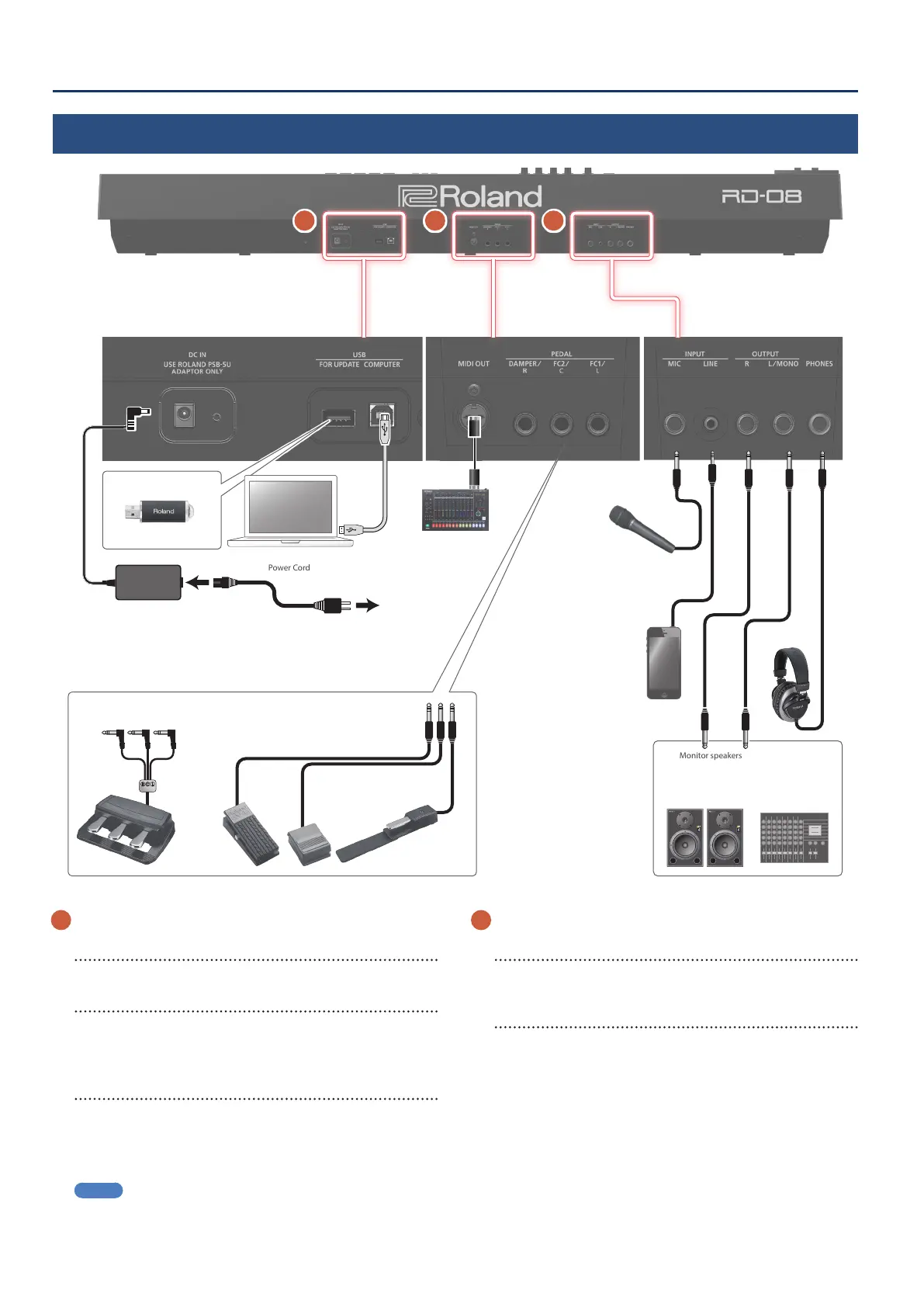66
Panel descriptions
6
DC IN jack
Connect the included AC adaptor here.
USB FOR UPDATE port
You can connect a USB ash drive here.
* Never turn o the power or remove the USB ash drives while the
screen indicates “Executing...”.
USB COMPUTER port
You can connect this to your computer so that it can exchange
performance data with the RD-08.
* Do not use a USB cable that is designed only for charging a device.
Charge-only cables cannot transmit data.
MEMO
¹ The RD-08 supports USB MIDI.
7
MIDI OUT connector
Transmits MIDI messages to an external MIDI device connected
here.
PEDAL jack (DAMPER/R, FC2/C, FC1/L)
Connecting the pedal switch provided with the RD-08 to the
DAMPER jack allows you to use the switch as a damper pedal.
With a pedal connected to the FC1 or FC2 jack, you can then
assign a variety of functions to the pedal (p. 19).
* Use only the specied expression pedal. By connecting any other
expression pedals, you risk causing malfunction and/or damage
to the unit.
Rear panel (connecting the external equipment)
* To prevent malfunction and equipment failure, always turn down the volume, and turn o all the units before making any connections.
Power Cord
AC Outlet
6 7 8
USB ash drive
Pedal unit (RPU-3) Expression pedal (EV Series)
or
Pedal switch (DP Series)
Mixer etc.
Monitor speakers
(powered)
Mic
Audio player
headphones
External MIDI Device
AC Adaptor
