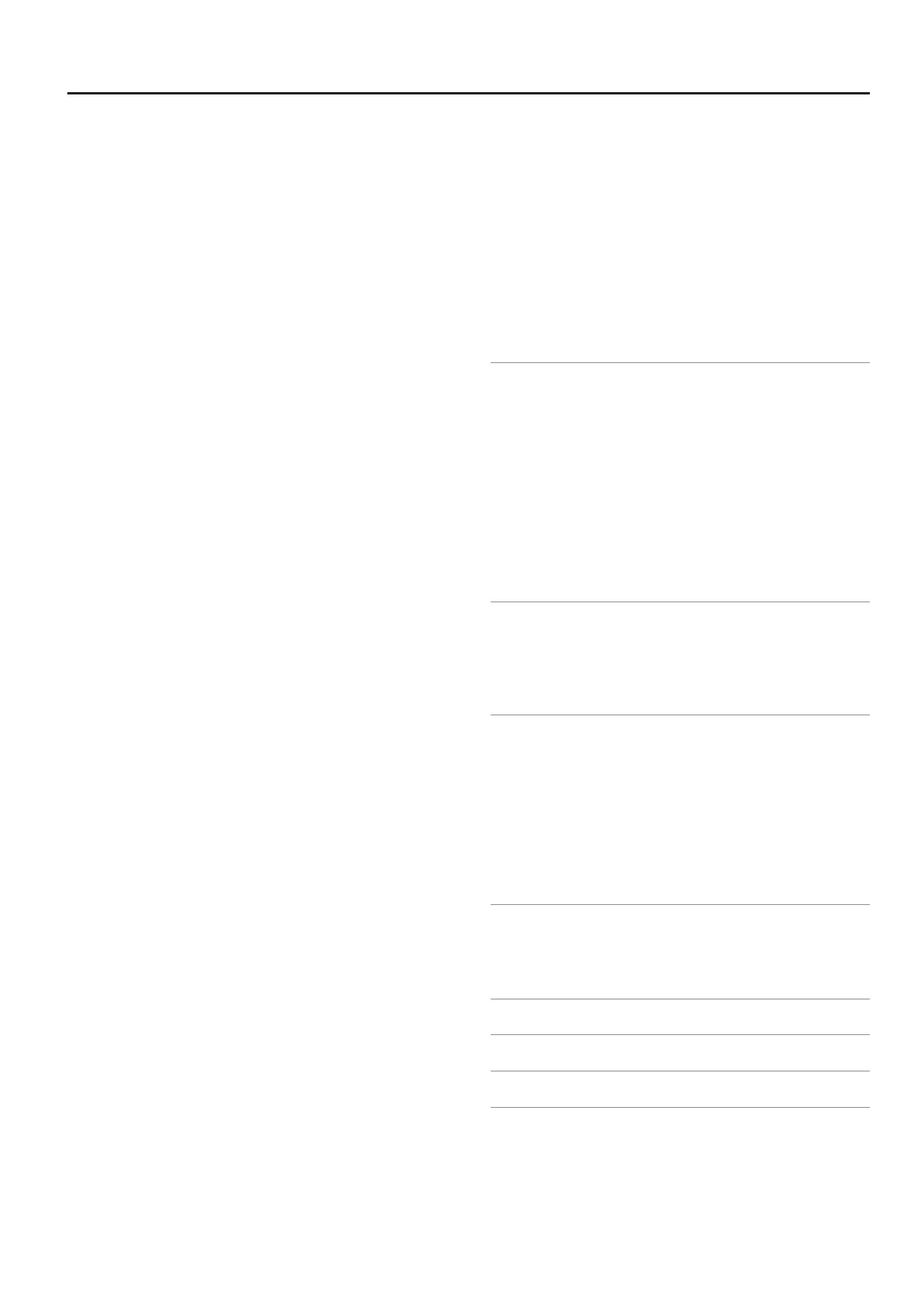9
Contents
Making System Settings . . . . . . . . . . . . . . . . . . . . . . . . . . . . . . . . . . . . . . . . .66
Tuning to Other Instruments’ Pitches (Master Tune) . . . . . . . . . 67
Adjusting the Volume (Master Volume) . . . . . . . . . . . . . . . . . . . . .67
Preventing Equalizer Settings from Being Switched (EQ
Mode) . . . . . . . . . . . . . . . . . . . . . . . . . . . . . . . . . . . . . . . . . . . . . . . . . . . . 67
Preventing Pedal Settings from Being Switched (Pedal
Mode) . . . . . . . . . . . . . . . . . . . . . . . . . . . . . . . . . . . . . . . . . . . . . . . . . . . . 67
Retaining the Current Tone Even When Tones are
Switched (Tone Remain) . . . . . . . . . . . . . . . . . . . . . . . . . . . . . . . . . . . 68
Preventing the [S1] [S2] buttons from Being Switched
(S1/S2 Mode) . . . . . . . . . . . . . . . . . . . . . . . . . . . . . . . . . . . . . . . . . . . . . . 68
Using Program Change Messages to Switch Live Sets
(Live Set Control Channel) . . . . . . . . . . . . . . . . . . . . . . . . . . . . . . . . .69
Selecting the USB Driver (USB Driver) . . . . . . . . . . . . . . . . . . . . . . 69
Switching the USB Memory Mode (USB Memory Mode) . . . .69
Selecting the USB MIDI Thru Switch (USB MIDI Thru Switch) . 69
Selecting the Function of the MIDI THRU/OUT 3 Connec-
tor (MIDI OUT3 Mode) . . . . . . . . . . . . . . . . . . . . . . . . . . . . . . . . . . . . . 69
Switching the Pedal’s Polarity (Damper/FC1/FC2 Polarity) . . . 69
Selecting the Number of Parts (Part Mode) . . . . . . . . . . . . . . . . .69
Setting the Tuning Method (Temperament/Key) . . . . . . . . . . . . 70
Switching Between Reception of GM/GM2 System On
and GS Reset (Rx GM/GM2 System ON, Rx GS Reset) . . . . . . . . 70
Setting the Keyboard Touch . . . . . . . . . . . . . . . . . . . . . . . . . . . . . . . . . . . . .70
Changing the Key Touch (Key Touch) . . . . . . . . . . . . . . . . . . . . . . . 71
Making Fine Adjustments to the Keyboard Touch (Key
Touch Oset) . . . . . . . . . . . . . . . . . . . . . . . . . . . . . . . . . . . . . . . . . . . . . .71
Setting a Constant Volume Level in Response to the Play-
ing Force (Velocity) . . . . . . . . . . . . . . . . . . . . . . . . . . . . . . . . . . . . . . . .71
Changing the Timing of Sounds in Response to the Veloc-
ity (Velo Delay Sens) . . . . . . . . . . . . . . . . . . . . . . . . . . . . . . . . . . . . . . .71
Changing the Touch Sensitivity According to the Key
Range (Velo Keyw Sens) . . . . . . . . . . . . . . . . . . . . . . . . . . . . . . . . . . 71
Specifying the Note-o Keyboard Depth (Key O Position) . 71
Pedal/[S1] [S2] Buttons Assignments . . . . . . . . . . . . . . . . . . . . . . . . . . . . . 72
Assigning Functions to Pedals (FC1/FC2 Pedal Assign) . . . . . . 72
Assigning Functions to the [S1] [S2] Buttons (S1/S2 Assign) .73
Assigning Functions to the LAYER LEVEL Sliders (Slider
Assign) . . . . . . . . . . . . . . . . . . . . . . . . . . . . . . . . . . . . . . . . . . . . . . . . . . . . 73
Specifying the Destination Layer for Multi-Eect Control
(MFX Ctrl Dest) . . . . . . . . . . . . . . . . . . . . . . . . . . . . . . . . . . . . . . . . . . . .73
Changing the Harmonic Bar Settings (Harmonic Bar) . . . . . . . 73
Reverb/Chorus Settings . . . . . . . . . . . . . . . . . . . . . . . . . . . . . . . . . . . . . . . . . 74
Making Reverb Settings . . . . . . . . . . . . . . . . . . . . . . . . . . . . . . . . . . .74
Setting Chorus and Delay . . . . . . . . . . . . . . . . . . . . . . . . . . . . . . . . . .75
Making the Compressor Settings . . . . . . . . . . . . . . . . . . . . . . . . . . . . . . . .76
Selecting the Type of Compressor (Type) . . . . . . . . . . . . . . . . . . .76
Detailed Settings of Compressor . . . . . . . . . . . . . . . . . . . . . . . . . . . 76
File Management . . . . . . . . . . . . . . . . . . . . . . . . . . . . . . . . . . . . . . . . . . . . . . . 77
Saving a Live Set File (LIVE SET Save) . . . . . . . . . . . . . . . . . . . . . . . 77
Calling Up Live Set Files (LIVE SET Load) . . . . . . . . . . . . . . . . . . . .78
Deleting a Live Set File (LIVE SET Delete) . . . . . . . . . . . . . . . . . . . 78
Copying a Live Set File (LIVE SET Copy) . . . . . . . . . . . . . . . . . . . . . 79
Deleting a Song (SONG Delete) . . . . . . . . . . . . . . . . . . . . . . . . . . . .80
Copying a Song (SONG Copy) . . . . . . . . . . . . . . . . . . . . . . . . . . . . . .80
Formatting Memory (Format) . . . . . . . . . . . . . . . . . . . . . . . . . . . . . . 81
Making the Rhythm Settings. . . . . . . . . . . . . . . . . . . . . . . . . . . . . . . . . . . . .82
Adjusting the Tempo (Tempo) . . . . . . . . . . . . . . . . . . . . . . . . . . . . .82
Adjusting the Volume (Volume) . . . . . . . . . . . . . . . . . . . . . . . . . . . .82
Changing Patterns (Pattern) . . . . . . . . . . . . . . . . . . . . . . . . . . . . . . . 82
Changing the Drum Set (Rhy Set) . . . . . . . . . . . . . . . . . . . . . . . . . . 82
Selecting the MIDI Output Connector (MIDI Out Port) . . . . . .82
Selecting the MIDI Output Channel (MIDI Channel) . . . . . . . . . 82
About V-LINK. . . . . . . . . . . . . . . . . . . . . . . . . . . . . . . . . . . . . . . . . . . . . . . . . . . .83
Turning the V-LINK ON/OFF . . . . . . . . . . . . . . . . . . . . . . . . . . . . . . . .83
V-LINK Settings . . . . . . . . . . . . . . . . . . . . . . . . . . . . . . . . . . . . . . . . . . . . 83
Detailed Settings of V-LINK . . . . . . . . . . . . . . . . . . . . . . . . . . . . . . . .83
Local ON/OFF . . . . . . . . . . . . . . . . . . . . . . . . . . . . . . . . . . . . . . . . . . . . .83
Changing Settings Related to Song Playback . . . . . . . . . . . . . . . . . . . . . 84
Selecting the parts that will produce sound . . . . . . . . . . . . . . . .84
Restoring the Settings to the Factory Condition . . . . . . . . . . . . . . . . . .85
Factory Reset Current . . . . . . . . . . . . . . . . . . . . . . . . . . . . . . . . . . . . . .85
Factory Reset All . . . . . . . . . . . . . . . . . . . . . . . . . . . . . . . . . . . . . . . . . .85
Connecting External MIDI Devices . . . . . . . . . . . . . . . . . . 86
Recording RD-700NX Performances to an External MIDI Se-
quencer . . . . . . . . . . . . . . . . . . . . . . . . . . . . . . . . . . . . . . . . . . . . . . . . . . . . . . . . .86
Connecting to an External Sequencer . . . . . . . . . . . . . . . . . . . . . .86
Settings for Recording . . . . . . . . . . . . . . . . . . . . . . . . . . . . . . . . . . . . .86
Recording the Performance . . . . . . . . . . . . . . . . . . . . . . . . . . . . . . . .86
Exiting Rec Mode . . . . . . . . . . . . . . . . . . . . . . . . . . . . . . . . . . . . . . . . . .87
About the Local Switch . . . . . . . . . . . . . . . . . . . . . . . . . . . . . . . . . . . . 87
Playing the RD-700NX’s Internal Sound Generator from an
External MIDI Device . . . . . . . . . . . . . . . . . . . . . . . . . . . . . . . . . . . . . . . . . . . .88
Making Connections . . . . . . . . . . . . . . . . . . . . . . . . . . . . . . . . . . . . . . 88
Selecting RD-700NX Sounds from an External MIDI Device . . 88
Connecting to Your Computer . . . . . . . . . . . . . . . . . . . . . . 89
Connecting to a Computer via the USB MIDI Connector . . . . . . . . . .89
Switching USB Drivers . . . . . . . . . . . . . . . . . . . . . . . . . . . . . . . . . . . . . . . . . . .90
Changing the USB Memory Setting . . . . . . . . . . . . . . . . . . . . . . . . . . . . . . 90
Using the RD-700NX as a USB MIDI Interface . . . . . . . . . . . . . . . . . . . . . 90
Material . . . . . . . . . . . . . . . . . . . . . . . . . . . . . . . . . . . . . . . . . . . 91
Troubleshooting . . . . . . . . . . . . . . . . . . . . . . . . . . . . . . . . . . . . . . . . . . . . . . . .91
List of Messages . . . . . . . . . . . . . . . . . . . . . . . . . . . . . . . . . . . . . . . . . . . . . . . . . 94
Error Messages . . . . . . . . . . . . . . . . . . . . . . . . . . . . . . . . . . . . . . . . . . . .94
Other Messages . . . . . . . . . . . . . . . . . . . . . . . . . . . . . . . . . . . . . . . . . . .95
Eect List . . . . . . . . . . . . . . . . . . . . . . . . . . . . . . . . . . . . . . . . . . . . . . . . . . . . . . .96
MFX . . . . . . . . . . . . . . . . . . . . . . . . . . . . . . . . . . . . . . . . . . . . . . . . . . . . . . 96
Chorus . . . . . . . . . . . . . . . . . . . . . . . . . . . . . . . . . . . . . . . . . . . . . . . . . . . . 96
Reverb . . . . . . . . . . . . . . . . . . . . . . . . . . . . . . . . . . . . . . . . . . . . . . . . . . . .96
About the Ivory Feel Keyboard . . . . . . . . . . . . . . . . . . . . . 97
Features of an Ivory Feel keyboard . . . . . . . . . . . . . . . . . . . . . . . . . . . . . . .97
Handling . . . . . . . . . . . . . . . . . . . . . . . . . . . . . . . . . . . . . . . . . . . . . . . . . . 97
Care and Maintenance . . . . . . . . . . . . . . . . . . . . . . . . . . . . . . . . . . . . . 97
Main Specications . . . . . . . . . . . . . . . . . . . . . . . . . . . . . . . . 98
Index . . . . . . . . . . . . . . . . . . . . . . . . . . . . . . . . . . . . . . . . . . . . . 99
Purpose-Oriented Index. . . . . . . . . . . . . . . . . . . . . . . . . . . 102
