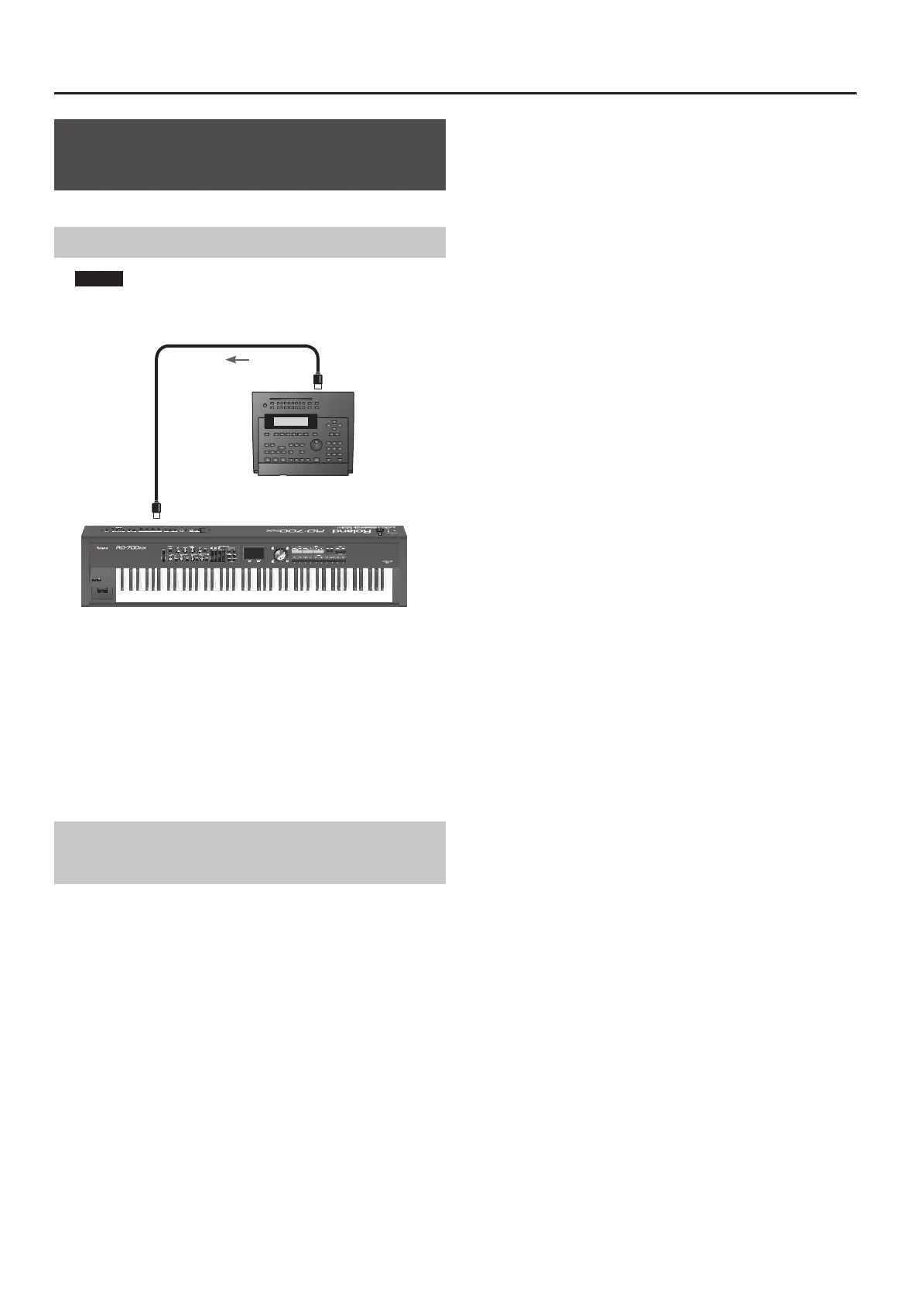88
Connecting External MIDI Devices
Playing the RD-700NX’s Internal Sound
Generator from an External MIDI Device
Try Playing the RD-700NX from an external MIDI Device.
Making Connections
NOTE
To prevent malfunction and/or damage to speakers or other
devices, always turn down the volume, and turn o the power on
all devices before making any connections.
MIDI IN
MIDI OUT
RD-700NX
MIDI Sequencer
1. Before starting the connection procedure, make sure that
the power to all devices has been turned o .
2. After reading “Connecting the External Equipment to
RD-700NX” (p. 15), connect an audio device/system or
headphones.
3. Connect the external MIDI device with the MIDI cable as
shown in the gure above.
4. As described in “Turning On the Power” (p. 17), turn on the
power of each device.
Selecting RD-700NX Sounds from an External
MIDI Device
Transmitting Bank Select (Controller Number 0, 32) and Program
Change messages from the external MIDI device to the RD-700NX
allows you to switch Live Sets and Tones.
You can download the materials on MIDI from the Roland website.
Roland website:
http://www.roland.com/
