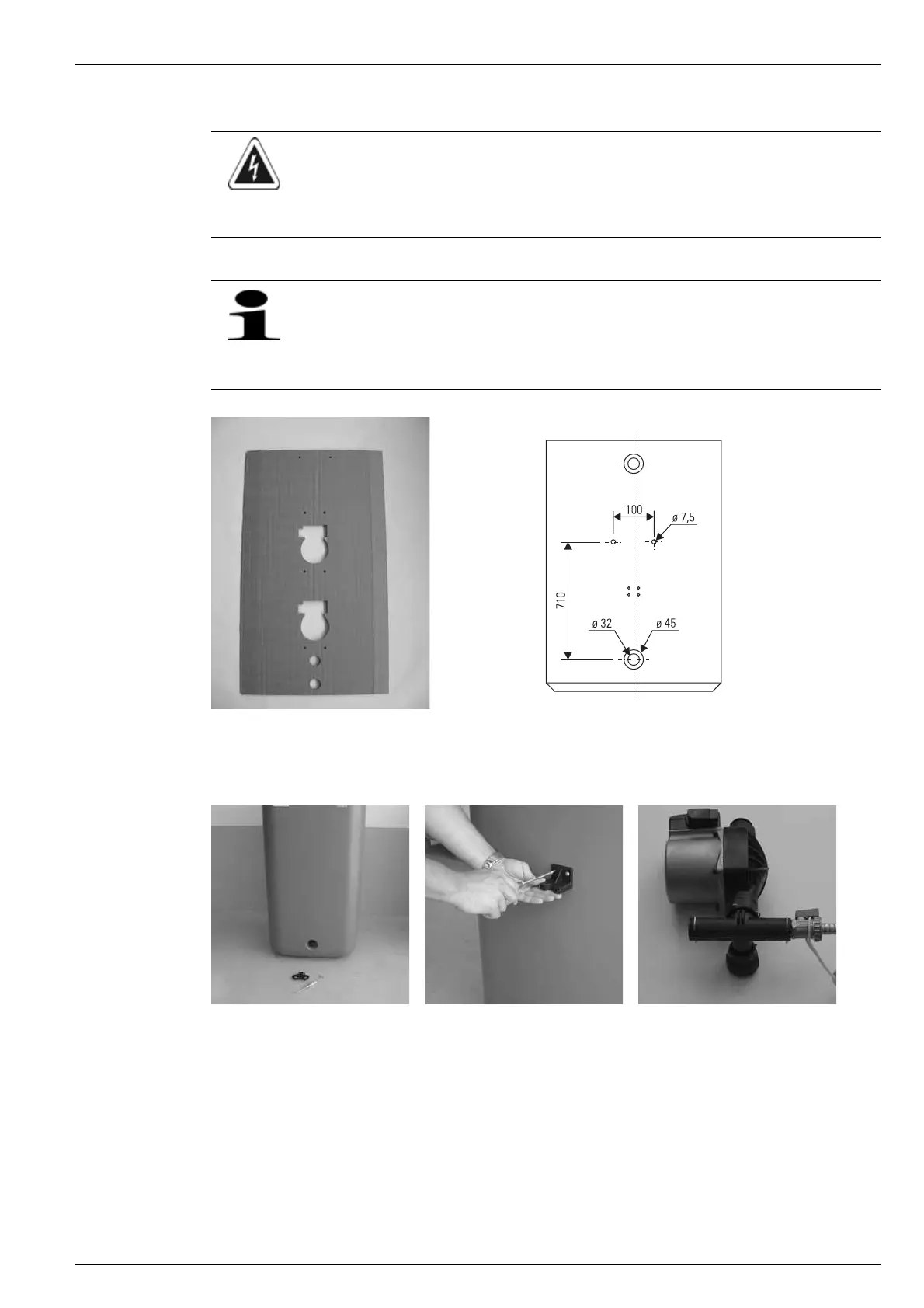3 x Installation
13
FA ROTEX Solaris - 08/2007
3.2 Installing the control and pump unit
3.2.1 Mounting the pump unit
1. Remove the storage tank handle and unscrew the sealing cap of the Solaris return flow connection.
2. Use the previously removed handle screws to attach the pump holding bracket to the upper plastic inserts of the handle
fixture.
3. Attach each pump and storage tank coupling nut to the storage tank coupling bracket and secure using retainers.
4. Insert the filling & draining cock on the desired side and secure it using a retainer.
5. Insert a blind plug in the opposite side to the filling & draining cock and secure using a retainer.
WARNING!
Live parts can cause an electric shock on contact and cause fatal burns and injuries.
• Before beginning work on live parts, disconnect them from the power supply (switch off fuse, main
switch) and secure against unintentional restart.
If the RPS3 control and pump unit is to be fitted to an older storage container, this can be done by using the
threaded plastic inserts (Wellnut) included in delivery. Use the template on the packaging (see Fig. 3-5) to drill
the two mounting holes (Ø7.5 mm). The two smaller holes at the top edge are the mounting holes, whilst the
slightly larger hole at the bottom edge serves to adjust the template. The exact dimensions are given in Fig.3-6.
– Note: The holes must not be deeper than 15 mm!
Fig. 3-5 Drilling template Fig. 3-6 Pitch of the holes
Fig. 3-7 Step 1 Fig. 3-8 Step 2 Fig. 3-9 Step 3
